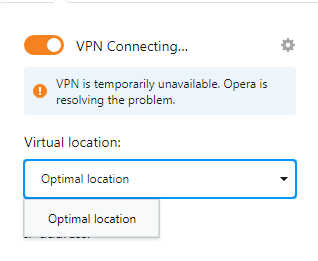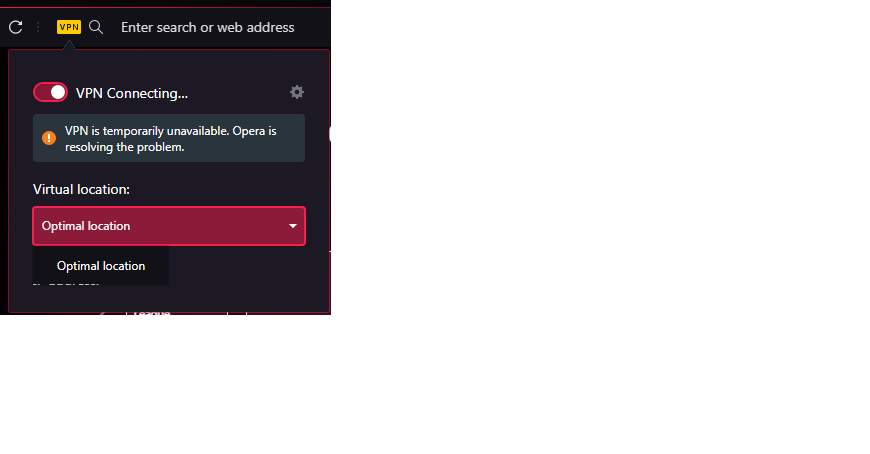VPN Is Not Working Topic
-
sgunhouse Moderator Volunteer last edited by sgunhouse
I was just reading about Kazakhstan over on Slashdot, about how the government had been forcing residents of the capital city to install a new certificate before they could connect to major foreign websites (which would allow the government to act as a "man in the middle" and read all "secure" messages), but now all major browsers were rejecting that certificate. Sounds to me like your government would be blocking VPNs.
-
A Former User last edited by
Despite claiming to be a VPN, what Opera actually offers is a free proxy; its standalone VPN service was discontinued in early 2018. Proxy servers are poor alternatives to dedicated VPNs like Windscribe) since they often have slower speeds, less secure encryption, and lackluster unblocking capabilities. I guess you should try a free VPN rather sticking to opera VPN.
-
A Former User last edited by
@levi-thomas
I want to, but I don't work, I ask what to do to make it work -
A Former User last edited by
@sgunhouse Yes, it is SSL certificate from government. But, I hope OperaVPN can be work in future. Cuz now, "Touch VPN" and "DotVPN" is working. Ok, thx!
-
A Former User last edited by
I'm also facing the same issue. Now I'm using Windscribe but need to fix the issue.
-
petop2 last edited by
my opera vpn does not connect any more does anyone have any suggestion on what to do? i did every thing i read in forums and web still says the vpn location is not available at time
-
fauzzt last edited by
Hello
I can't use my VPN already a few months. It's always saying that the VPN is not available and Opera is fixing it. I thought that probably a lot of people have the same issue but when I randomly talked about it with a few friends no one said they have this Problem.
Is there a solution?
I don't know if it stopped working after an update but it's already a pretty long time and I would enjoy if I can use all features of the Browser.
PS: I also tried it on a Tablet, Opera GX and Opera
-
A Former User last edited by
I watch the site below in another browser's VPN using their UK server. In Opera with the VPN using the UK server the opening screen of the show appears but remains frozen, eventually timing out.
Why is this? What am I doing wrong?
Thanks!
Note: The link below will require you to accept cookies, disable the ad blocker and create an account. Then it will display a moving logo for a couple of seconds before you can click the arrow to play the show.
This problem occurs with all the shows on this channel.
https://uktvplay.uktv.co.uk/shows/the-architecture-the-railways-built/watch-online/6159622702001
-
A Former User last edited by
So when i turn on the VPN the Logo is Orange and if i try to change the Posisjon it only shows North South Amerika which i accidentally swithed to
-
speedingcheetah last edited by
Is the Opera VPN not functional on Comcast/Xfinity isp provided connections?
I have been for weeks trying to setup Opera for my folks to use for a specific purpose, and the VPN always gives the "temporarily unavailable. Opera is working on the problem" message and never connects.
I can use it fine on my home internet, that is a different ISP, and when i take my laptop and use it on the Comcast ISP connection they have, i get the same error message.
-
A Former User last edited by
So I was visiting a website, which told me I had to use a VPN (for example NordVPN) in order to view the content, I activated the Opera VPN but nothing changed. Can anyone help me with that?
-
A Former User last edited by
@leocg The Website still told me that I am in Germany and have to use a VPN.