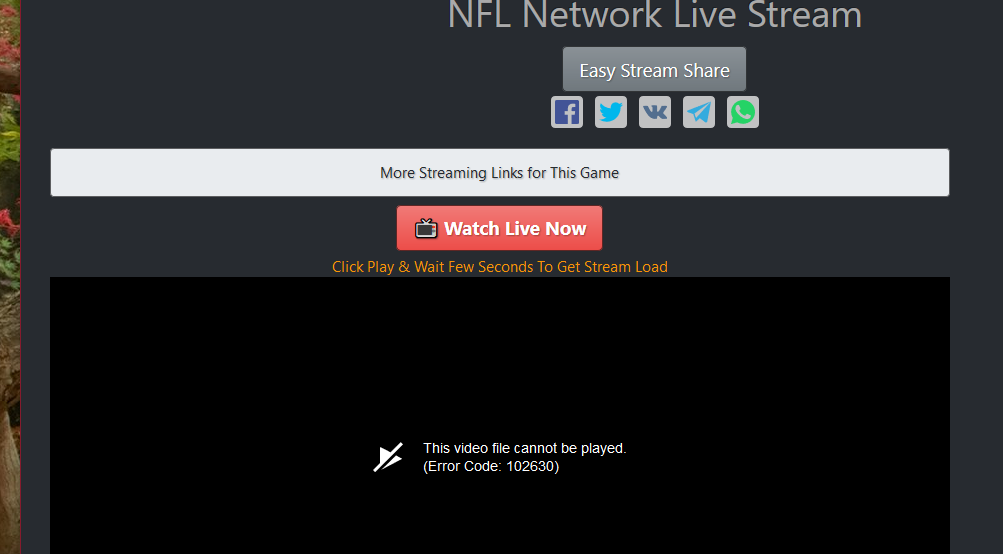The Videos Don't Play Topic
-
leocg Moderator Volunteer last edited by
@frizzledoldbutt For Linux, make sure that you have the correct codec package as mentioned.
-
Frizzledoldbutt last edited by
@leocg - they are installed; my main work PC is running Ubuntu Studio. If it's missing a codec it hasn't been invented yet,
Cheers
-
leocg Moderator Volunteer last edited by
@frizzledoldbutt But they match the version of Chromium in which Opera is based?
-
A Former User last edited by
i switched to the snap package of Opera and all streaming issues where fixed
-
A Former User last edited by
@exoplanet said in Solving the problem of the Opera browser with video playback in Ubuntu and similar distributions (Linux Mint, KDE neon):
Opera updated and video playback got bad again so I installed :
chromium-codecs-ffmpeg-extra_99.0.4844.84-0ubuntu0.18.04.1_amd64
But no luck

My Opera Version: 86.0.4363.23
Same here with 86.0.4363.50. I don't get how this is an issue tbh, Can't watch any type of stream using this.
-
john-53 last edited by
@bkjarvi said in Solving the problem of the Opera browser with video playback in Ubuntu and similar distributions (Linux Mint, KDE neon):
@exoplanet said in Solving the problem of the Opera browser with video playback in Ubuntu and similar distributions (Linux Mint, KDE neon):
Opera updated and video playback got bad again so I installed :
chromium-codecs-ffmpeg-extra_99.0.4844.84-0ubuntu0.18.04.1_amd64
But no luck

My Opera Version: 86.0.4363.23
Same here with 86.0.4363.50. I don't get how this is an issue tbh, Can't watch any type of stream using this.
Have you tried this fix:
https://github.com/Ld-Hagen/fix-opera-linux-ffmpeg-widevine/
-
linuc last edited by
@bkjarvi
Yes, the fix is working perfect! You can also find it here, step by step:
http://linuc.hstn.me/en/community/extensions/opera-fix-for-videos/
-
linuc last edited by
This will work fine:
http://linuc.hstn.me/en/community/extensions/opera-fix-for-videos/
-
budidabudi last edited by leocg
Greetings everyone, assalaamu'alaikum
In this topic, I want to share how to fix Opera error 102630 Ubuntu 22.04 LTS May 2022: Can't play video on Youtube and Livestreaming
Before that, I'm new user of Ubuntu 22.04 (installing yesterday May 30th, 2022) and experience playback issue on Opera Stable version 87.0.4390.36. Screenshot below:
Note: I'm sorry I don't screenshot my own because I forgot and more focus on solution.
This topic is continuation of previous topic below:
- https://forums.opera.com/topic/35880/opera-cannot-play-certain-videos-on-latest-version-of-kubuntu-19-10/7 big thanks to: @burner2000
- https://forums.opera.com/topic/36229/widevine-h-264-support-on-ubuntu-19-10 big thanks to: @johnnyboycurtis
Actually, the solution is same as the previous topic but with additional change location directory. So here how to fix the issue:
- Google and download file "libwidevinecdm.so", or you can have mine here: https://drive.google.com/file/d/1sQFerXR59aVeIlFhG-2bJxr3qMYcLH4R/view?usp=sharing
- Copy that file to opera directory with this command line below:
~$ sudo cp /home/Name/Downloads/libwidevinecdm.so /usr/lib/x86_64-linux-gnu/opera/resources/libwidevinecdm.so
Note: change Name to your computer name, the initial address may different in your computer
- Restart the opera
Hope it works guyss, thank youu
Wassalaamu'alaikumNote: If the problem persist, try to install previous Opera version. You can have it here:
https://download3.operacdn.com/ftp/pub/opera/desktop/ -
jojocw last edited by
I solved it for me in ubuntu (ex. Xubuntu) 22.04 and opera 87:
I downloaded and installed vivaldi 5.3 from the internet website. (*.deb)
then I renamed the (Opera) libffmpeg.so to libffmpeg.so-orig (or delete it) in
/usr/lib/x86_64-linux-gnu/operathen I copied the libffmpeg.so from Vavaldi to Opera
from /opt/vivaldi/lib/ (I think it was there)
to /usr/lib/x86_64-linux-gnu/operafinaly I removed vivaldi
sudo apt remove --purge vivaldi*That works for me.
MFG
-
jojocw last edited by
My own post obove dosn´t work in my new opera after update.
So i found this on gibhub:https://gist.github.com/Thomas-Ln/c4ae803e90f9984b6612c8983c8fde1f
Open Opera Type in: opera://about (or vivaldi://about,)
then Ctrl+F to find 'Chrome' in the user-agent, (It is in Browser-Identification)
version number is Chrome/XXX.other_numbers .
expl. Chrome/101 (2 or 3 signs).
Then go to this Download-Sitehttps://onedrive.live.com/?authkey=!AC7ddalBsUiWsUE&id=75D48EF8D3750510!234&cid=75D48EF8D3750510
Go to your version of Chrome and Download the
Copy it with root to Opera-Directory
/usr/lib/x86_64-linux-gnu/opera (overwrite)
(you can rename the origin libffmpeg.so before
ex: libffmpeg.so-orig)This works for me now.
MFG
-
alexs last edited by alexs
For Opera stable version: 88.0.4412.27 (Chrome build 102.0.5005.61)
Go to http://ppa.launchpad.net/canonical-chromium-builds/stage/ubuntu/pool/main/c/chromium-browser/
Search forchromium-codecs-ffmpeg-extra_102.0.5005(Ctrl+F) and download the following .deb:chromium-codecs-ffmpeg-extra_102.0.5005.115-0ubuntu0.18.04.1_amd64.debThen unpack the .deb into an empty folder, unpack data.tar.xz there. In the folder
/usr/lib/chromium-browser/is the proper libffmpeg.so.Copy the libffmpeg.so into the directory
/usr/lib/x86_64-linux-gnu/opera/lib_extra/(If not present, create it withmkdir lib_extra)Restart Opera and testing:
https://www.youtube.com/watch?v=YQ1vN_91KO0
or https://demo.castlabs.com/
With new Chrome build go to
opera://about/and read the Chrome version in the browser id. -
davidparks21 last edited by
The post by @jojocw on 3jun2022 worked for a PopOS 22.04 based Opera install. Oi vey that took a lot of wading through. Opera could surely streamline this without running afoul of licensing.
-
MarcoRboels last edited by
Easy solution via Terminal (rooted) for Opera 88.0.4412.40:
$ sudo snap install chromium-ffmpeg
$ sudo cp /snap/chromium-ffmpeg/current/chromium-ffmpeg-107578/chromium-ffmpeg/libffmpeg.so /usr/lib/x86_64-linux-gnu/opera/libffmpeg.so
It's as easy as taken the last chromium-ffmpeg's library every-time you update Opera's versions, I mean, chromium-ffmpeg it's updated in parallel with Opera and vice versa.
-
Referenced by
leocg
-
joanapaulaso last edited by
@marcorboels Solution still works. Thank you.
My Opera version: 91.0.4516.16
Working codec: chromium-ffmpeg-108372
I'm on Linux Mint, so I had to enable snap first. -
jeremy-ron last edited by
@linuc Is there a way to undo this, ive uninstalled opera, and now am getting errors when running apt upgrade