Speed dial items not visible after I synced Opera.
-
A Former User last edited by
Hi, so as the title says after I logged into my account to sync opera(on three computers) the speed dial items stopped showing on all devices. Before I logged in I had different speed dial items saved on all computers and all speed dial tabs showed items properly. Fortunately the items are still visible in bookmarks so I can still access them. I just really gotten used to speed dial.
As you can see on the screenshot in Bookmarks->Speed Dial I have all of my speed dial items.
I have version 69.0.3686.36 which is the latest available for me at this time. I have had this issue for few weeks now, before I was not synced.
Can anyone help?Kind regards,
Semko.
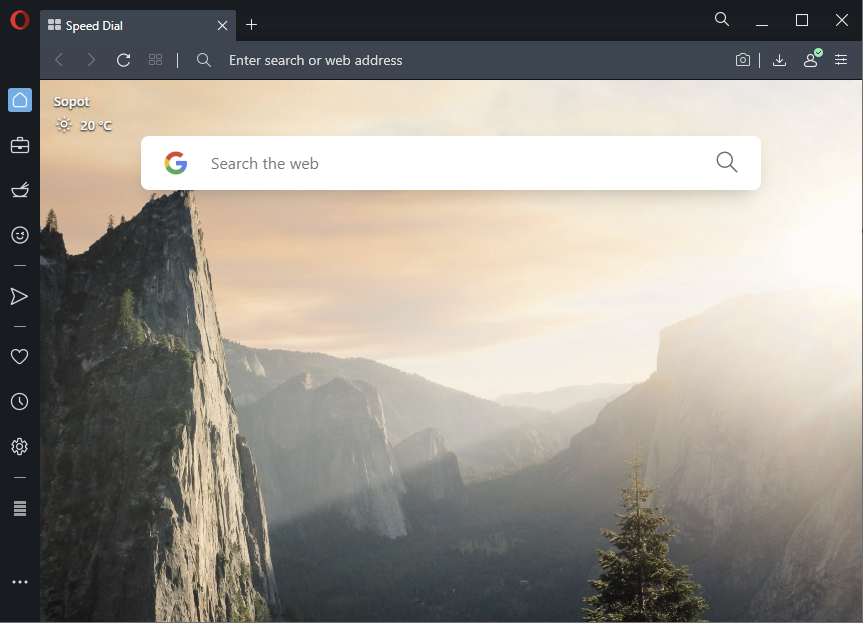
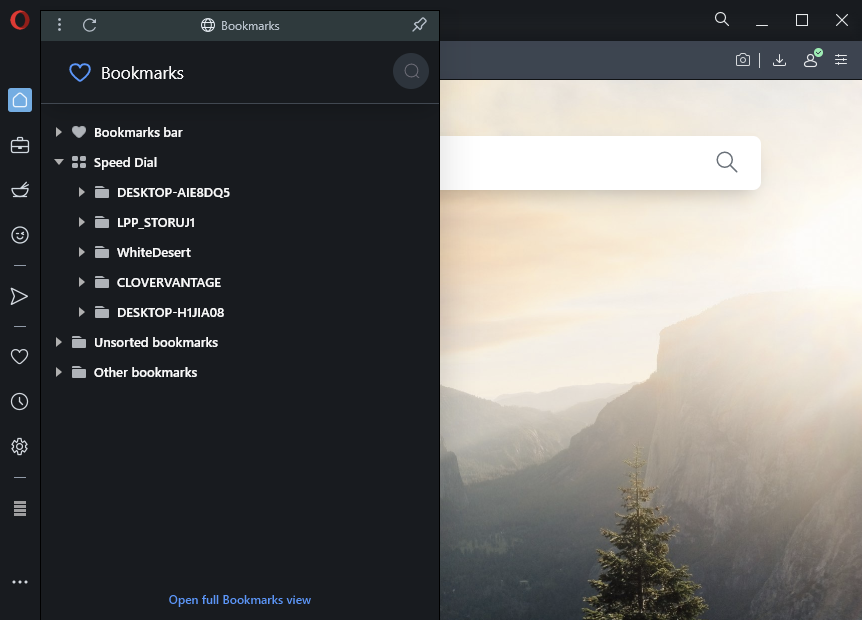
-
A Former User last edited by
@sgunhouse I am seeing speed dial items on all devices under Bookmarks -> Speed Dial -> DESKTOP-AIE8DQ5(for example). The problem is that they don't show on the speed dial tab.
-
A Former User last edited by
I have removed all bookmarks from speed dial and than I added new one. Still there is nothing visible in speed dial tab.