Opera 67.0.3575.8 beta update
-
Opera Comments Bot last edited by
Hi there, Today we’ve prepared an Opera Beta update with crash fixes and other improvements. We’ve fixed the cursor and X-color in the search fields in the Bookmark and History sidebar panels, as well as the overlay in the sidebar setup, which was too wide. We’ve also made some improvements to the Workspaces feature. For…
Read full blog post: Opera 67.0.3575.8 beta update
-
orobert last edited by
When I click on the link in the search query, it opens in the "current tab" and not "in the new" as it was constantly.Such a problem is present in (Google, DuckDuck)
ver. 67 https://radikal.ru/video/uGR0yWIHCBM
ver. 66 https://radikal.ru/video/4MoOiytZkps
The problem is missing in (Bing, Yandex) -
andrew84 last edited by andrew84
Search for History in the sidebar works fast, but bookmarks search is slow (it takes time for displaying the search result and takes time after pressing the 'x' to view the all bookmarks). Somebody confirm if possible. In Developer works faster as it seems.
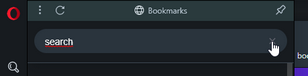
-
andrew84 last edited by
Please apply text style used on Experiments page (Flags page) to the Settings page too. Settings page always had the bold font, currently some text is bold and some is thin. It happened few versions ago and still looks the same (on all channels).
-
andrew84 last edited by
After pressing 'x' to remove a search phrase in the sidebar's bookmarks panel all folders stay expanded. It should work as it works on full Bookmarks page (after pressing 'x' in search field all the folders are collapsed again).
-
A Former User last edited by A Former User
@orobert this should be changed in the settings of the Google search site itself. By default, it is now configured to open links in the current tab, and in previous versions of Opera, links were opened by default in the new active tab.
https://www.google.com/preferences
https://duckduckgo.com/settings -
A Former User last edited by
@andrew84 said in Opera 67.0.3575.8 beta update:
Search for History in the sidebar works fast, but bookmarks search is slow (it takes time for displaying the search result and takes time after pressing the 'x' to view the all bookmarks). Somebody confirm if possible. In Developer works faster as it seems.
Yes, I confirm. And for some reason, all folders are expanded, not just the folder where the desired bookmark is located.
-
A Former User last edited by
Any update on getting this on-going annoyance fixed on Mac versions ? : https://forums.opera.com/topic/37023/skip-to-main-content-showing-on-every-page/25 ...it's been two since the initial report.
-
mmichel last edited by
Worskspces are nice, better than Vivalidi's grouping, IMO. Well done !
Iknow it is under development, but I see one defaul tright now: we need a shortcut to move tab to another workspace.
Use Case: I begin to search a specific topic, open plenty of tabs to read, then realize I will not have the time : I want to move all those tabs (search included) to Workspace 2. W/o shortcut, for each tab, I have to right-click, click the submenu, click the move item.
So a shortcut to move, or maybe, like the close , a "move tabs to the right to >". It will only be two clicks for all tabs, so very much better.Thanks
-
A Former User last edited by
There is a problem with video. Some YouTube clips give an error, and all Facebook videos don't work at all. For example, https://www.youtube.com/watch?v=GJU-S1t2r1M
-
A Former User last edited by
@mmichel: I believe you can just select multiple tabs with shift and move all selected tabs like you do with single tab.
-
albert71292 last edited by
The "History Disabler" extension from the Google Chrome extension store was working fine up until the most recent beta of Opera . Now, when I right-click, "Save Image As", as soon as the download is finished, the browser crashes.