opera 66 video popup has a limit in sizing, no controls, etc
-
mentallymental last edited by
@thegeneral Thank you! I'm glad there's a setting but I really wish the developers make the Opera's old video pop-out the default again. I don't want Opera to die out due to it becoming a copy of Chrome.
Opera user since 2008
-
A Former User last edited by
Thank god we can get the old pop-up videos back, this new one is horrible. Please Opera, bring back the old pop-up videos back to default!
-
A Former User last edited by
Ive stuck with Opera throughout the years mostly because the rich customization options and neat features. This move to get rid of video controls on popup video as well disable resizing really bugs me. I really hate when options are removed. Historically the biggest gripe I have is with youtube removing the option to create folders for subscriptions and removing other subscription organization options. But with that move I can at least understand their twisted logic (youtube doesnt want you to be subscribed to hundreds of channels and easily navigate them, they want you to watch the recommended garbage). But opera removing nifty features I simply dont get... why? What is the goal here?
-
A Former User last edited by
I loved using the "picture in picture" application. you broke the last update. Too bad.
in the "small window".
I can't move on to the next video.- I can't see the video's name.
- "small window" darkens on it.
- the main video is not visible.
- the sound is not adjusted.
- The second tab appears in the "taskbar". it gets crowded.
- Just click on the small window to stop the video. Now I'm trying to "click the icon".
Why did you corrupt the app that was working properly before?
-
A Former User last edited by
Yes i love this "floating player" too. And yes, its broke at last uupdate.
disfunction too:
can't move to the next, floating player darkens on mouse over!(Why???), the main video is not visible!(Why???), sound is not adjusted.
before i just click on the small window to stop the video. Now I'm trying to "click the icon"(WHY ???? ) and now i can`t maximise the floating player about half my 2k monitor.I'm very seriously disappointed. This is my favorite feature in opera.
-
zalex108 last edited by
For the complainsIf I'm not mistaken,
They will build up the features uppon Chromium's PIP version since they had some kind of problems on their own PIP version.
"You cannot know the meaning of your life until you are connected to the power that created you". · Shri Mataji Nirmala Devi
-
andrew84 last edited by andrew84
It seems that in latest Dev build the #enable-surfaces-for-videos flag was removed. So we need to hope that they will implement the controls on the new popup before the 68 version hits Stable channel.
-
A Former User last edited by
HI, is there a way how I can downgrade the pop out feature to it's previous form, or could you tell me which version of Opera do I need to get back to the old way this feature worked? thanks.
-
A Former User last edited by
I second all the complaints about video pop out update.
Although setting via flags works, it is far from good user experience. I use pop out on multiple screens and powerful machine where higher CPU utilization is not a problem. I use Opera mainly for playing videos while working and built in - usable - pop out is the single feature why I didn't switch to any other browser.
Please provide user friendly setting and let users CHOOSE between user experience and power consumption.
-
A Former User last edited by
@leocg Found problem in Opera Dev 68.0.3581.0
pip works while the flag is @ default or enabled
opera://flags/#video-pop-out-surface-layers
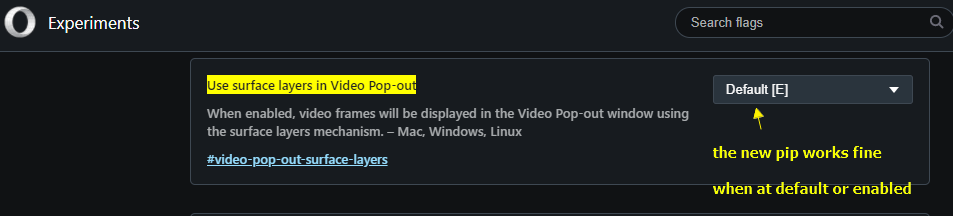
Flag is called - (Use surface layers in Video Pop-out)
But when the flag is disabled to get the old pip back..
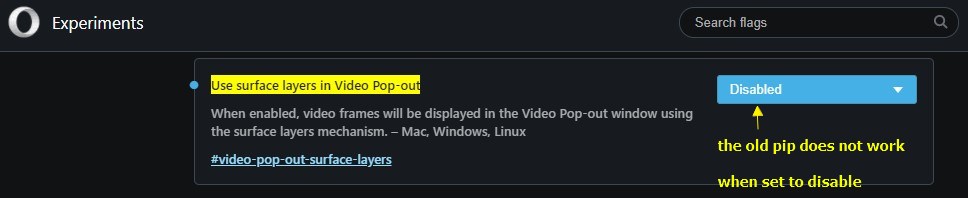
the popout is black screen sound works
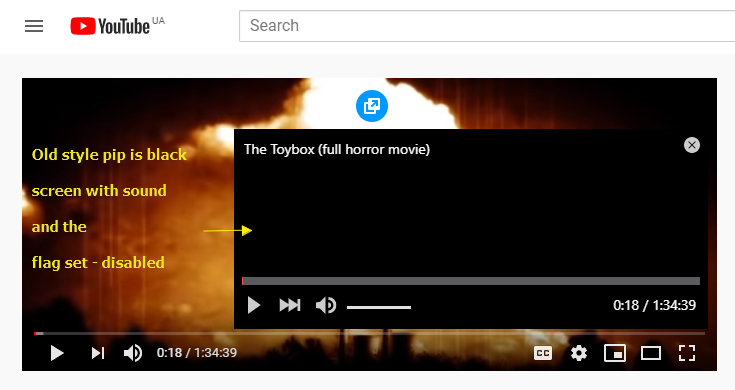
Note - Opera Stable 66.0.3515.44 pip old style works fine with the flag disabled..
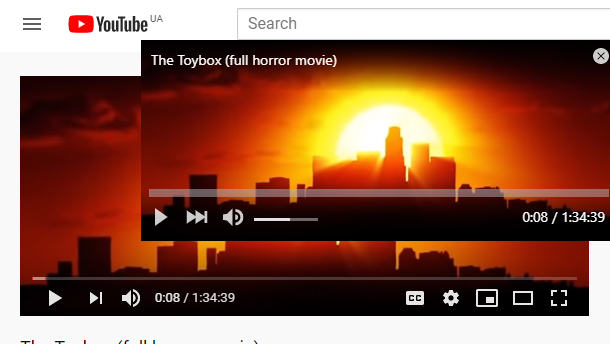
So Opera Dev still has problem
-
andrew84 last edited by andrew84
@nvmjustagirl read the topic. To get the old pop-up working without issues(freezes) two flags must be disabled. In latest Dev build one of the flags is removed and it's impossible to use the old pop-up there anymore.
-
A Former User last edited by A Former User
@andrew84 You are right the dev flag (Enable the use of SurfaceLayer objects for videos) is gone..
But in Opera Stable 66.0.3515.44 the only flag that needs to be disabled is - (Use surface layers in Video Pop-out
so ya wrong about both flags..
try it and ya will see this flag - (Enable the use of SurfaceLayer objects for videos)
can be set @ default/enabled or disabled and the old pip still works
so since the 1 flag works in stable w/o 2nd flag being set
the Dev should work also with the one flag
-
andrew84 last edited by
@nvmjustagirl I tried already and video just stops playing here (Win8x64).
And this is not my idea about the two flags. -
A Former User last edited by A Former User
@andrew84 hopeful Dev Team will pay better Attention to this (win 10 here)
as ya can see in last pic above stable works fine with the one flag disabled