Opera 66 initial release makes it easier to reopen closed tabs and to access extensions
-
vomax007 last edited by vomax007
I was hoping that you would RETURN the drop-down menu from the address bar with the buttons: 'Copy', 'Paste', 'Save as PDF', 'Snapshot', 'Add to the Express Panel', but alas, you did not return it ...
Why did you remove it altogether ??? It was very convenient, especially I need the 'Copy' button. Why do you always only break and worsen? First, we redrawed all the icons after version 44, then Opera began to close for 2 minutes, then it began to heavily load the processor and RAM as an average game, then they removed the drop-down menu from the address bar after version 64. What do you remove next, what is really needed? Return this drop-down menu already, without it as without hands !!!
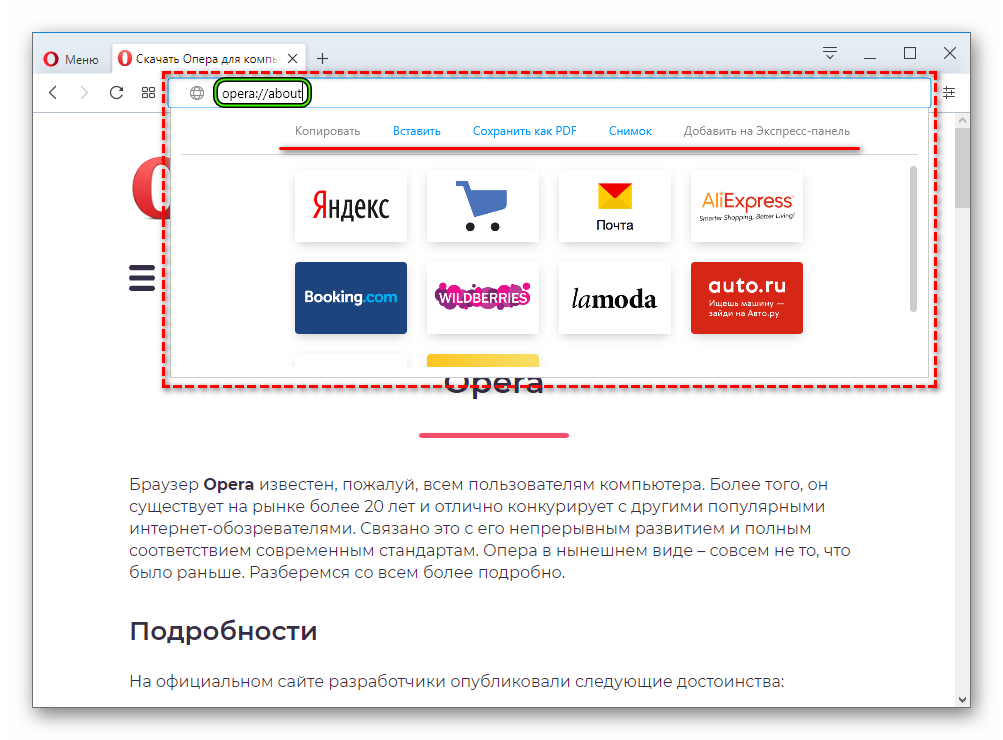
-
burnout426 Volunteer last edited by
@caraboy2001 said in Opera 66 initial release makes it easier to reopen closed tabs and to access extensions:
I have the same issue, I used ctrl + shift + s to open V7 bookmarks.
Could you be more specific? Before this update, did you have ctrl + shift + s set for "show extension sidebar" (to show the extension sidebar that V7 is on)? Or, did you have ctrl + shift + s set for the V7 Bookmarks extension itself (that'd show the extensions sidebar and select the V7 bookmarks extension)? For the latter, the extension itself defaults to alt + b.
-
wl2776 last edited by
Now I cannot use media keys on keyboard to Play/Pause video or music.
Why did you create obstacles for rollback with package manager?
Debian archive has only the latest version, previous are available from blog posts. -
wl2776 last edited by
I was wrong, previous versions are not available anymore. Switching to other browser. Bye
-
sgunhouse Moderator Volunteer last edited by
@wl2776 Previous versions are available in the archives, at http://ftp.opera.com/pub/opera/desktop/
-
burnout426 Volunteer last edited by
@caraboy2001 and @vegelund, never mind on testing anymore. I was able to reproduce the keyboard shortcut crash and a bug has been filed. Thanks.
-
A Former User last edited by
@sgunhouseI I am clearly in the wrong section of this forum and am bombarded with emails I don't want on a topic that doesn't look as if it will ever be resolved. T.he section where I did seek an answer has not responded either and now I can't find how to extricate myself? Help please or can you get me out of this hole please.
-
wl2776 last edited by
@wl2776 said in Opera 66 initial release makes it easier to reopen closed tabs and to access extensions:
Now I cannot use media keys on keyboard to Play/Pause video or music.
Hmm, Vivaldi has the same problem. However, Media Keys extension from Sway.fm works perfectly.
-
wl2776 last edited by
@hugh-allen, after you've posted your question, forum engine has decided that you're watching this topic and started to notify you about new events.
You have two options:
- Scroll down to the bottom of the topic page, find "Watching" button and switch it to "Not watching"
- There is a link "Unsubscribe" in emails, follow it and change notification settings about new messages in discussion topics you're watching.
-
ramzes7000 last edited by
Please return to the pop-up window with the video button to go to the next video and adjust the volume
-
max1c last edited by
Still waiting on the solution to pop-up video feature not working. Also, still having crashes.
-
max1c last edited by
Is there a way to permanently disable the stupid gaming browser ad when you open some sites? I keep selecting never show again and it shows up on some new sites I visit.
-
ramzes7000 last edited by
"Window in the window" was not convenient.
Please return the following amenities:- Start-Stop by clicking on the video (before, you could click in any rich part of the window).
- Button bar and volume control.
- Remove the task from the panel. Let it be as before.
It became VERY NOT COMFORTABLE.
-
A Former User last edited by
Yet again I get an error when trying to update via the About Opera window.
-
A Former User last edited by A Former User
Hi @max1c, @ramzes7000. You can bring back the old video pop-out by disabling two flags:
-opera:flags#video-pop-out-surface-layers,
-opera:flags#enable-surfaces-for-videos,
and restarting the Opera. Please have a look here for more info. -
A Former User last edited by A Former User
Hi @arthurdent, have you tried to use "Update & Recovery" (
opera:update) for that purpose? Does it work for you? -
max1c last edited by
@l33t4opera said in Opera 66 initial release makes it easier to reopen closed tabs and to access extensions:
opera:flags#video-pop-out-surface-layers
Thanks that's very useful. However, I'd also be very useful to know/understand how to make the current one usable and for it to not just be a black screen. Once those flags are gone permanently I would still want to use the video pop-out.
-
A Former User last edited by A Former User
@max1c Not a problem
;-)I see, and what if you temporary disable HW acceleration (you can do it from the Settings, or by launching the Opera with--disable-gpuswitch), or only disabling GPU compositing:--disable-gpu-compositing, does it help with a black screen issue? -
max1c last edited by
@l33t4opera: Just tested it works on Twitch after turning off HW accel. Doesn't work on youtube or other sites I tried though. Still black screen. Very strange.