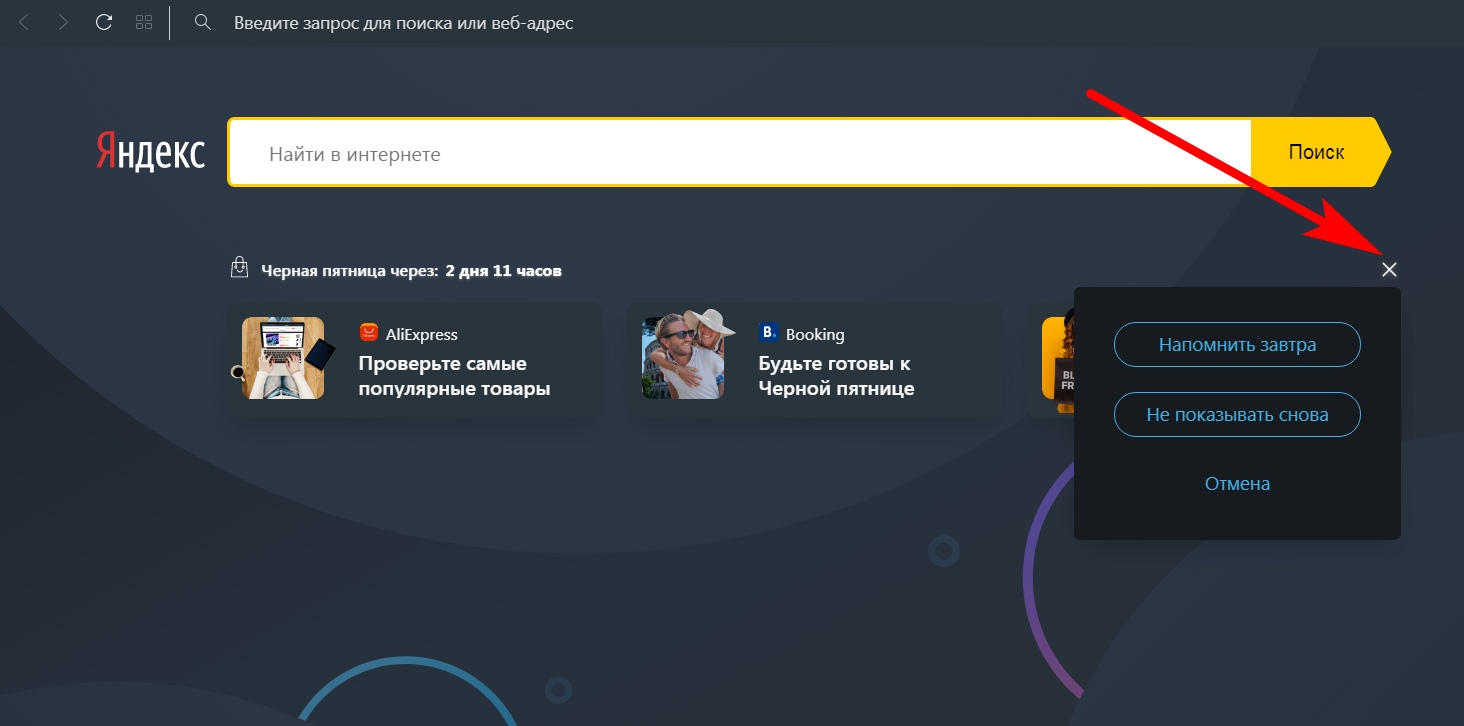Opera 65.0.3467.48 Stable update
-
A Former User last edited by A Former User
Started Opera, then opened the "Private window" worked in the "Private window" and closed it. After that, I can not open the bookmarks in the "Normal window" - when you click on the bookmark, there is an endless download. Only restarting Opera helps.
Opera Stable 65.0.3467.48
P.S.
On Opera Developer 66.0.3511.0 the same thing happens!
Windows 7 -
A Former User last edited by A Former User
@temkem But the bug is specific. The whole sequence is needed: It is necessary that immediately after launching the browser, only tab of the Speed Dial opens, open a "private window", load at least one tab in it, close the "private window". Then there is a problem.
-
A Former User last edited by
@johnd78 I sometimes get the impression that the browser window/the GUI is already displayed while the startup process is not yet complete.
Maybe this startup behavior is a tribute to the numerous complaints about the long startup time of the browser.
This is easier to reproduce on a weaker computer than on a faster one.
-
A Former User last edited by
i got a message to change my car insurance from Opera. wow how greedy is Opera now?
-
A Former User last edited by
@leocg: i got a Opera popup for car insurance while i was browsing a different car insurance site.
it leads to https://www.autoversicherung-deals.de/?utm_source=ia-notification&utm_medium=desktop&utm_campaign=0005_v9_2which states in cooperation with Opera.
-
A Former User last edited by
It seems we have a secret update for Version:65.0.3467.54 with ads on the Speed Dial page. Interesting!
-
burnout426 Volunteer last edited by
@johnd78 I can confirm too. Thread at https://forums.opera.com/post/190322.
-
A Former User last edited by
@leocg: There are currently ads being forced down our throats on the speed dial page that cannot be disabled in settings relating to black friday deals that don't even apply to the location I'm in... A very strange move considering the amount of emphasis Opera puts on ad blocking... (yes, all (both ad blocking and promoted content on the speed dial page) ad related settings are such that they shouldn't show up and yet they do...)
https://www.amazon.com/gp/goldbox/?tag=oprbf-ubpl-pczz-pzz-us-20
https://blogs.opera.com/black-friday/2019/11/what-is-black-friday-en/They are at the top of the page and are forcing all other content to be pushed down. The only way to get rid of them is by literally deleting them from the page with developer tools... If this keeps up, I'll be forced to write an extension to forcibly delete all your content from that page in the <singles-day> tag or what's probably what's more effective everything that isn't in the <speeddial-component> tag, if that's even possible, I've never tried to write an auto-removal extension for a system page... It's terrible enough that you have me thinking about it...
Talk about breach of trust! Next thing you know you have me switch to Vivaldi.
-
burnout426 Volunteer last edited by
@noncenonce said in Opera 65.0.3467.48 Stable update:
They are at the top of the page and are forcing all other content to be pushed down. The only way to get rid of them is by literally deleting them from the page with developer tools.
I just click the X to the right of them and choose "don't show again" and they're gone.
-
A Former User last edited by
@burnout426: Thank you! 2 remarks though. I am using the black theme on a dark background, the x was not noticeable to me until you mentioned it existed. Also, I wonder why I am being shown this when I clearly have disabled promoted content in all my settings. Thanks again though, without that, I would never have found the x.
-
A Former User last edited by
@burnout426: they came back with some new update. i already clicked x at least 1 or 2 times. (settings to not show speeddial ads).
-
A Former User last edited by A Former User
and again, the annoyance is back. i already had this days ago with car insurance and clicked "not show again". will you annoy me every day now with different things?
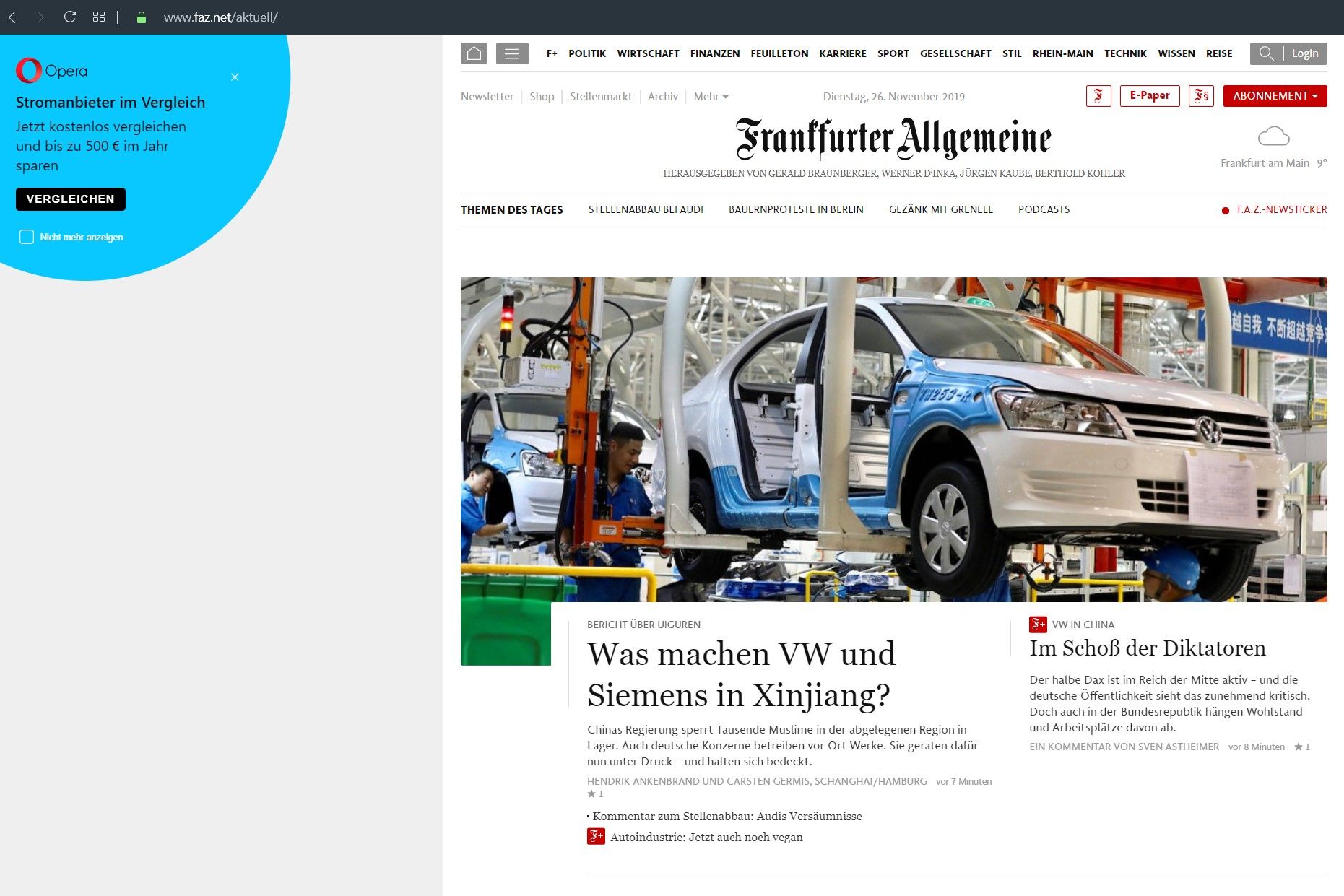
-
burnout426 Volunteer last edited by
@noncenonce said in Opera 65.0.3467.48 Stable update:
Also, I wonder why I am being shown this when I clearly have disabled promoted content in all my settings.
I'm guessing these type of promotions are not tied to any setting. Something that could be fixed perhaps promotions in the future.
-
nyc last edited by
@leocg said in Opera 65.0.3467.48 Stable update:
@max1c In settings.
Nope!
With specific settings disabled ads still show up. -
andrew84 last edited by andrew84
@temkem It seems that this is an another 'level' of ads (specially for Germany probably). There's some news article in the blog, but I don't understand German.
https://blogs.opera.com/germany/2019/11/kfz-versicherung-im-november-wechseln/