Opera 65 comes with an improved tracker blocker and redesigned address bar
-
Erhardt last edited by
Windows Firewall asks permission for 65.0.3467.48.
Thats a first for me and i am getting kind of worried about this.
Please explain. -
A Former User last edited by
What's that? https://get.geo.opera.com/pub/opera/desktop/64.0.3417.126/
-
mariacallas last edited by
No, I want my full bookmark view to be permanent....how does one do that?
-
sebesimihai last edited by
Hello, Opera team!
Can you create a design with neon lights?
Or some option to enable this effect.BR
Mihai from Romanian -
kovrigin last edited by
The browser has become very voracious on the processor, everything slows down. In other browsers everything is fine.
-
A Former User last edited by
A little while back I noticed that after a Windows PC reboot Opera seemed to be using more CPU than before with both video and audio.
The bottom line is I have now switched to Firefox. Opera made my computer unusable. Sure it is a bit old but one day it was OK and the next day pretty much useless. Several people commented on the blog as have I. I waited a few weeks but it is now time for me to fix it.
Firefox plays video using even less CPU than the old Opera. With New Opera I could watch a youtube vodeo at 50% CPU (144p) and if I opened up another web page the CPU would go to 100% and often stick there. Minimising the video window for say 60 secs (CPU falls to 15% say) seems to allow CPU back down to 50% once window restored. It was even worse until I turned on the battery saver.
With firefox (AND at 360p) the CPU is about 15% and I can use other web browser windows freely.
Audio was even more irritating since it should be very light but wasn't. CPU for audio was less than for video.
System Model Aspire 5732Z
OS Name Microsoft Windows 7 Home Premium
Version 6.1.7601 Service Pack 1 Build 7601
Processor Pentium(R) Dual-Core CPU T4400 @ 2.20GHz, 2200 Mhz, 2 Core(s), 2 Logical Processor(s)
Installed Physical Memory (RAM) 4.00 GB-
Firefox also has a F***ING BORDER on the window. Secret windows borders are a BUG not a feature. Sure, it is possible to live with it by tracking the cursor shape closely but who wants to?
-
UI changes seem to be being made for the sake of it. Make sure your accountants and admins and lawyers are using Opera and seek their feedback. They won't like it I promise.
-
I recently went to FF from Opera on Mobile too. Seems Much faster.
-
This unnecessary burning of CPU cycles cannot be good for the planet!
-
I was not able to log in to this blog from Firefox - that is an underhand trick that does not look good. NOT GOOD AT ALL.
I'll miss the VPN for geolocked sites but I guess I can come back for those or try proxies.
This is the first time for many many years that Opera is not my main browser.
-
-
A Former User last edited by
The question has to be asked - Are you mining bitcoin with the browser?
-
A Former User last edited by
@thegeneral
The animation on a tab when playing audio or video in that tab:
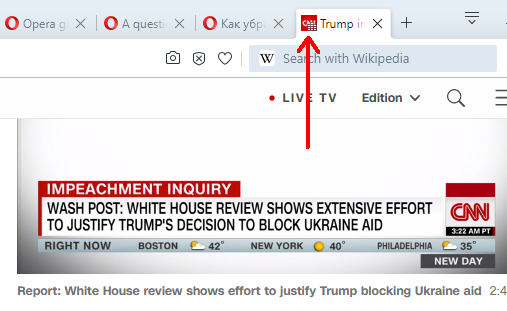
-
A Former User last edited by
@yanta i actually like that animated indicator don't know why it's causing a problem
-
A Former User last edited by
@leocg: Sorry, see my immediately prior post about high CPU. Begins "A little while back I noticed that after a Windows PC reboot Opera..."
-
A Former User last edited by leocg
@thegeneral: I cannot imagine that that tiny animation causes significant CPU load. A Commodore 64 could do that on less that 5% of it's CPU. With a modern CPU it is much less than 1%. I see an increase of about 20 CPU percentage points when I un-minimise an audio playback window on my relatively old PC. There is nothing hapening in the window except for the wee audio gizmo in the title tab. Firefox uses less CPU to display a whole youtube video stream at 360p. With sound too.