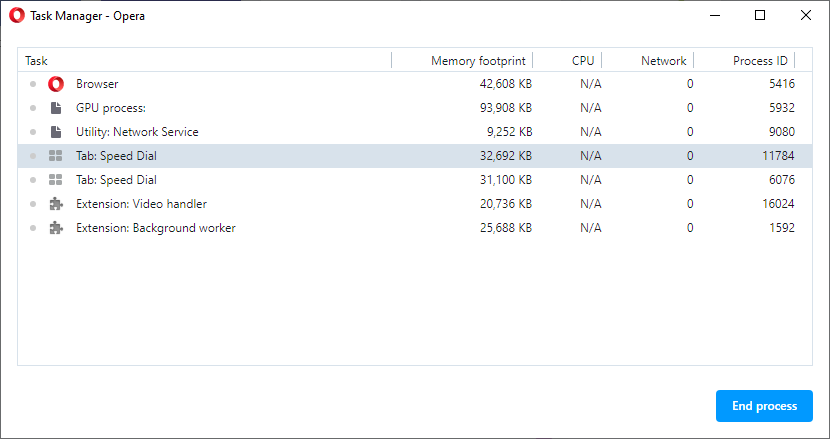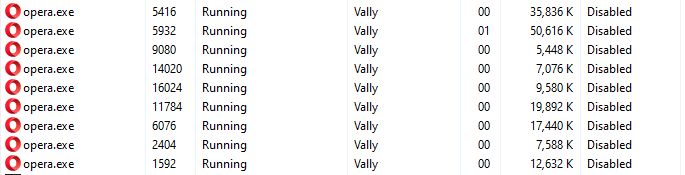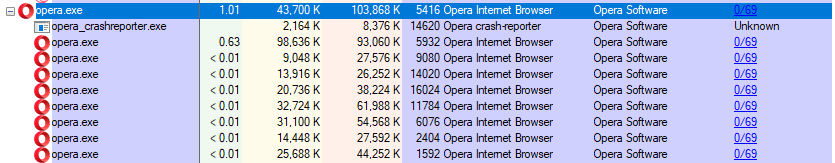Different number of processes on windows task manager and opera task manager
-
A Former User last edited by A Former User
@leocg Ok I just did that, all of the tasks on the Opera Task Manager exist in the Windows Task Manager. There are a few on the windows task manager that have an ID that is not listed in the Opera task manager. What can I do with this information?
-
zalex108 last edited by zalex108
@Vallient
Try with https://www.portablefreeware.com/index.php?id=32 it gives more info at properties.
Check the alternative link also.
--
"Off Topic Tip"
Follow the Signature's Backup | Reset link.
Take the opportunity to start a Backup plan and even create a Template Profile.
Windows 7 (x64)
Opera Test profile | Opera Backup | Reset"You cannot know the meaning of your life until you are connected to the power that created you". · Shri Mataji Nirmala Devi
-
A Former User last edited by
@zalex108 Same thing, I can see the ones where the ID doesn't match the ones in the Opera task manager. I can kill the tasks and nothing happens but i'm not sure why they are opening up? I do get a bit paranoid about my PC so i'm scared that it might be an infection or something unauthorized running on Opera. I also got Opera GX just now and the same thing is happening. I don't really understand why?
-
zalex108 last edited by
They reopens?
You would check disabling extensions and without tabs.
With the Soft provided, on the task, Properties > Threats you may have some more info.
"You cannot know the meaning of your life until you are connected to the power that created you". · Shri Mataji Nirmala Devi
-
A Former User last edited by
@leocg Definitely. but i'm not sure if those processes are something I should be worried about. Should I be worried about them?
-
A Former User last edited by
@leocg Yeah they are still there after a computer restart. Windows Defender and Malwarebytes say nothing is on my computer but i'm not sure honestly. A completely fresh install of Opera still has 3 ghost processes.
-
zalex108 last edited by
@Vallient said in Different number of processes on windows task manager and opera task manager:
A completely fresh install of Opera still has 3 ghost processes.
Post an Screenshot.
"You cannot know the meaning of your life until you are connected to the power that created you". · Shri Mataji Nirmala Devi
-
A Former User last edited by A Former User
@leocg According to Process Explorer, it does open with the auto updater but after a few seconds it closes itself and 2 processes. The ghost processes still stay though.
-
zalex108 last edited by zalex108
I see them here too.
Halloween?

_
Other users may know about.
In the meantime, you would like to check on other Chromium based browsers."You cannot know the meaning of your life until you are connected to the power that created you". · Shri Mataji Nirmala Devi
-
zalex108 last edited by zalex108
@Vallient
Yes.
Tested on a Clean Profile and seen 2 more."You cannot know the meaning of your life until you are connected to the power that created you". · Shri Mataji Nirmala Devi
-
A Former User last edited by
@zalex108 Ah ok not just me then, that is good to know. Thank you for the help, I tend to worry a lot over things like this.
-
A Former User last edited by A Former User
@leocg Is it 2 processes for you as well or is it 3/4? I am consistently getting 3 as opposed to 2. And sometimes 4.