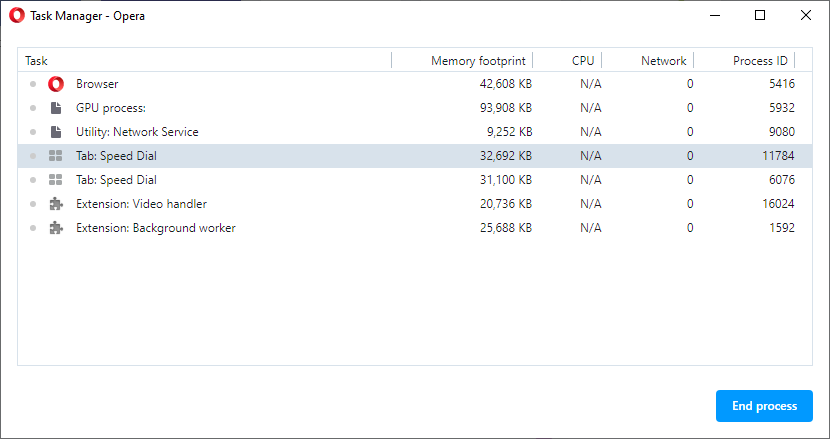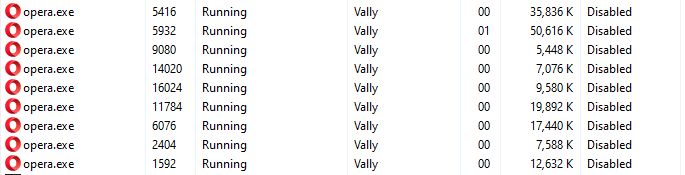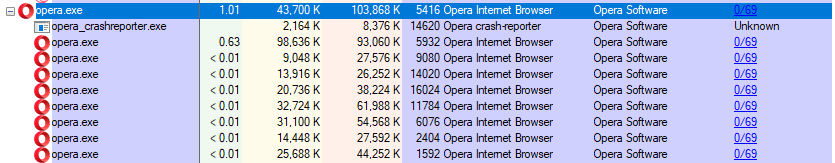Different number of processes on windows task manager and opera task manager
-
A Former User last edited by
@leocg Definitely. but i'm not sure if those processes are something I should be worried about. Should I be worried about them?
-
A Former User last edited by
@leocg Yeah they are still there after a computer restart. Windows Defender and Malwarebytes say nothing is on my computer but i'm not sure honestly. A completely fresh install of Opera still has 3 ghost processes.
-
zalex108 last edited by
@Vallient said in Different number of processes on windows task manager and opera task manager:
A completely fresh install of Opera still has 3 ghost processes.
Post an Screenshot.
"You cannot know the meaning of your life until you are connected to the power that created you". · Shri Mataji Nirmala Devi
-
A Former User last edited by A Former User
@leocg According to Process Explorer, it does open with the auto updater but after a few seconds it closes itself and 2 processes. The ghost processes still stay though.
-
zalex108 last edited by zalex108
I see them here too.
Halloween?

_
Other users may know about.
In the meantime, you would like to check on other Chromium based browsers."You cannot know the meaning of your life until you are connected to the power that created you". · Shri Mataji Nirmala Devi
-
zalex108 last edited by zalex108
@Vallient
Yes.
Tested on a Clean Profile and seen 2 more."You cannot know the meaning of your life until you are connected to the power that created you". · Shri Mataji Nirmala Devi
-
A Former User last edited by
@zalex108 Ah ok not just me then, that is good to know. Thank you for the help, I tend to worry a lot over things like this.
-
A Former User last edited by A Former User
@leocg Is it 2 processes for you as well or is it 3/4? I am consistently getting 3 as opposed to 2. And sometimes 4.
-
A Former User last edited by
So I completely resetted my computer, as in formatting it and getting a fresh install of windows. After the fresh install I had 2 extra processes, but after I logged in to sync my profile, I had 3. After reinstalling Opera again, upon checking the fresh install, I had 3 extra processes permantely. Hmmm