[Solved]Webpage css not rendering properly on Windows 8.1
-
A Former User last edited by leocg
I run several different versions of Windows on various devices for testing purposes. On the laptop running Windows 8.1 64 bit css is not rendering properly in Opera Version: 62.0.3331.72 All webpages load as they should in Chrome and Firefox. Opera is my preferred choice so I'd like it to work properly on this device, which I use a lot.
I've disabled ad blocker but no change.
Has anyone come across this problem?This is vimeo.com in Opera:
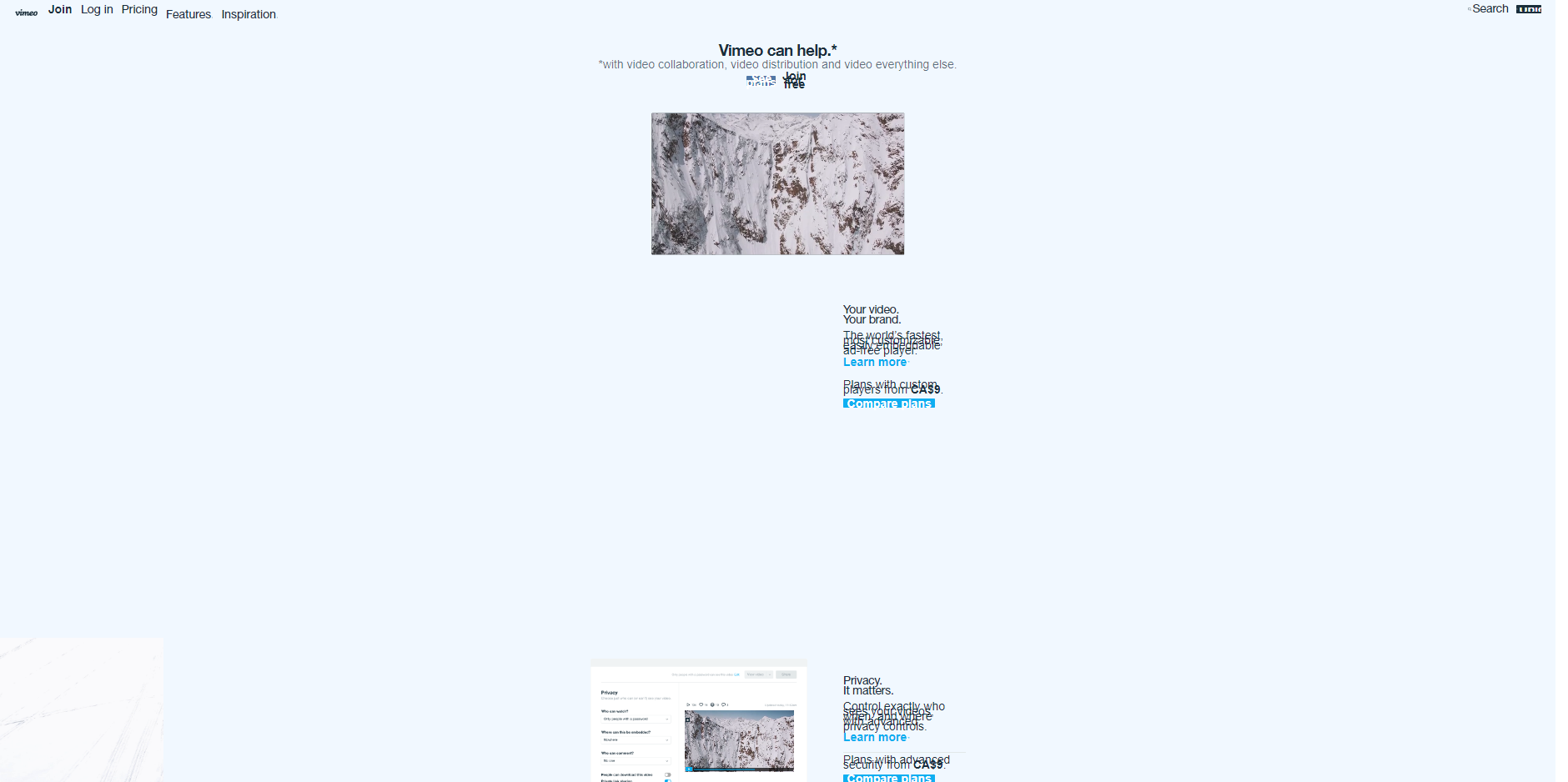
This is the same page in Chrome:
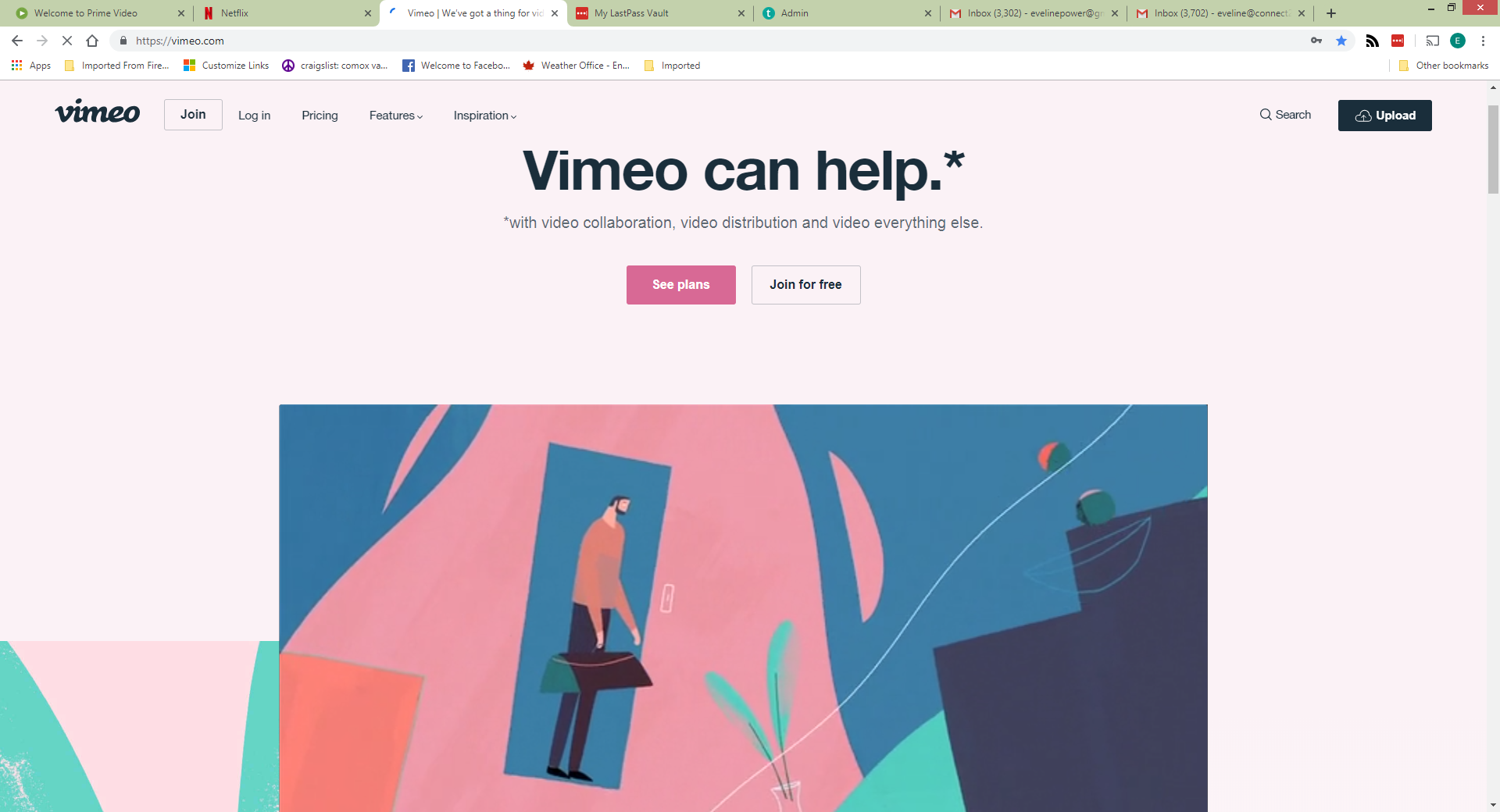
-
sgunhouse Moderator Volunteer last edited by
Only place I've seen it was with some form of ad blocker, which includes some extensions or third-party software as well as Opera's internal ad-blocker. Though in most cases third-party software would treat Opera the same as other browsers.
Are these sites we can look at, or do you have to be logged-in to see the problem?
-
A Former User last edited by
@sgunhouse The only ad blocker I have is Opera's internal one and it's turned off.
This is vimeo.com on their home page not logged in. I have problems on many other sites as well but on this one the difference of how the page looks in Opera vs Chrome or Firefox is very dramatic.
On the site I'm building the problem is more with font sizes and padding in elements like buttons and such.
As I said, it's only on Windows 8.1 in Opera. In Windows 7 & 10 as well as Mac OSx Opera works just fine. Other browsers are unaffected.
-
A Former User last edited by
@sgunhouse I've combed through the installed apps on this computer and can't find extra anything and the security is the same across my Windows devices - they all use Windows Defender.
I'm at a loss
-
A Former User last edited by
@leocg Do you mean my settings in Opera? If so, yes I did - it was the first place I looked.
-
A Former User last edited by
@leocg That is it - the page is normal in a clean profile! Thank you!
Is there a folder that I should look in for the file causing the issue? -
A Former User last edited by
@leocg Thank you!
I replaced the Local State file in my original folder with the clean file without improvement but when I did the same with the preferences file that fixed it.
Is there a way I can keep my preferences but fix the error? Is there a line I can edit or delete? -
A Former User last edited by
@leocg Is there any way to save all my bookmarks, speed dials, passwords etc ?