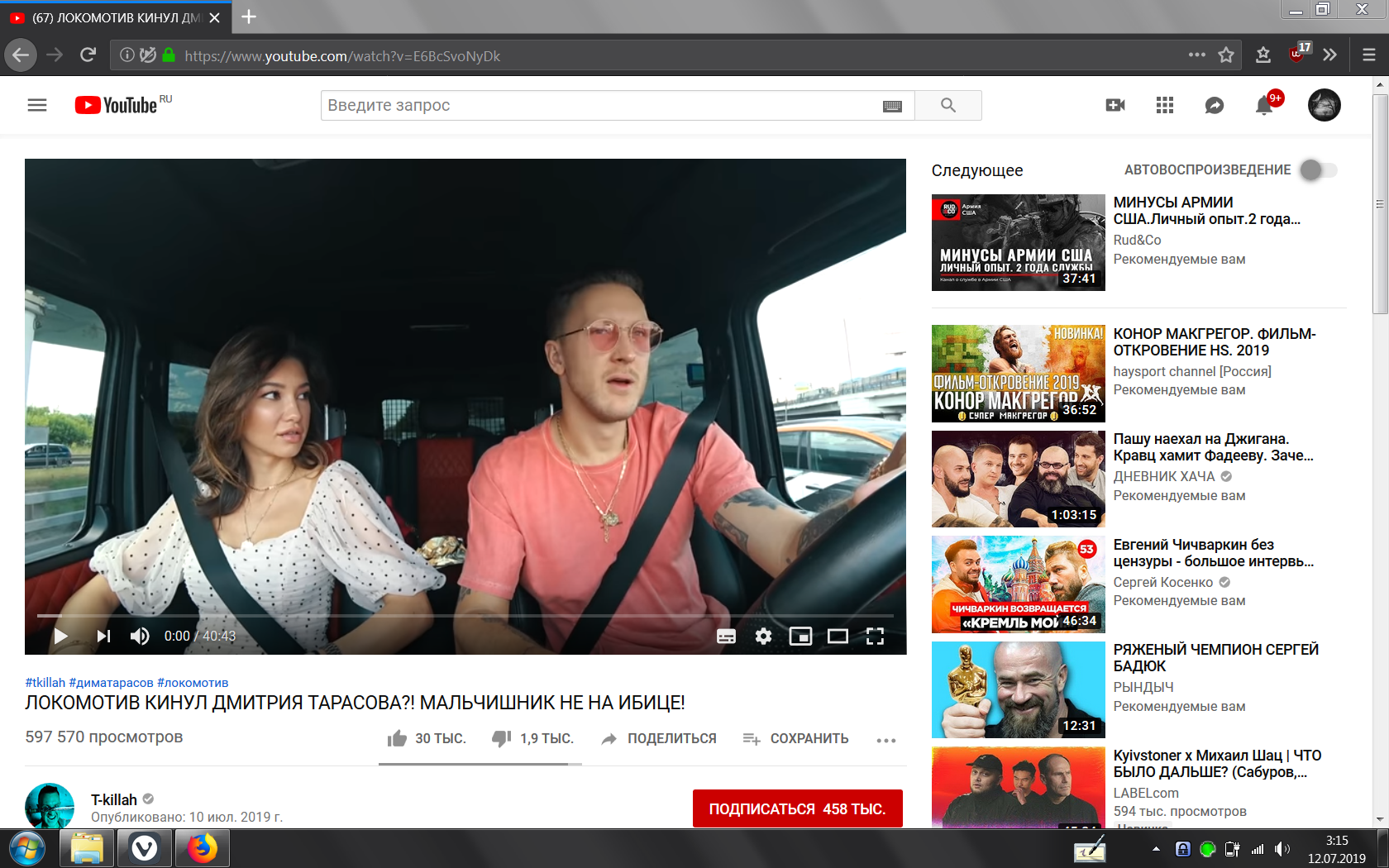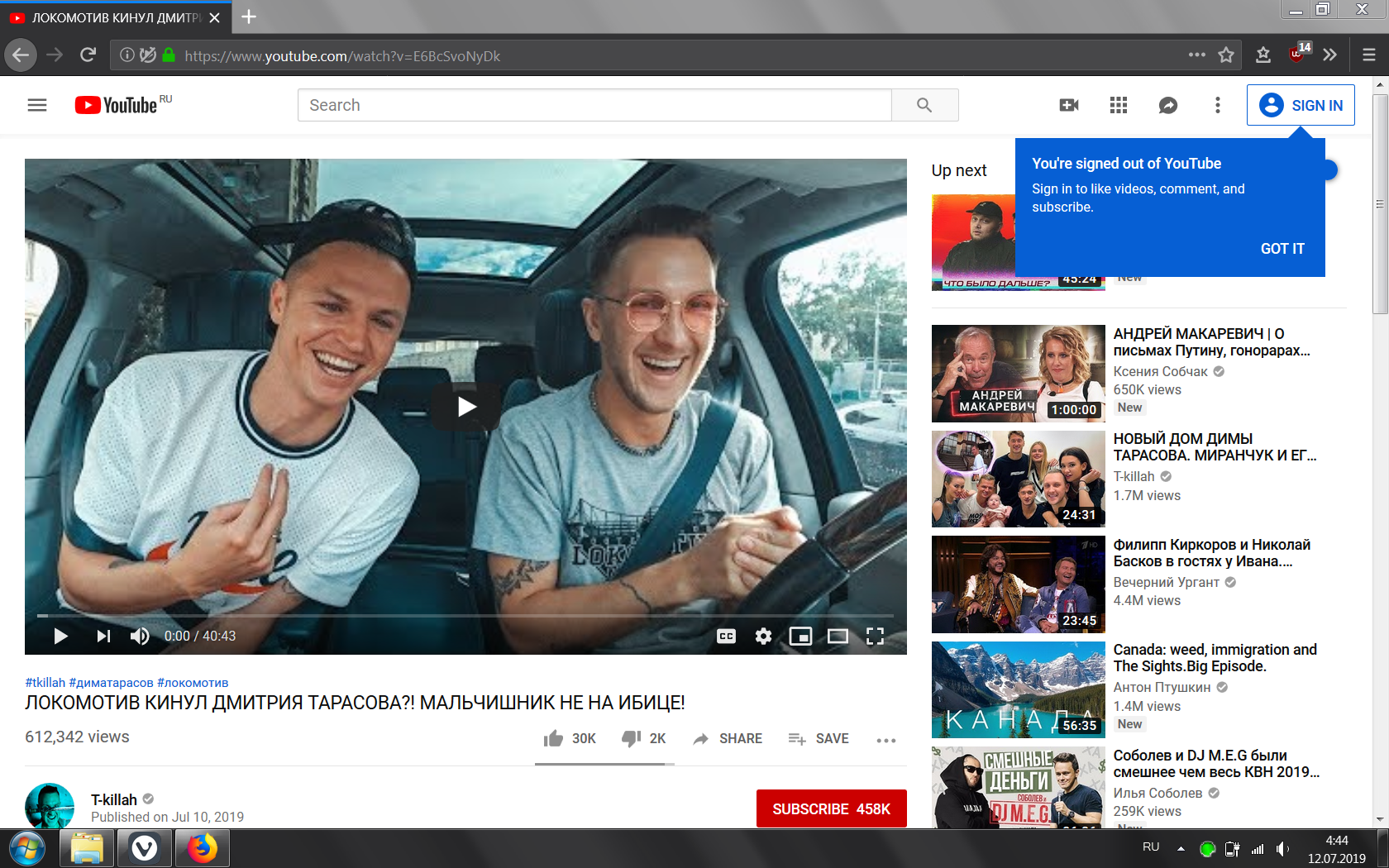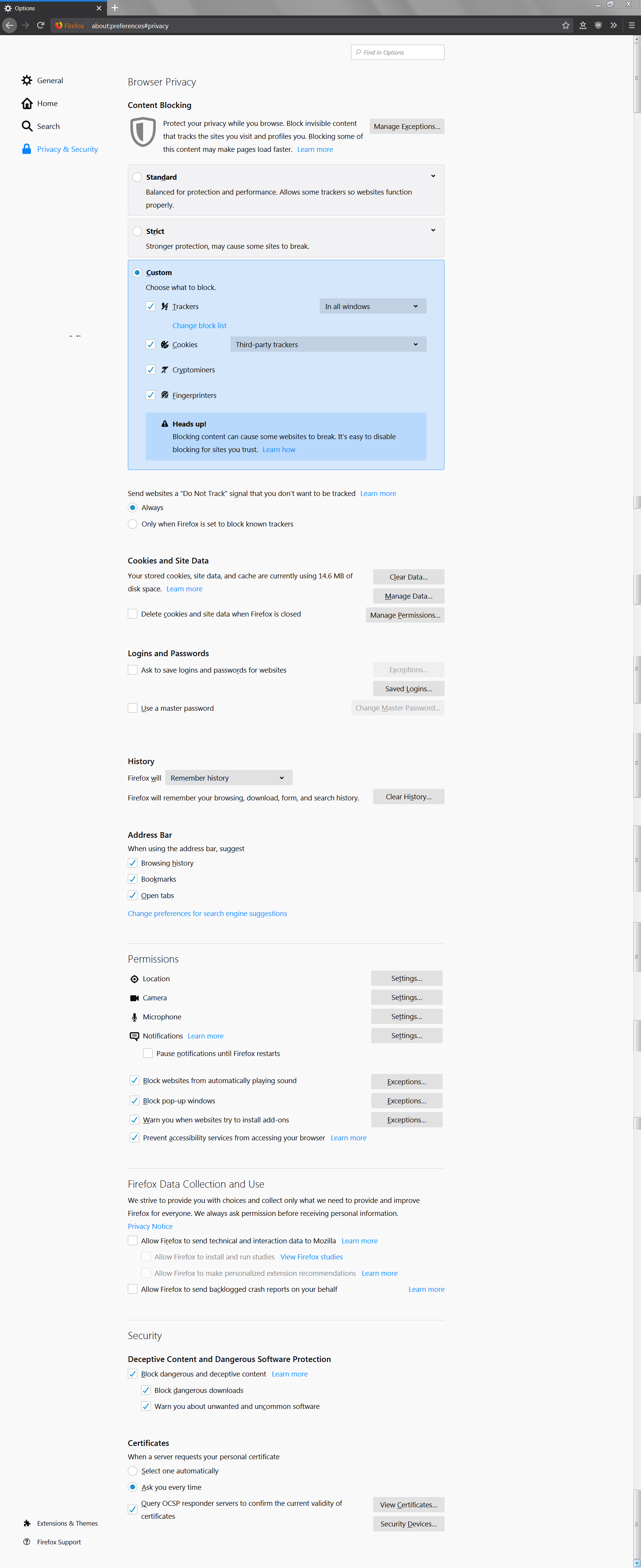Opera 62.0.3331.43 and YouTube page bug
-
A Former User last edited by
While i'm watching a YouTube video, on the right side where the next videos are suggested, the entire list is misaligned, meaning that instead of being at the top right of the page, it starts aligned with the lower edge of the video. This happens only when i'm logged in with my account and even with a fresh installation of Opera. I checked with the inspect element feature and i found the element called ytd-playlist-panel-renderer. Deleting it causes YouTube to revert to normal behaviour even after reloading the page or changing video until the restart of the browser.
I leave here the screenshot of what i see.
-
noavalon last edited by
The same thing is happening here. When I right click on it and see what element it is with uBlock origin it says it's the playlist. I hope this gets resolved soon.
-
A Former User last edited by
same problem, fixed it with ublock origin but this needs a fix for everyone else
-
A Former User last edited by A Former User
@leocg just like @noavalon says, i didn't know the playlist also disapear
 , waiting for a real bug fix
, waiting for a real bug fix -
andrew84 last edited by
I'm still on 58 version and can see this issue as well. So, it's probably not the Opera version issue. It's must be YouTube's issue, because I see the empty space in FireFox too.
-
temkem last edited by
Opera 62.0.3331.66 x32;
Windows 7 x32;
All extensions are disabled.When logging into YouTube under your account, then when watching a video, not all site elements are displayed.
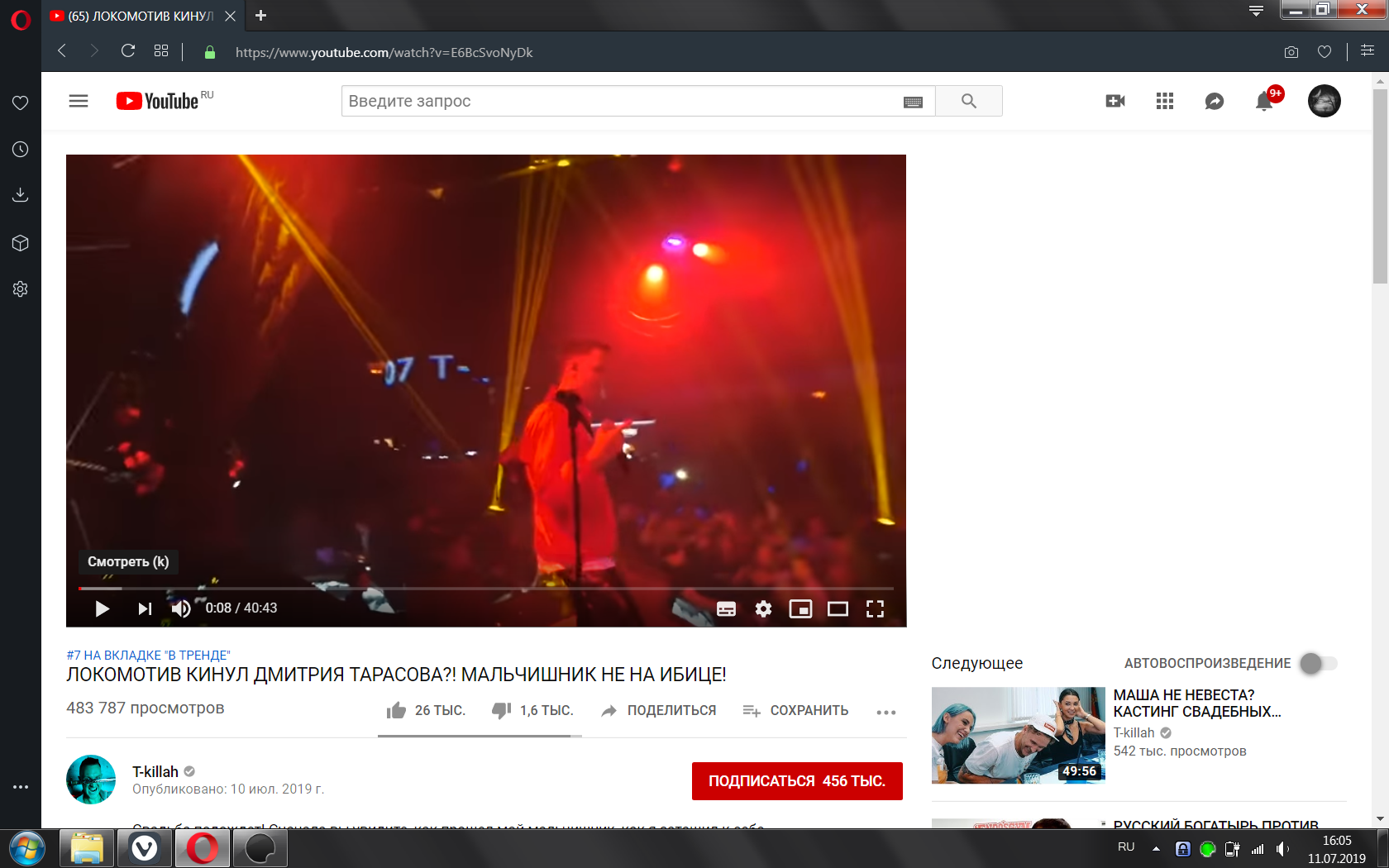
If you log out of your account from YouTube, then everything is displayed normally.
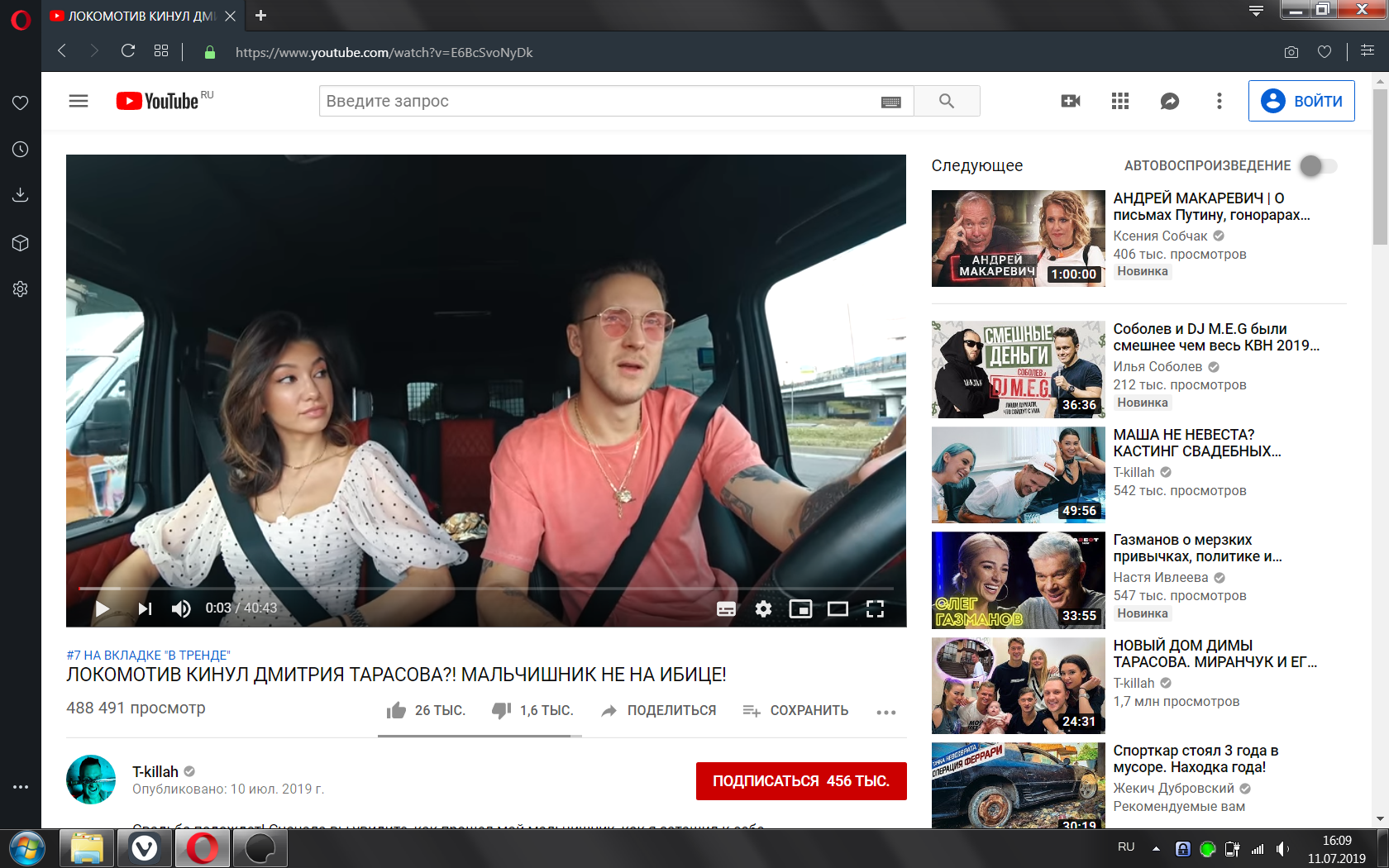
Just in case, I leave a link to the video, a screenshot of which I showed here.
https://www.youtube.com/watch?v=E6BcSvoNyDk -
temkem last edited by
In the browser Vivaldi 2.7.1594.4 (Official build) (32 bit)
YouTube is displayed normally.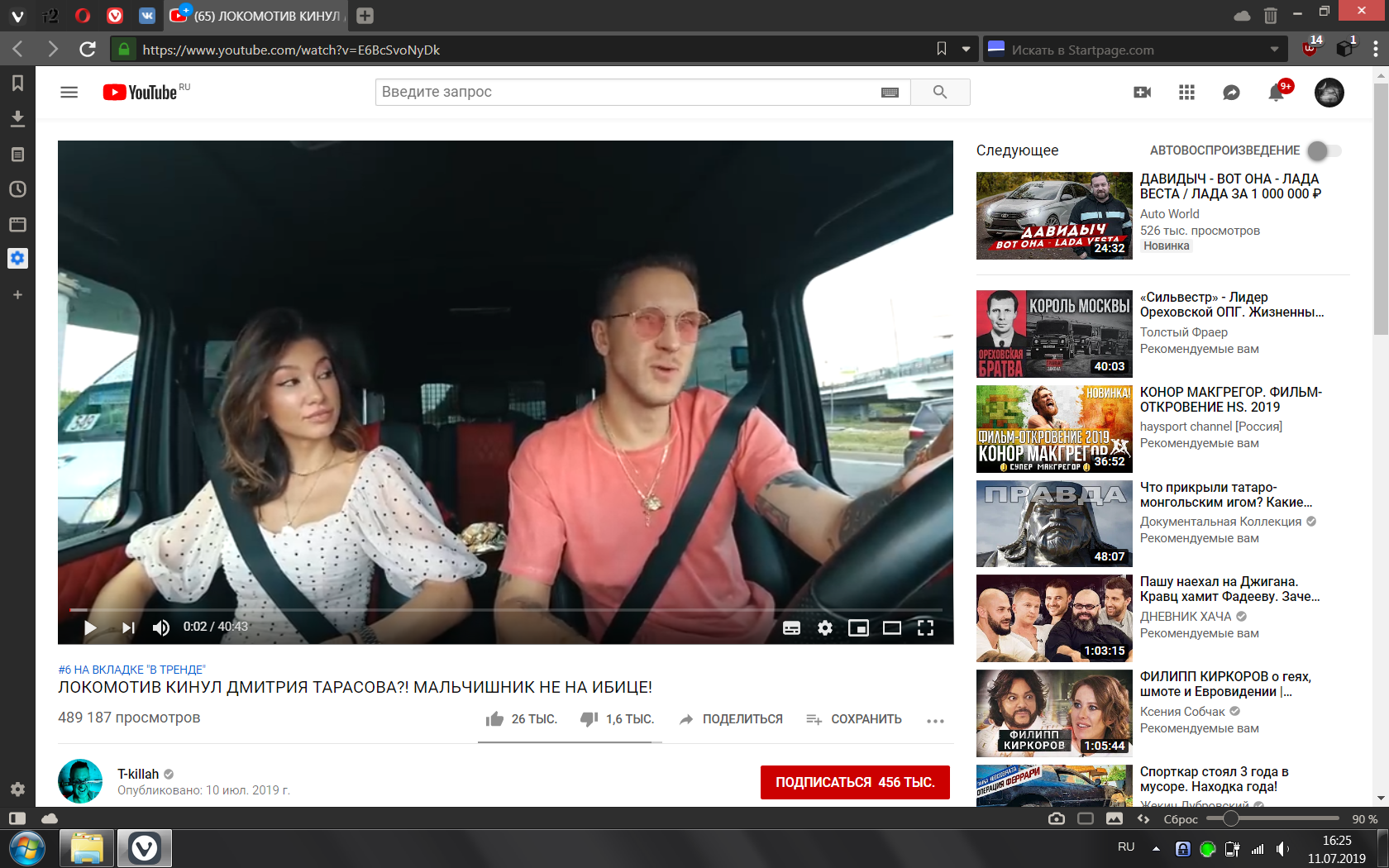
-
Nyless last edited by
Same problem.
And this happening because this command.if you try change the command to "enable-upgrade"
its fixed but only once time,when every refresh the page you must change again
maybe now adblocker will have a premium version,Who knows!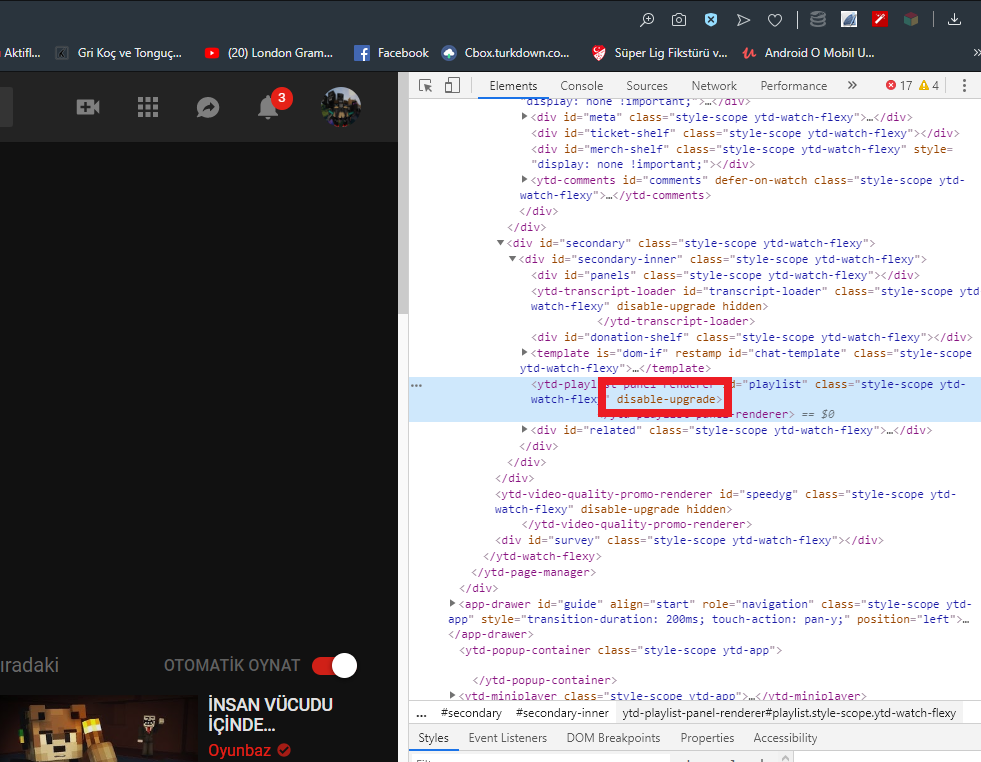
-
andrew84 last edited by
Strange, I can see the issue in FireFox too, but in Chrome and Vivaldi I dont't see that empty space. Win 8.1x64
-
noavalon last edited by
@Nyless I only have that problem in Opera not in either one of the other browsers. I'm even using the uBlock Origin extension from the chrome store instead of the Opera one because it seems like the opera one is always one version behind. Still, even disabling the extensions doesn't fix the problem for me so I doubt it's that.
-
andrew84 last edited by andrew84
@temkem said in Opera 62.0.3331.43 and YouTube page bug:
Mozilla Firefox 68.0 working fine
I have no idea, the same 68 and there's an empty space (I also tried with disabled uBlock). I can only add that I'm not logged in.
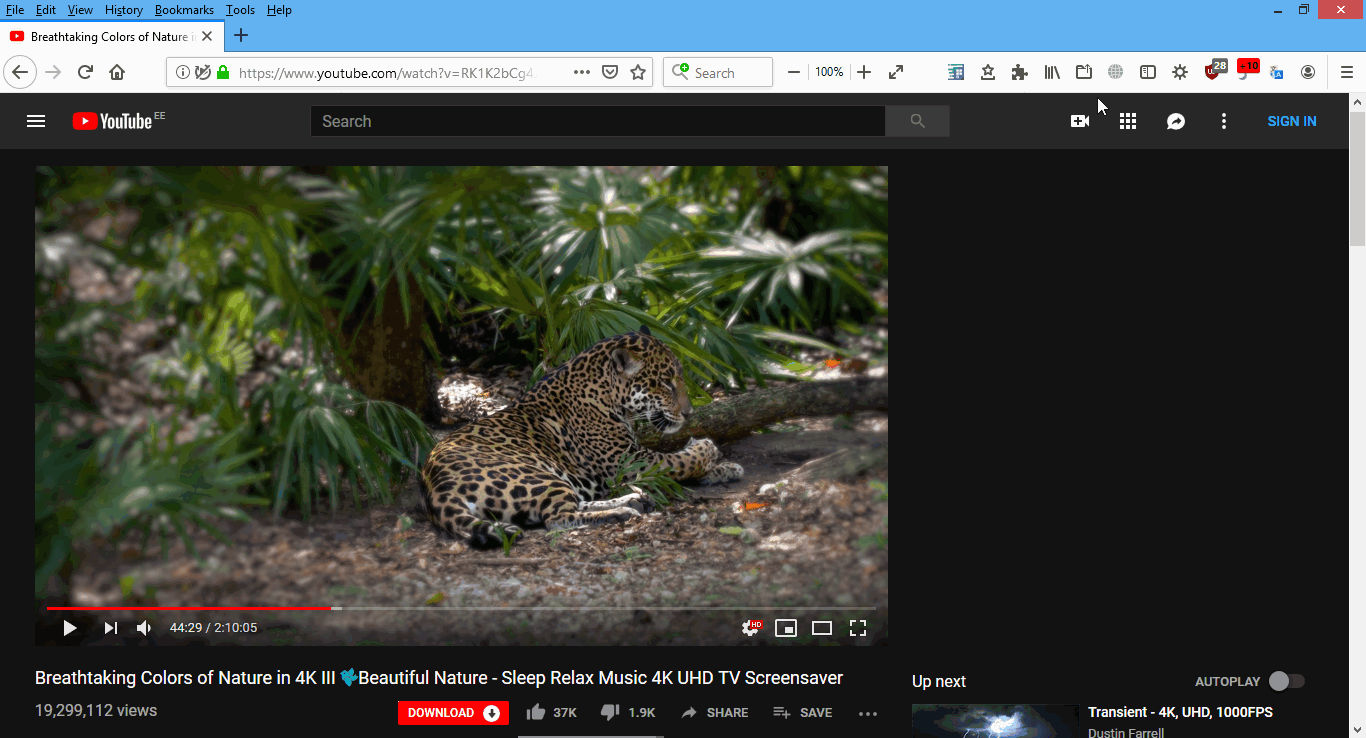
-
andrew84 last edited by andrew84
@temkem I had 'Standard' Content Blocking by default, after changing to 'Custom' (all the checkboxes) the empty space is gone. Now I put back to 'Standard' and it still looks fine.
*As I said before, I'm still on 58 version and I also faced up with this issue recently, that's why I think this is YouTube's issue (or if this is Opera's bug, it's not only the 62 version specific bug). Also, in FireFox I didn't touch anything and all looked fine until now.