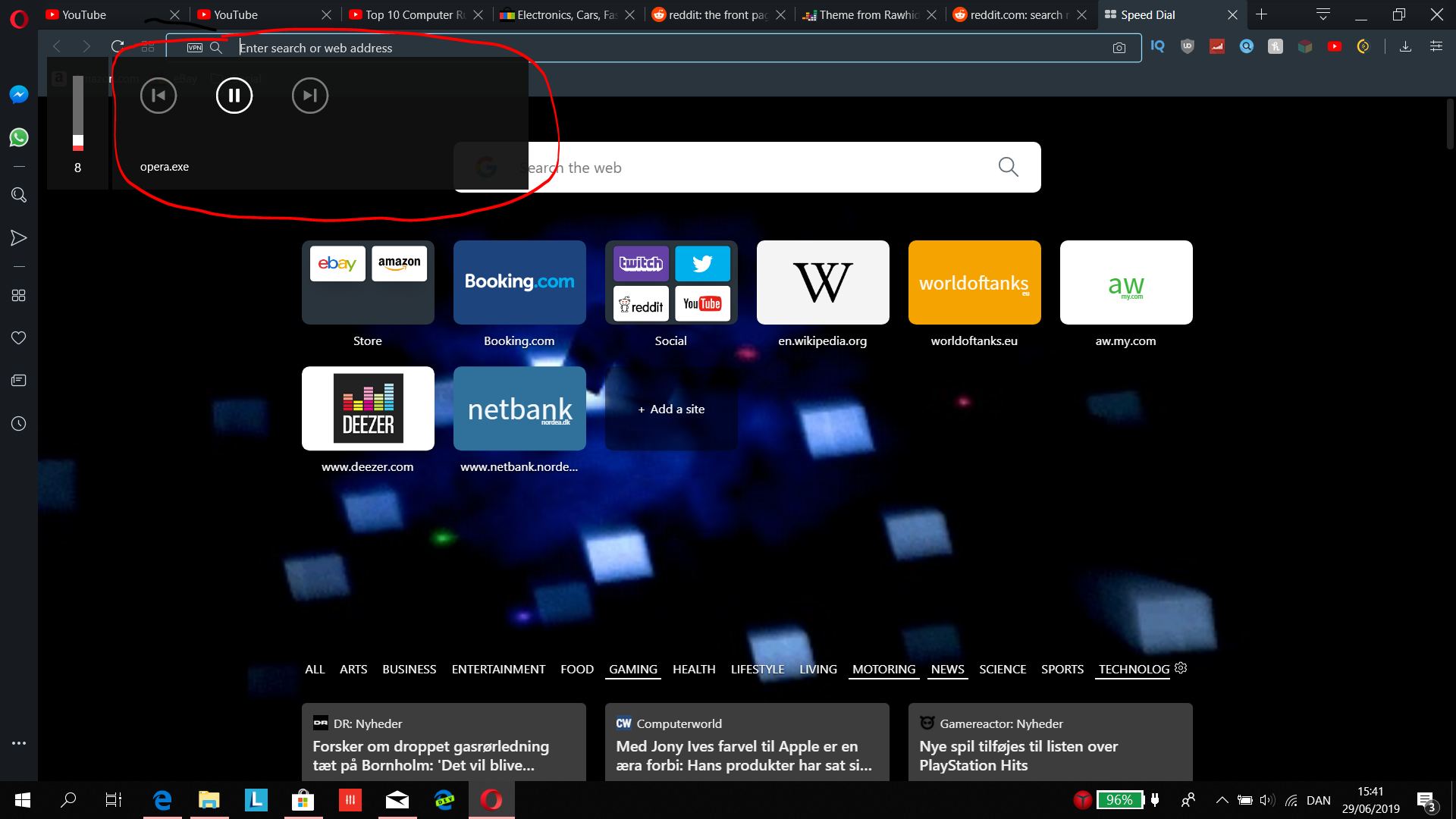How do i get rid of those media buttons?
-
leocg Moderator Volunteer last edited by
@sidneynielsen Never seen it here. When it usually appears?
-
burnout426 Volunteer last edited by
I started seeing it in Chrome too lately. Not sure if it was a Chromium change or a Windows change. But, as @sgunhouse said, it looks like the newer Windows control and Chromium probably just started supporting it or something.
-
luborslusny last edited by
I like this feature, make it show youtube video title/opera tab name and media progress bar and it would be perfect
-
A Former User last edited by A Former User
If, like me you don't need to control videos on youtube using media keys - you can disable this: opera://flags/#hardware-media-key-handling
That popup was showing up even when I used media keys to control Foobar2000... now its gone. -
Zaiga last edited by
So in your browser search
Opera:
opera://flags/#hardware-media-key-handlingChrome:
chrome://flags/#hardware-media-key-handling
In the first highlighted tab click the drop down menu and select disabled, restart the browser and the changes should have applied.