Setting for USB?
-
A Former User last edited by leocg
i updated too the newest opera because in older version vpn was disabled, not working anymore.
So i updated too the newest version 6. the vpn worked.
yet i noticed a new unusual setting. add usb for external websites.why is that setting there?, and what does it do? that external parties/websites can handle
your usb appliances? -
A Former User last edited by
i mean this setting. doesnt seem too safe could it be used as an exploit?
wasnt in the older version of opera.
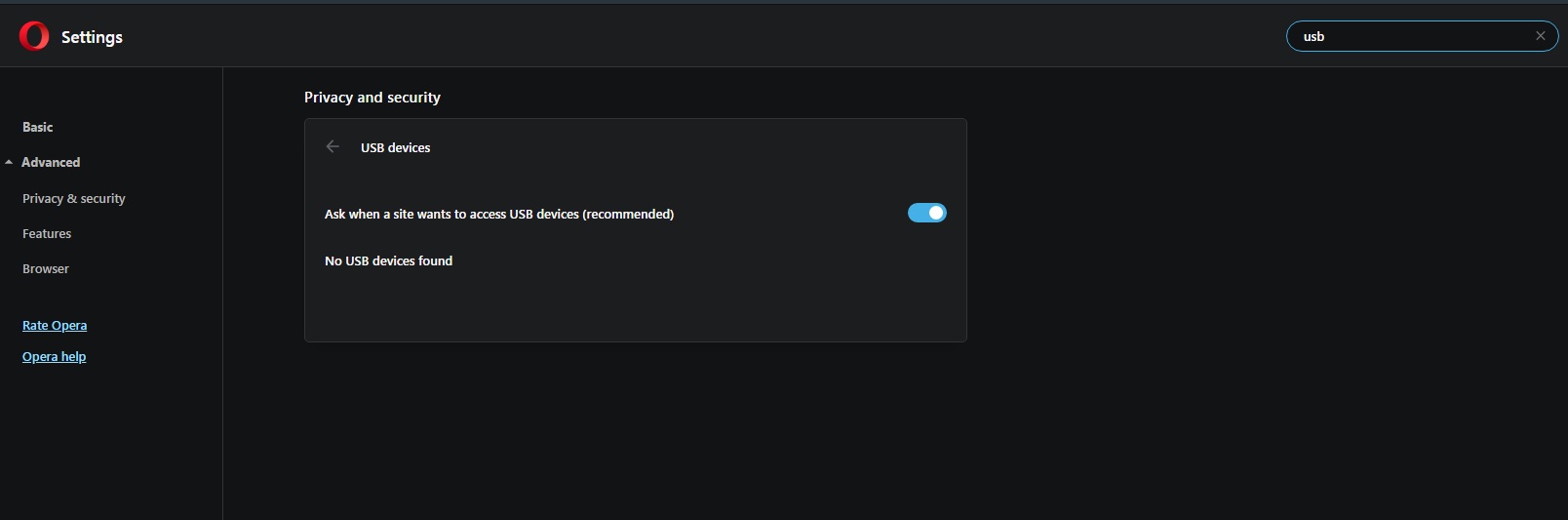
-
sgunhouse Moderator Volunteer last edited by
How about security keys? Some sites with 2FA (two factor authentication) will use a USB security key as one factor. That would mostly be something used in your workplace since you;d need a secure way of receiving the key (namely, you boss or IT people giving it to you personally). Note that the opposite of Ask is Block; if you haven't allowed access for a specific site then it won't be able to read your USB devices.
-
A Former User last edited by
but if namely, you boss or IT people giving it to you personally, why then need websites too handle
usb devices, afterall he is giving the usb security key physical not over the the internet trough a website? -
A Former User last edited by
I would consider this setting, which is enabled by default, as a safety gain, not a safety reduction:
No access to USB devices without explicit confirmation by the user.
-
A Former User last edited by A Former User
couldnt find the website access usb setting in 5.1 5.6 5.8
is it a hidden feature? in older opera versions? -
A Former User last edited by
but opera is a company in its ow right?
if you say chromium, does that imply opera is actually a google company? -
A Former User last edited by A Former User
@sgunhouse said in Setting for USB?:
if you haven't allowed access for a specific site then it won't be able to read your USB devices.
but what if i click in a fake website on a link or whatever. that activates, gives access over these settings. the website could make it look like in the frontend "graphics" that i was giving "for example" thumbs up yet in the backend ""code" i allowed the website usb access.
also why is google prominent in the opera desktop, while my search engine is a different one.
i cant seem too remove google from the splash screen -
A Former User last edited by A Former User
@sgunhouse said in Setting for USB?:
The website wants to access the key, to prove you are authorized to use the site. That is what the key is for - to access that site.
but in the interface it says
""ask when a site wants too access usb devices.""
not ""ask when a website ask for a key to access the website""it clearly can access a physical usb device, the key offcourse also could be given on an usb copied too the hd and then uploaded from an hd.
-
leocg Moderator Volunteer last edited by
@aliasz said in Setting for USB?:
also why is google prominent in the opera desktop, while my search engine is a different one.
i cant seem too remove google from the splash screenTotally off topic here and already answered several times in these forums. So please take some time to do a research and read some topics on it.