[Solved]Downloaded pictures turn into speed dial/new tab wallpaper. Does this happen to anyone else?
-
A Former User last edited by leocg
I'm not sure if this just started happening when I downloaded opera in the first place or a bit later but this is weird. Is this a bug or can I disable it? I think they go where "recent wallpapers" are. If it's a bug should I change wallpaper location/update? Here's a screenshot of my browser info.
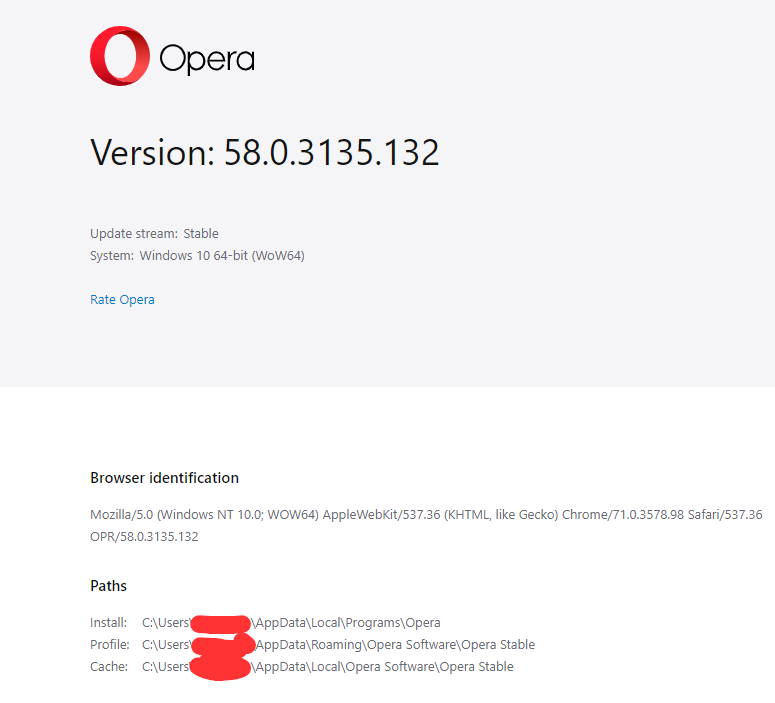
-
leocg Moderator Volunteer last edited by
@idontknowaname476 What are the steps to reproduce the problem? Does it happen in Opera 60, the current stable build? If you have extensions, disabling them make any difference? It happens with a clean profile?
Here, just downloading a image doesn't turn it into wallpaper.
-
A Former User last edited by
@leocg The bug seems to have fixed itself, just tried it out by looking up a picture, right clicking and pressing "Save Image As" then click ok. It is still the default image. Will update again sometime in the future if it happens and I will try and focus on what steps I have took to reproduce it that time. @sgunhouse i appreciate the replies guys! Thanks.