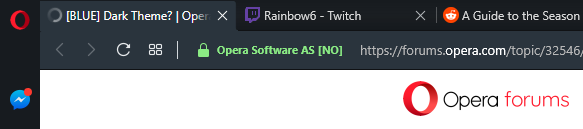[BLUE] Dark Theme?
-
A Former User last edited by
Is there any way to revert the dark theme back to black? I don't understand this shift to blue all of the sudden. It's a small thing I know, but for us who enjoy a visually harmonious display, the black/grey dark theme of Opera 58 meshed well with Windows 10 dark theme (which I believe most people are on now). Even more minor is the use of rounded corners, where Windows uses the sleek sharp edges, Opera should attempt to make good transitions from operating system to browser.
Please incorporate new dark theme options. You guys can really take the lead by offering greater customization options.
(Who tf thought pink incognito tabs was a good idea?)
-
andrew84 last edited by andrew84
@Shadeslayer said in [BLUE] Dark Theme?:
Weird, mine is two shades of dark blue.
It's not weird, all have this color(dark navy blue) since the reborn3.
-
A Former User last edited by
@andrew84 I'm sure it's just his display, but it's pretty clearly blue - not black and grey like it used to be.
-
andrew84 last edited by
@Shadeslayer dark gray(its shades) is still used for the internal pages background, OMenu, context menu. Toolbar, sidebar and some popups are dark/navy blue.
-
A Former User last edited by A Former User
@andrew84 I'm aware, just not the real important parts of the UI that I'm always looking at, like tabs and address bars.
-
andrew84 last edited by andrew84
@Shadeslayer I know that there is default support of dark theme since 74 chromium.
You can check it by adding --force-dark-mode key in shortcut's properties for Chrome in 'target' field(space and then key).
Menus and dropdowns look better than in Opera, but there is a still white border around. But if you run Edge(on chromium) with this key, I think you'll be surprised how nice it could look in Opera too.
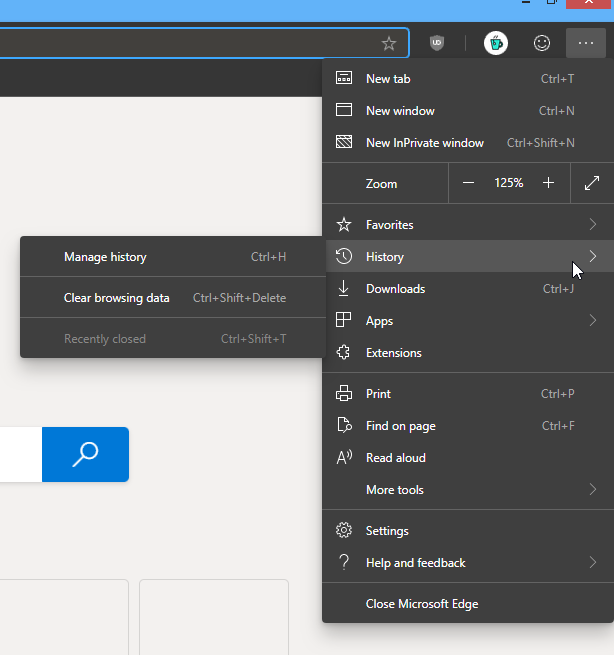
PS. But they implemented system dark theme native support in Opera on Win10, I don't know what does it mean actually because I'm on Win 8.
-
A Former User last edited by
@leocg so how do i get it to be black and grey again? I've always been running dark theme on windows long before i started using opera.
-
andrew84 last edited by
@leocg I thought you mean that if I don't change theme to dark in Opera, but select dark theme n Windows(10), then Opera will use the same dark gray colors like Windows(that's why you see black).
I can't check it, but I was pretty sure that was the main purpose of recently implemented feature(DNA-76435 Support system dark mode in Windows 10).
If I'm wrong, and that feature just auto-enables the dark mode in Opera when I select dark theme in Windows, then this is a quite pointless feature. -
andrew84 last edited by
@leocg Ok, thanks for clarifying.
But it's quite far from black(I mean toolbar) then, I clearly see the dark blue here for active part and more darker(almost black yes) for inactive part(where's minimize, close buttons). It can be checked by using color picker, both colors are from blue color spectrum.