[Solved]Black screen instead of browser after update
-
A Former User last edited by leocg
Today my Opera browser updated itself to version 60.0.3255.83. Now when starting it I get a black screen and nothing else. Window border is visible and sidebar to the left but there is nothing else.
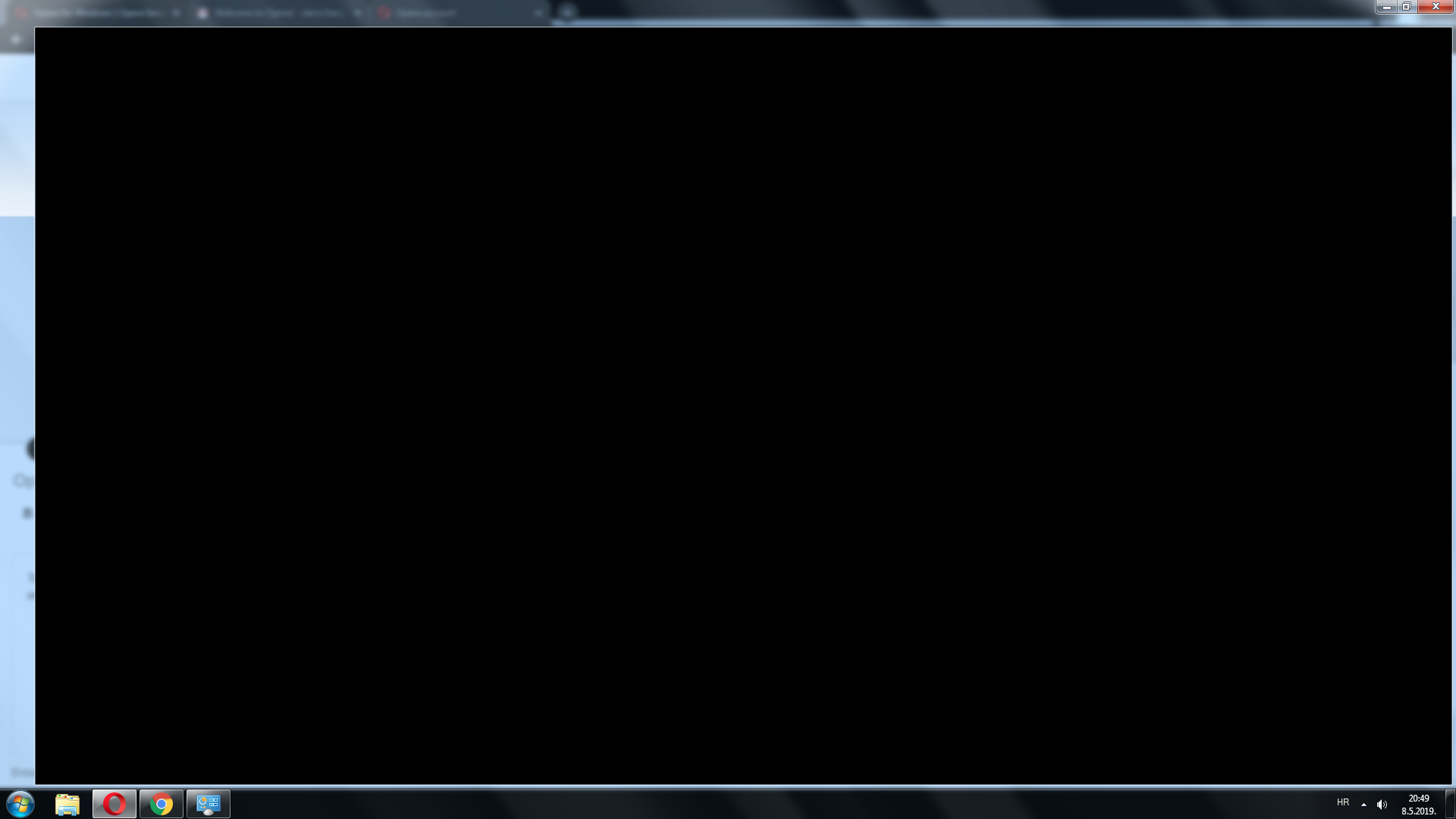
Reinstalling the browser and using recover function did not help.
-
A Former User last edited by
I guess it does. I moved Opera folders from Appdata - Local and Roaming folders so Opera can make new ones and it still happens.
-
A Former User last edited by
I can confirm this too. Its showing same thing in my office and personal computer since the update. It looks like it only shows black screen but when i click randomly on my speed dial it opens and works normally. Can you fix this please?
-
A Former User last edited by
@dario2910os i have a solution (worked for me) try to launch opera and just click on your random speed dials hopefully after some time it will open then turn off "Hardware Acceleration" in settings menu. It will solve this problem (mine just did and its working fine now)
-
aimeereeval last edited by
I have the exact same problem. Opera worked just fine in the morning, but after I updated it, I only get a black screen when I try to launch it. Icons are somehow clickable although I can't see them (I was able to close the window by clicking the cross). I'm thinking the problem might be with hardware acceleration (which I have ticked), because I had a similar problem a couple of years ago with Opera crashing the video card driver (or whatever it is called, sorry, I'm not tech savvy). The issue that time was fixed when a browser update came out eventually. My PC is old, and I can't exactly have it updgraded now or tweak with Windows, but since I'm posting this using Firefox, it goes to show that the problem is with Opera and not with something else.
-
A Former User last edited by
Same. 4/5 times browser just opens a black screen, though all tabs are active in task manager and I can see their names pointing at the top of the window, where all tabs actually are. But in 20% of attempts opening the browser, it does open ok.
-
A Former User last edited by
Turning off hardware acceleration helped. It is kind of sluggish. After opening Speed Dial it takes a second or two to show icons. All else works fine.
-
A Former User last edited by
@mgeffro I turned on Hardware Acceleration and changed wallpaper. Now I'm getting black screen again, both in standard and Incognito mode.