[Solved]Funny installation problem
-
hdhondt last edited by leocg
I have installed Opera on a number of Windows 10 computers to which I do not have admin privileges. As it's only installed for one user, the Opera installer works fine. There is an additional problem: the company's proxy server does not provide access to the Opera website as it's a download site, so I cannot install the UK dictionary. So I grabbed the dictionary from my home PC and copied it to C:\Users\user_name\appdata\local\Programs\Opera\profile\data\dictionaries. That worked fine on 9 PCs.
Now IT have just installed a new PC. Again I installed Opera. Then I noticed that appdata and folders below are no longer visible in File Explorer. CMD is not available on any of these PCs. But, PowerShell is still accessible, so I copied the dictionary that way. And that's when I discovered that, on this one PC, Opera refuses to see its dictionaries (even US English is not available, although en-US.zip is installed). As all PCs use the same user login, I copied the entire Profile directory between the PCs, with the same result: no languages available.
So here's my question: what did I overlook, or what else do I need to copy, so that Opera will see the UK directory?
-
hdhondt last edited by
@k1llua
It's only File Explorer that doesn't give access. Powershell does (and so would CMD if I had admin privileges). I hadn't thought of using %appdata%, but that does indeed bring up the correct directory in File Explorer. Thanks for that suggestion.I can now clearly see that the Opera directory structure on the PCs is the same. Under C:\Users\username\AppData\Local\Programs\Opera\profile\data\dictionaries I can see exactly the same 4 files (same names, dates and sizes) on my current PC and the weird one. The following is from PowerShell:
Directory: C:\Users\client_mac\AppData\Local\Programs\Opera\profile\data\dictionariesMode LastWrite Time Length Name
-a---- 29/01/2019 12:51 AM 11716 dictionaries.xml
-a---- 2/10/2018 7:23 AM 172293 en-GB.pak
-a---- 13/02/2017 10:47 AM 259340 en-GB.zip
-a---- 13/02/2017 10:46 AM 260423 en-US.zipYet, on the funny PC, Opera still says that the English (United Kingdom) spell dictionary is not available (download failed). On the other 9 PCs, including the one I'm using now, UK English is set as the default, and US English is also available.
I just noticed that Opera on the funny PC pretends that US English is available - until you try to activate it; then it also says that download failed. It does use English (United Kingdom) as its display language.
So my question remains: with the same profile directory structure on all PCs, why does the funny one refuse to give me any spell check languages. Below is a screenshot of the funny PC.
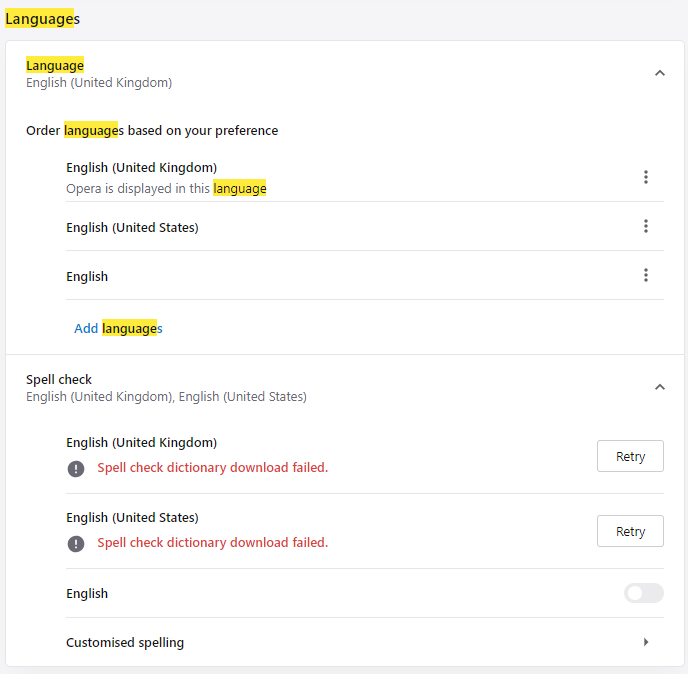
-
sgunhouse Moderator Volunteer last edited by
Windows normally hides appdata, but that doesn't mean you can't access it. You just have to type or paste it in manually. When I tell people to modify something in their profile my instructions start "Go to Help - about Opera and copy the address listed next to Profile:. Then close Opera, open a file browser, and paste it into the location bar." Yeah, they kind of hide the fact you can enter addresses there as text, but it does work.
-
hdhondt last edited by
@sgunhouse
As you can see from my directory listing I can access it with PowerShell.I'm at home now and will check the Profile path on the PCs when I'm next on site, next Monday. I'll let you know.
But this PC is weird: even if I type the path to appdata into File Explorer, it refuses to go there. Yet both PowerShell and %appdata% get me there. Something just clicked: %appdata% actually takes me to appdata\roaming. That may imply that, on the weird PC, Opera is not in the usual location. I'll check Monday.
The IT department (1 guy, off site) obviously did something very strange here. I won't worry about that though, as long as I can get the dictionary right.
-
hdhondt last edited by
@sgunhouse
You were correct. Opera now lives in C:\Users\username\AppData\Roaming\Opera Software\Opera Stable. Once I copied the dictionaries in there Opera saw them immediately.Thanks for your help!