Updated Opera and VPN still doesn't work
-
ramai last edited by
Hi
I have information that vpn does not work (the vpn network is temporarily unavailable), almost one week!!!
this problem i have on the:
opera-beta 60.0.3255.57 - win10x64
opera-beta 60.0.3255.57 - linux debian buster/sidonly I have this problem?
thx
Rafal -
A Former User last edited by
The VPN service in the OPERA browser says it is broken.!
Is this resolvable? The reason I chose OPERA over all the other browsers is that this was a feature.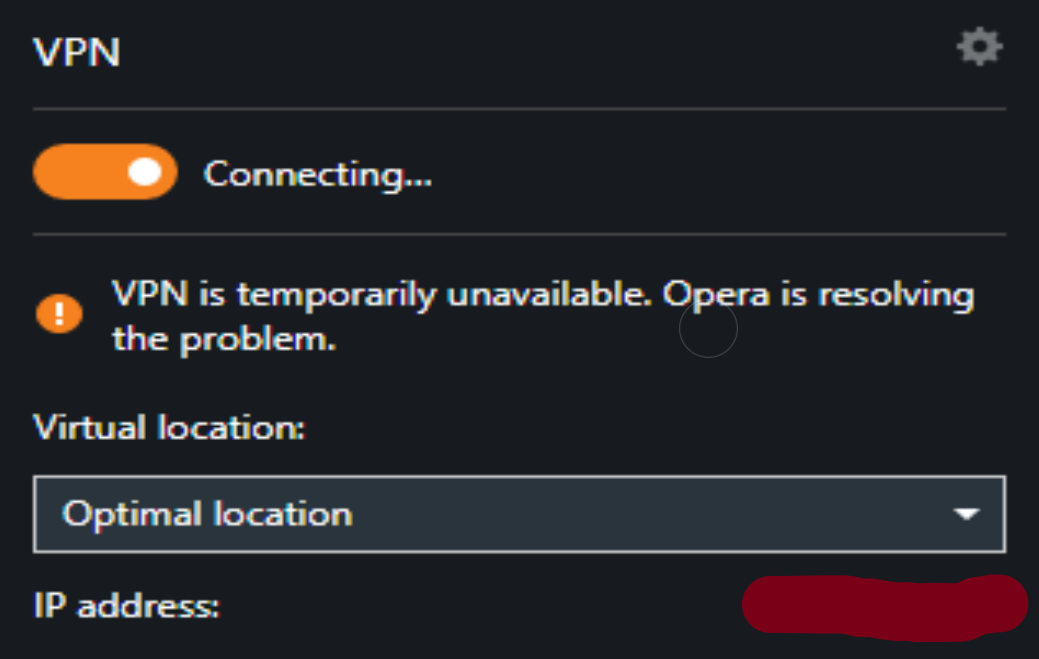
-
operafanuk last edited by
@operafanuk If any user still having problems with update and/or VPN not starting after update, please try this.
All update streams [for me] working properly as above, BUT, I had to do following procedure on beta a couple of days ago- Goto >O-Menu >Settings >Privacy and Security
- Goto VPN setting and toggle it off
- Restart
- Goto >O-Menu and update from >Help >About Opera or from >Update & Recovery
- If successful restart, if not, try a few times
- Goto settings and enable VPN and adjust your preferences
- Restart and everything should be as expected.
-
Ballarat-Bill last edited by
@leocg I have been getting this message, and it also says Opera is working to resolve this issue soon.
it has now been 5 days like this...
any ideas for a fix? -
operafanuk last edited by operafanuk
@dimosdimaresis I can also confirm have updated to latest Stable from O-Menu >About to v60...70 today without problem.
It was a clean and fast update and I've found no issues.
Thanks again to Opera Developers for working hard over the last week. -
A Former User last edited by
Try reinstalling Opera and then try connecting to the VPN, if this won’t works for you then try the basic troubleshooting steps like
• Disable the router’s firewall
• Update the router’s firmware
• Reset the router /or modem.
• Flush the DNS.
• Run the basic Connection troubleshooter.
• Restart connected services.
• Lastly, reset router or modem to factory settings.Hope after try the given fixes the VPN not working problem is resolved but if still facing the issue than contact the network administrator if connected to business network connectionas this may works.
Source: https://answers.microsoft.com/en-us/windows/forum/all/vpn-not-working-on-windows-10-1903/d23472ac-a113-4573-a9b7-e97284f62afe?page=4