Side bar for only Speed Dial option | Opera 60
-
A Former User last edited by
Now, on Opera 60, I can not to enable Side bar for only Speed Dial.
I do not need Side bar on every page, only on Speed Dial (and other inner browser's pages (bookmarks, extensions)).Like it was on Opera 58.
-
A Former User last edited by
@anonan Mee too. Now we need to click on the right button of the mouse to acces to history, sync devices, etc.
-
syberon last edited by
@anonan Agreed. This new behavior of sidebar is worst then in 58. I always used a sidebar only in speed dial page.
-
kristiandocheff last edited by
It would be great to bring back the option to hide the sidebar on websites but to be present on home screen speed-dial. It's very annoying seeing it all the time but it's useful to have shortcuts on the the home page.
Overall the new version is fantastic

-
arkus1995 last edited by
Hello, after upgrading from 58 to 60 disappeared sidebar on pages such as opera. Speed Dial, extensions, history, bookmarks, and so on.
This bar was not pinned so appear only on pages of the opera.
Very often I use it to navigate, and deleting it now is painful for me.
Please, restore it.Opera 58 start page - Sidebar unbuckled
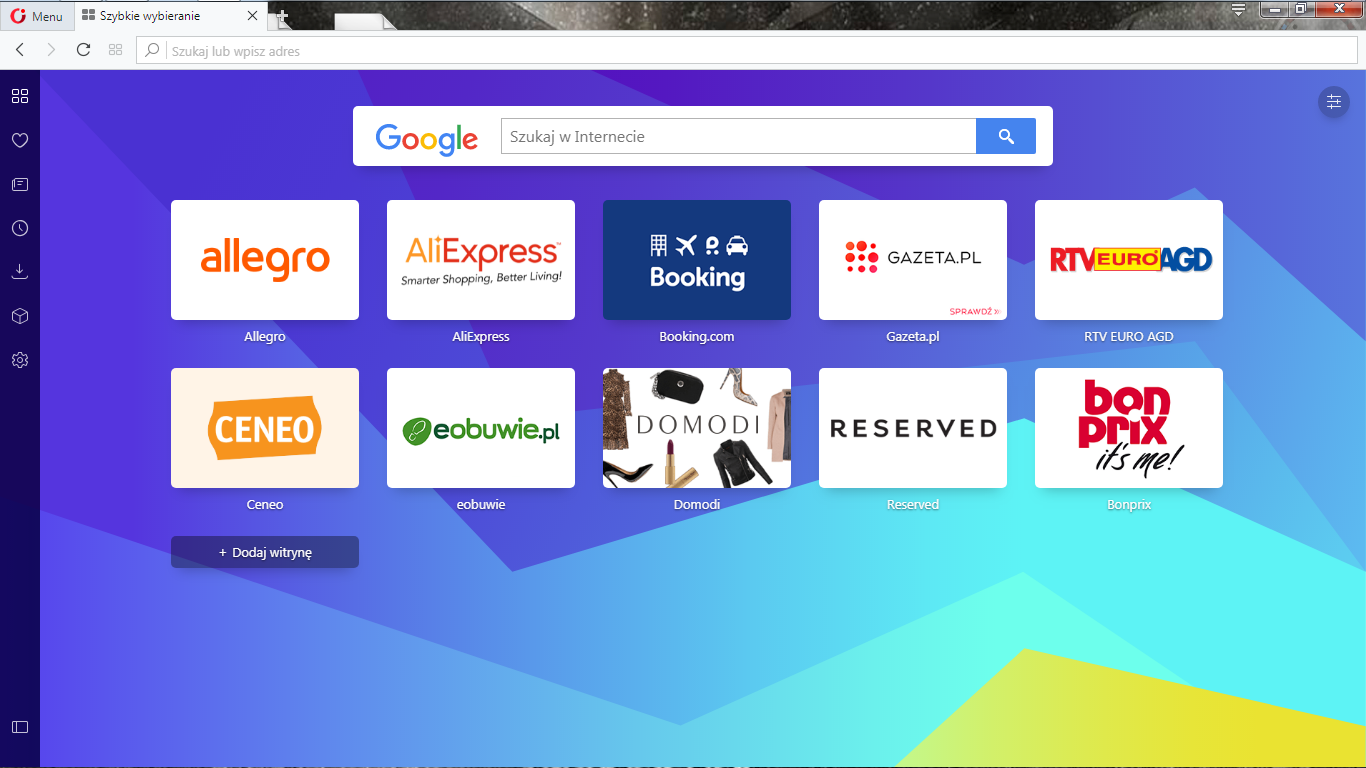
Opera 60 start page - No sidebar, which is unplugged
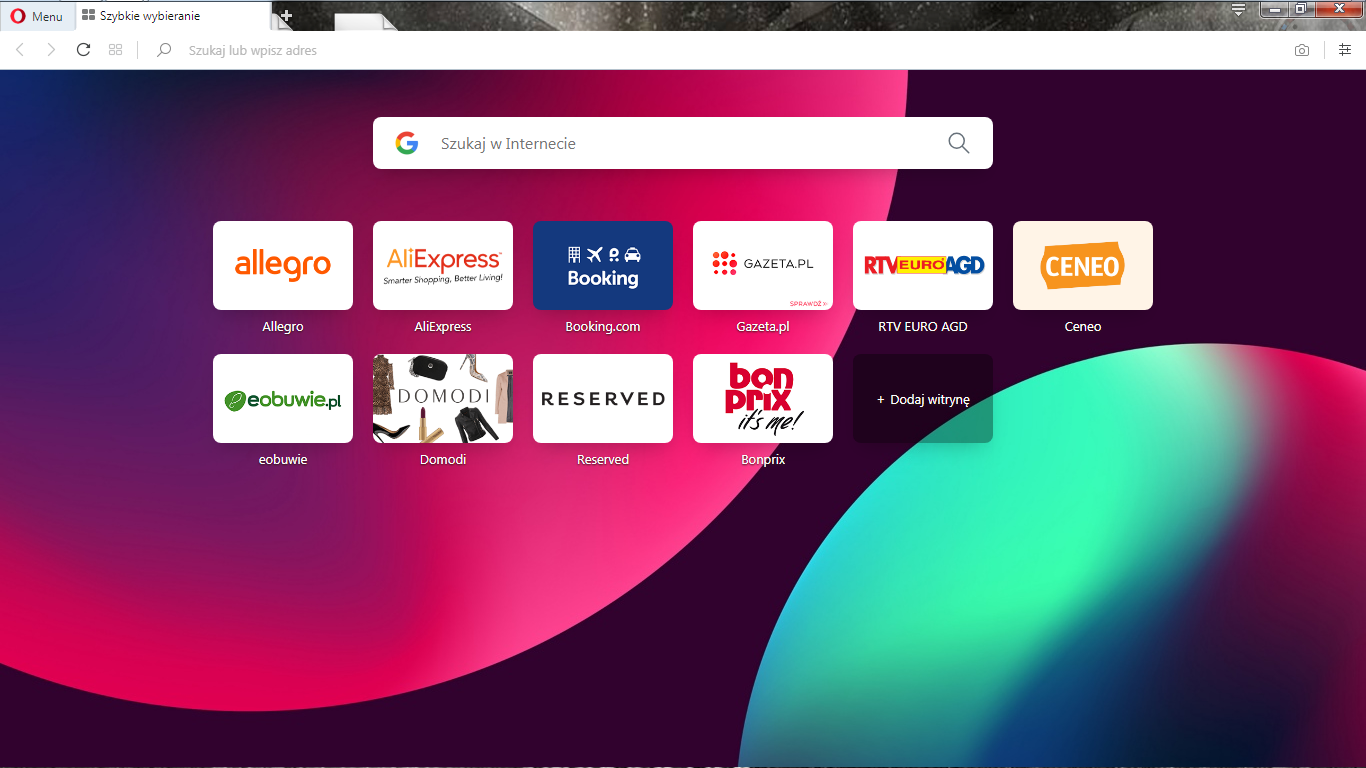
-
A Former User last edited by
it would be even better if these icons on the express panel were displayed without a bar. As for example this is done on opera 38
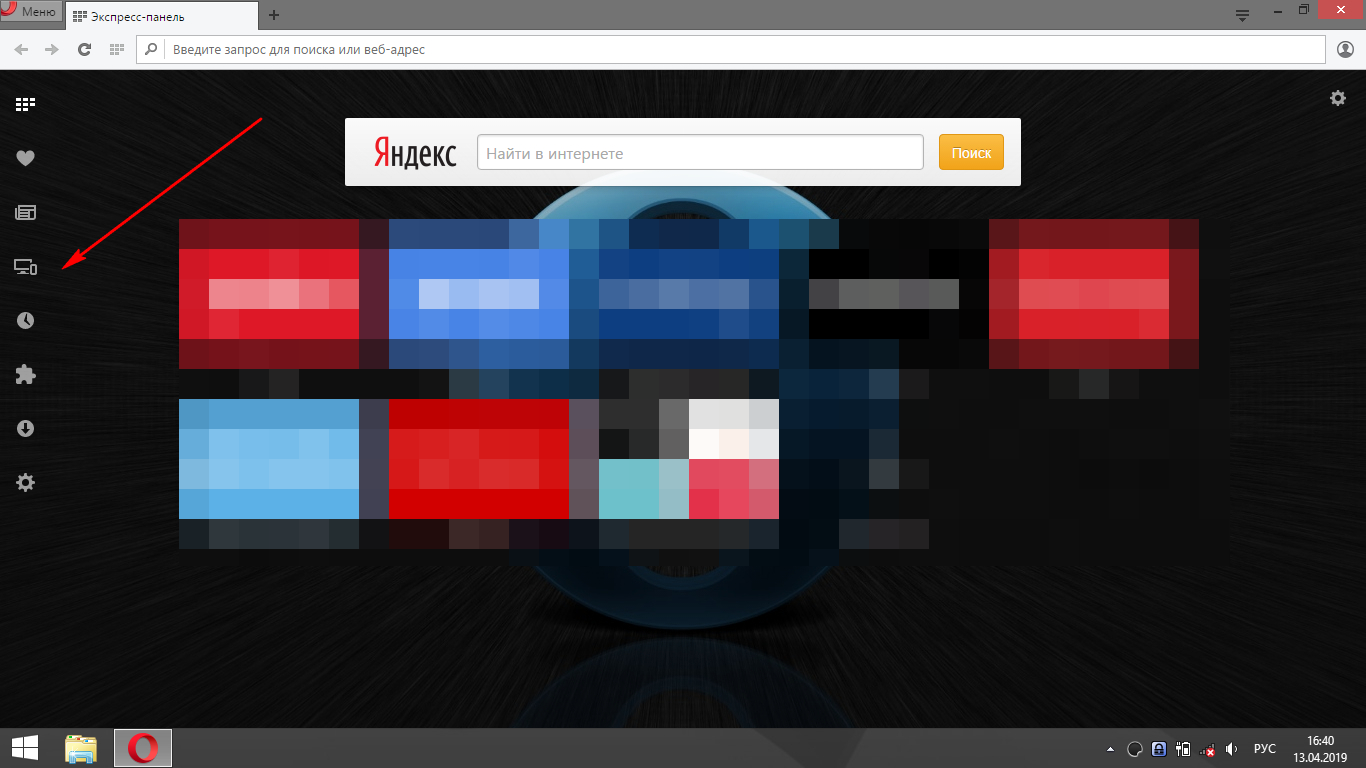
-
A Former User last edited by
You can make the sidebar narrower. In Preferences, under Sidebar > Manage Sidebar, there is an option to "Enable narrow sidebar".
-
andrew84 last edited by andrew84
@concretable said in Hide the sidebar on websites:
there is an option to "Enable narrow sidebar".
On What OS?
Nothing similiar here on Windows. -
A Former User last edited by
I use MacOS. Why would that not be on Windows as well? It makes sense to have the sidebar take up the least space possible.
-
andrew84 last edited by
@concretable said in Hide the sidebar on websites:
Why would that not be on Windows as well?
There's no that option on windows.
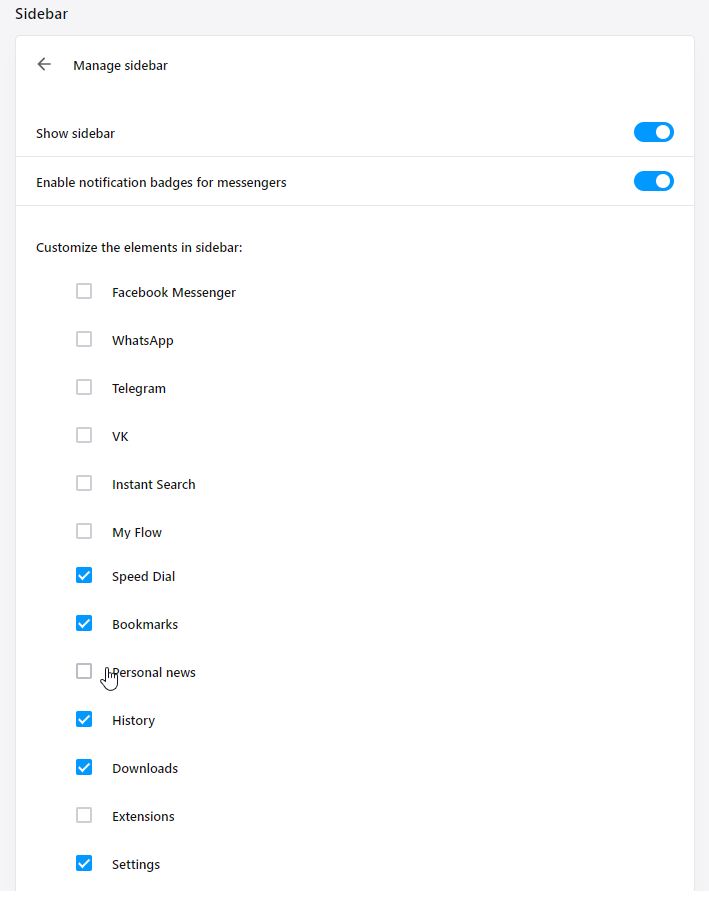
Also, as far as I know, some parts of the UI differ form how it looks on Mac(address bar icons highlighting for example).