Opera Forums Search Box Drop Down List
-
sharkyca last edited by
While in Opera Forums and using the search box a drop down list appears as you type, clicking on an item gives no results?
-
sharkyca last edited by sharkyca
@leocg If I am using Opera and go to google search the drop down list works ok, so I assume it has to do with the "search box" in Opera Forums! If the search boxes are working when I use other tabs and other web sites. I could upload a screen video of this problem but I don't have access!
I have uploaded a screen video to this link.
https://drive.google.com/file/d/1Dqi2gWX1ET8vG_odkMPOvlbb4naB6bCA/view?usp=sharing -
A Former User last edited by
Clicking on an item in the drop down results list, after performing a search, indeed nothing happens.
[Off-topic]
In this respect I was searching for information on what 'VK' meant in the sidebar settings.
Vainly searched in 'Help' - probably overlooking something. After a number of searches (Google) I assume VK relates to Virtual Keyboard.Using Opera v60.0.x
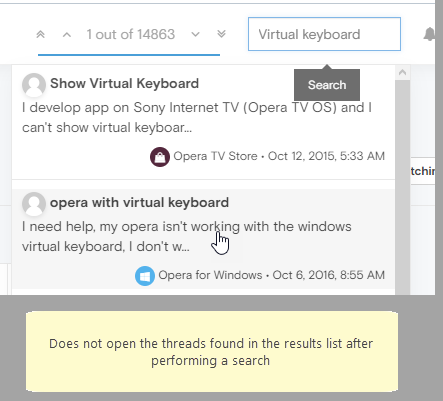
-
A Former User last edited by
Ah, right! Thank you so much.
I got a bit confused after a Google search showing me hits like:VK Saver extension - Opera add-ons
Saving from vk-com. Download music and video from vk-com quickly and easily. and download video ...and
Messengers in the sidebar | Opera
Full web versions of Facebook Messenger, VKontakte and WhatsApp are now nested in your sidebar...hence my forum search.
Anyway, thanks again!
-
A Former User last edited by
@mopw69 said in Opera Forums Search Box Drop Down List:
Clicking on an item in the drop down results list, after performing a search, indeed nothing happens.
[Off-topic]
In this respect I was searching for information on what 'VK' meant in the sidebar settings.
Vainly searched in 'Help' - probably overlooking something. After a number of searches (Google) I assume VK relates to Virtual Keyboard.Using Opera v60.0.x
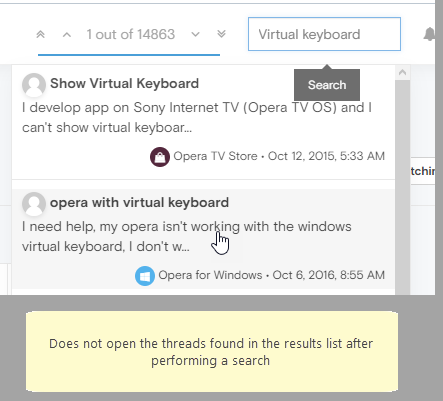
Later
Just a note - I tried Chrome and Edge: same problem.
-
A Former User last edited by
After a search and within the search results I click on either of the posts displayed in the search result panel. I would expect the forum software to direct me to the post itself.
However, nothing happens.For example:
I search for : Sync now
click on the first hit, nothing happens, I remain on the same page.
Any suggestions? -
amatczak Opera last edited by
@mopw69
Hi

I tried now, but cannot reproduce the issue anymore.
For me it looks like a recent NodeBB upgrade fixed the problem - I can click on the pop-up and it takes me to appropriate post. Works the same in Opera, Chrome and Firefox.
What browser/OS combination are you using? Can you try a different browser or an incognito mode?
Thanks!
-
A Former User last edited by
@amatczak
Thanks for getting back on this.
I am using the latest Opera version (62.0.3331.43) and Windows 10 x64.Made a short video of the issue
https://1drv.ms/v/s!AkRaefqU_yzsiJohpvlQTj3DkiEgLg?e=8DKymH
Yesterday I also tried using Google Search to search the forum, like:
Google Search [site:forums.opera.com sync now]
(Note: I tried a few other thread titles as well..)When I clicked on a search result, I ended up on the main forum list only, i.e. the thread/post was not displayed. Weird, but true, at least with me.
However, it seems that it is solved now: doing the same Google search and clicking on the title in the results brings me to right thread. -
A Former User last edited by A Former User
please ignore the above post, regretfully I can't delete it myself.
search works fine now.
sorry for the confusion. -
sharkyca last edited by
@amatczak said in Opera Forums Search Box Drop Down List:
@mopw69
Hi

I tried now, but cannot reproduce the issue anymore.
For me it looks like a recent NodeBB upgrade fixed the problem - I can click on the pop-up and it takes me to appropriate post. Works the same in Opera, Chrome and Firefox.
What browser/OS combination are you using? Can you try a different browser or an incognito mode?
Thanks!
Hi Amatczak, I started this thread back in April, the problem still exists!
I had a crash on my system and am currently using MS EDGE as my browser Ver 18.18362 (44.18362.1.0)
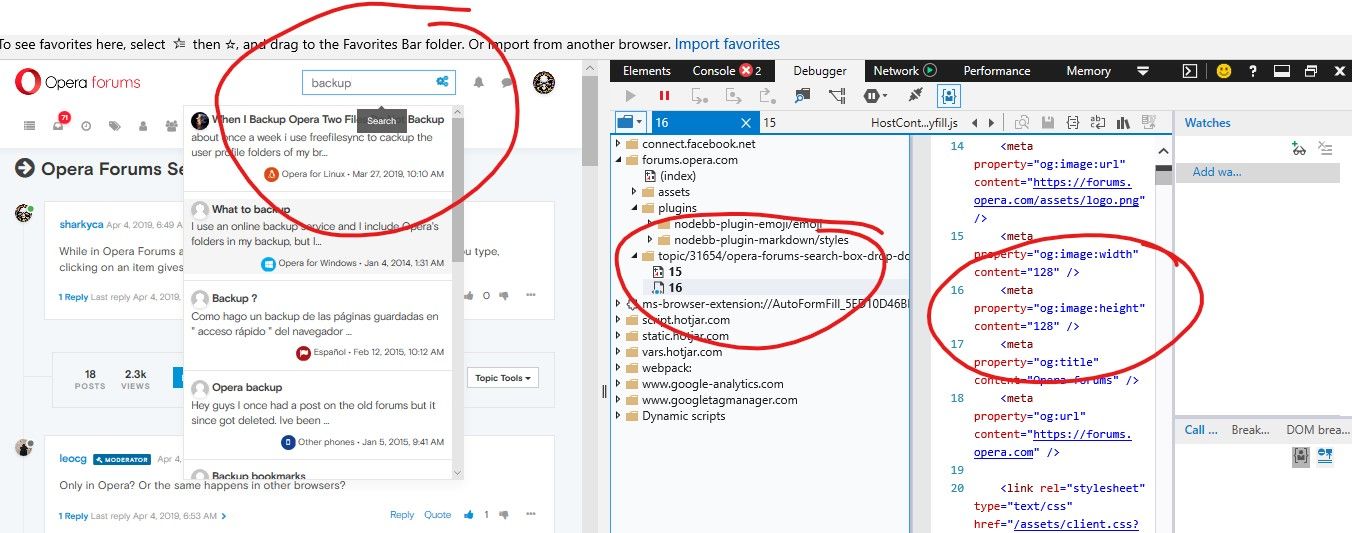
As you can see from the pic the fields drop down ok but clicking on the "contents" does nothing, I suspect the code for that has been left out but I am not a programmer!
Good luck, keep us informed!
Sharky -
A Former User last edited by A Former User
Yes, indeed, I think the issue still exists.
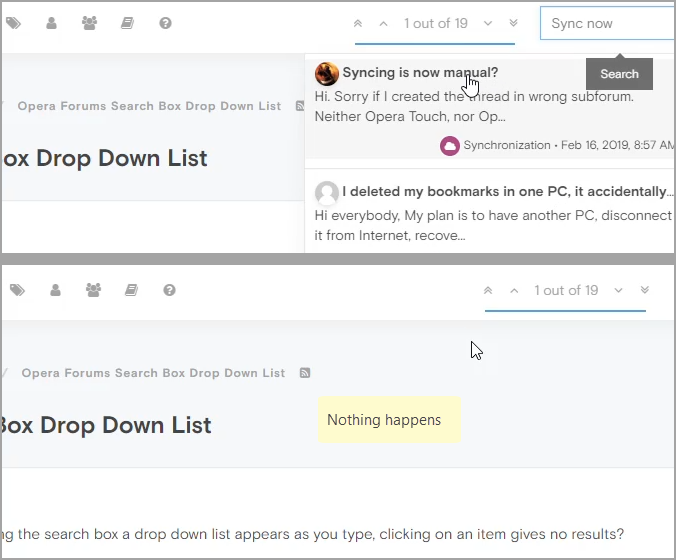
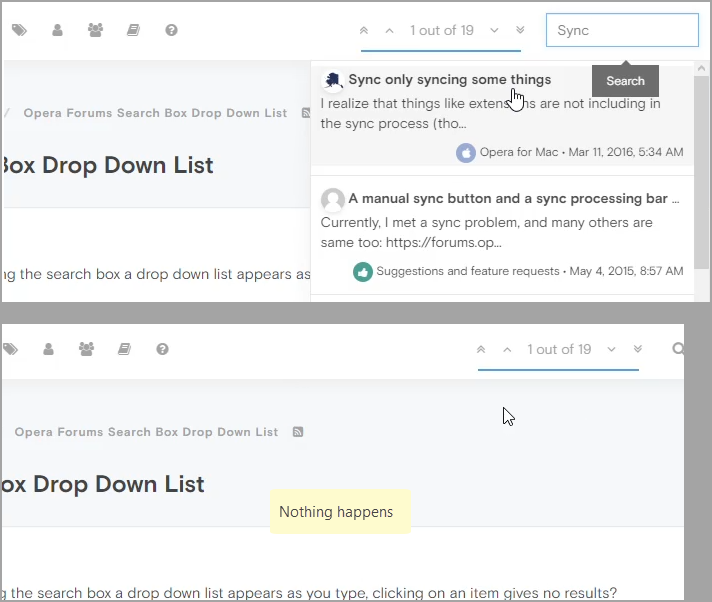
Note: Initially I thought the issue was solved - reason why I wrote a comment to 'ignore my previous post'. However, after checking again just now, indeed, as said, the problem still exists.