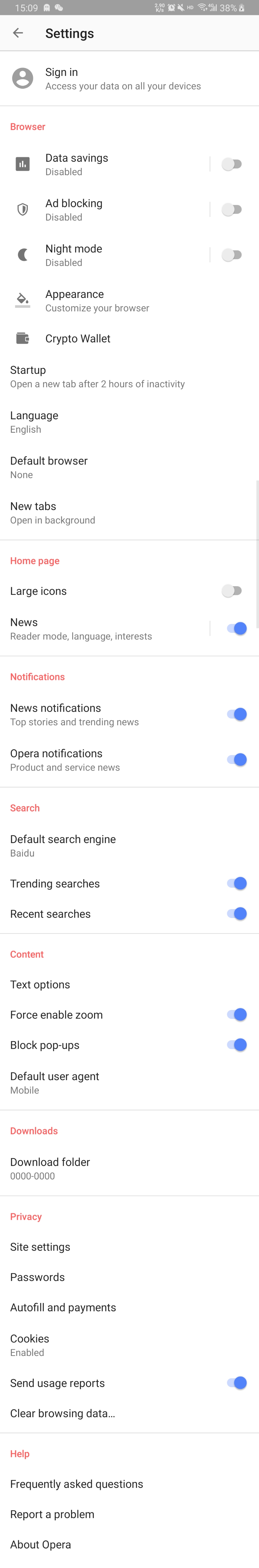Opera for Android 51 - built-in VPN
-
A Former User last edited by
@stevecripe57 said in Opera for Android 51 - built-in VPN:
@leocg said in Opera for Android 51 - built-in VPN:
Probably the release is being gradually enabled in different parts of the world.
Probably? Do you work for Opera or are you just guessing? It would be nice if Opera had some live customer service that actually knew what was going on and could answer questions. But apparently that's too much to expect. So nobody really knows the actual answer? Opera makes this grand announcement about their latest browser, but then no details. I say don't release any news about the browser until it is available everywhere and in the process of being released.
Ok... Went to the Google Playstore this morning and sitting there manually waiting for me to update it was the Opera update. Who knows how long it's been ready but I manually installed the update. And in the settings is the switch to toggle on/off VPN. The only thing I found out is if you turn VPN on, your Data Savings automatically turns off. For whatever reason you can't save data and use the VPN at the same time. Oh well, at least the update is installed.
-
A Former User last edited by leocg
add the option to mark pages where you can still see information about cookies or ads. this option is available in the Beta version and I think it's time to put it into the official Opera.
-
A Former User last edited by
Hi there... I love opera and i use desktop and android versions alot for browsing .. recently ive noticed that vpn doesn't work in Dubai-UAE. Is this normal?
-
A Former User last edited by
@stevecripe57 Well I've been using the new release Opera with the VPN and whatever else they did to it for a couple of weeks now. I can say that I definitely liked the previous version better. Since I downloaded the new release, Opera has a terrible time connecting to websites. The browser will connect halfway and then just sit there. And sometimes after 5 minutes it will finally connect, other times it will never finish connecting. And this is without the VPN on. I've also tried it with the VPN on, and it's the same situation. Opera just has problems connecting to common websites. And my wife can be sitting right next to me using the same model phone, but she uses Firefox browser and has no problem connecting to the same website I'm still waiting to connect to. If this keeps up, I'll be switching to a different browser!
-
A Former User last edited by
@miyukiwork said in Opera for Android 51 - built-in VPN:
miyukiwork
any plan for releasing VPN for IOS
-
miyukiwork Opera last edited by
@sahmed
Sorry for the much delayed reply, but we had a VPN problem recently. Do you still have problem connecting to our VPN?
-
miyukiwork Opera last edited by
We always appreciate user feedback and feature requests. You may want to use iOS thread for posting your question.

-
miyukiwork Opera last edited by
Sorry about the trouble. Are you using our data savings mode? Does your wife using the same phone network operator? We'd like to help you to resolve the problem.
-
A Former User last edited by
@miyukiwork No, since it updated again it is slightly better at connecting both in the regular mode and then using the VPN mode. Seems to be connecting to websites a little quicker and more consistently now. So I'll keep working with it and keep you posted.
-
A Former User last edited by
@miyukiwork im still facing same problem on Android and desktop browsers.. its been over month now and vpn dont work for both in UAE.
-
miyukiwork Opera last edited by
We have contacted to Kblibrr earlier, but have not got any update yet. We'll contact them again.
-
A Former User last edited by
@miyukiwork I'm using Android Opera 51.But cannot find the vpn option in the setting. Can u help me? Pls.
-
A Former User last edited by
@uihoh0 Open your Opera browser. At the bottom of the page is the bright red "O". Click on the O and then click on settings. You will see the VPN setting which you can toggle on or off. That's it! Note that when you turn the VPN on, you will see the data switch turn itself off. You can't have the VPN on and the data setting on at the same time. When you turn the VPN off, just turn the data saving setting back on if it doesn't come back on by itself.
-
miyukiwork Opera last edited by
@uihoh0
Besides how @stevecripe57 describes, you can also open a new private tab to find the VPN settings.
-
miyukiwork Opera last edited by
@uihoh0
Can you open a new private tab to see if the VPN settings are there?
-
A Former User last edited by
@miyukiwork I did do that.But it doesn't help.
PS: My Opera version is <51.3.2461.138727>