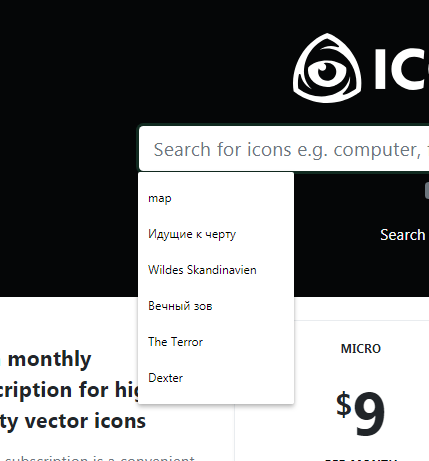[Solved]Why can't I delete words from an autofill?
-
burnout426 Volunteer last edited by burnout426
In Opera, goto the URL
opera://settings/autofilland delete the entries you want.Also, when the entries pop up in a field, select one of the entries and hit shift + del to see if that gets rid of it.
-
tetyadasha last edited by
@burnout426 said in Why can't I delete words from an autofill?:
In Opera, goto the URL opera://settings/autofill and delete the entries you want.
There is nothing at all. It has been addresses there.
@burnout426 said in Why can't I delete words from an autofill?:
Also, when the entries pop up in a field, select one of the entries and hit shift + del to see if that gets rid of it.
It work, thanks! But it was more handful when I could delete words in old way. I don't undersand why it was remoted.
@leocg said in Why can't I delete words from an autofill?:
Set opera://flags/#enable-autofill-native-dropdown-views to disabled.
I need this function but I need delete some words
-
A Former User last edited by
Why was the ability to delete individual entries with X removed?
Feels like a depreciation of user experience and makes no sense.
-
A Former User last edited by
@sgunhouse OK, I'll admit it was pretty easy to click shift+delete on entries. All good

-
A Former User last edited by
@vegelund I had no idea it could be done. I tried using DEL many times, but it did nothing.
Thank you!