Google photos not working
-
A Former User last edited by
@leocg
Thanks for the clarification. I clicked on it and then on the Update button but it finished as fast as I clicked it, so I don't think it updated anything. And I still have the same problem with Google Photos. -
aivalight last edited by aivalight
Have the same issue for several weeks!
Tried everything what was suggested above, didn't help.
Have to use another browser.
I've found this page https://photos.google.com/browser-not-supported/ -
A Former User last edited by
As it happens Google's own Chrome was hit this same way. Not every user seems to have the problem - Opera, Chrome, and all Chromium based browsers run into this. But not all of their users experience it. Sadly, Google, Opera, etc., have responded poorly to this bug.
WORKING SOLUTION:
You want to go to Settings, Content, Cookies, and instead of a destructive clearing, you want to Allow:
GoTo opera://settings/content/cookies?search=Content+settings
OR
opera://settings/content?search=Content+settings
(then find Cookies)OR
Goto opera://settings
(then look for Content Settings, then Cookies)Clicky triangle to open Cookies panel.
Under the Allow section, select ADD.
Refer to the tab where you got your original ERR_TOO_MANY_REDIRECTS error.
You'll see a URL just below the error. That's what you plug into the Cookies-Allow section.We should not have to fudge around like this, but, blame the Chromium makers and Google:
In the case of our GMail problem you want to Allow mail.google.com
Or if it's an accounts problem, then allow accounts.google.com
You get the idea.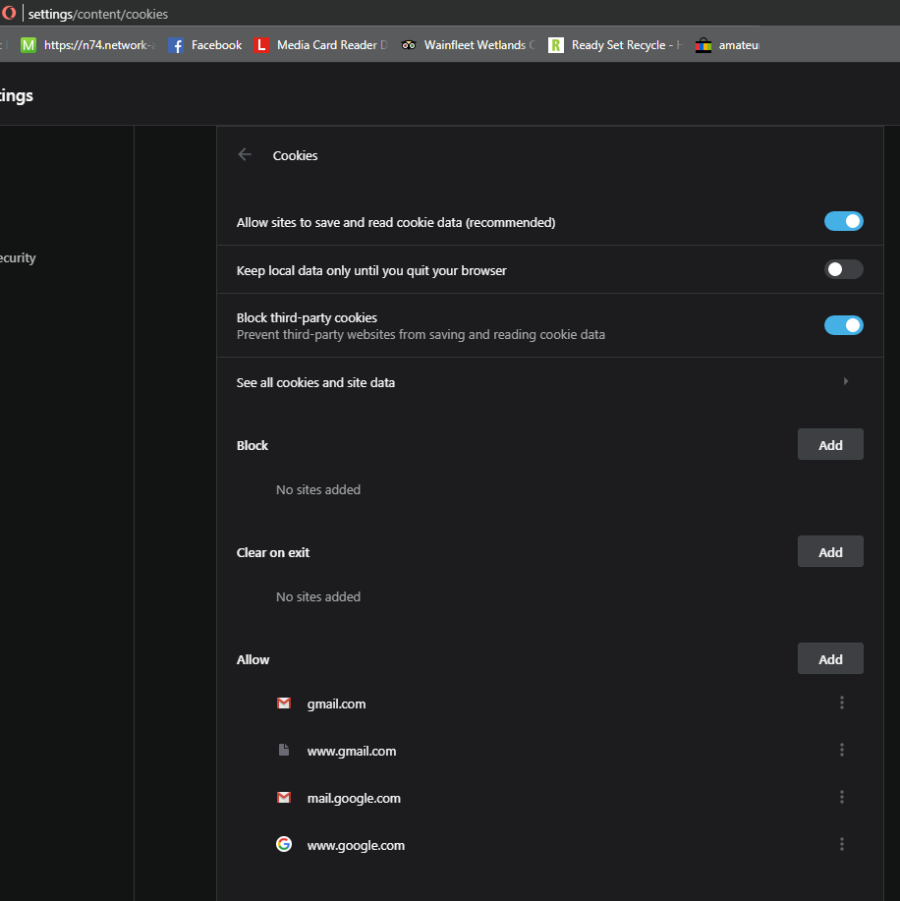
-
tareqtareq last edited by
@veganamigansagan said in Google photos not working:
opera://settings/content?search=Content+settings
thank you for your idea and suggestion.
-
A Former User last edited by
@veganamigansagan said in Google photos not working:
veganamigansagan
veganamigansagan Thank you so much. Finally a solution that works and works more than once. I hate it when I have to use a different browser other than Opera. Opera is the best without a doubt and seems to get better all the time. Keep up the good work guys.