Google photos not working
-
A Former User last edited by
@morlaine said in Google photos not working:
When I opened a new window and then went to the O Menu and clicked on New Private Window, then it worked.
Here's an update on what I posted about an hour ago.
Isn't there some way to White List this URL somewhere?
Using the New Private Window option worked the first time, but not the next, or the next, or etc. Here's what I get. You can see it is in VPN mode.
 image url)
image url) -
tareqtareq last edited by
i am facing the problem too for few days.
the problem get solved if i Disable the option "Block third-party cookies
Prevent third-party websites from saving and reading cookie data", and reload the page again. but after if i again Enable it, the page shows me "ERR_TOO_MANY_REDIRECTS".its really annoying. same thing i faced while browsing Gmail.but Gmail works perfectly now. whats the issue?? -
A Former User last edited by
No it does not. One of the suggestions to get it to work but try it in VPN mode but that doesn't work either.
-
A Former User last edited by
@leocg
Thanks for the clarification. I clicked on it and then on the Update button but it finished as fast as I clicked it, so I don't think it updated anything. And I still have the same problem with Google Photos. -
aivalight last edited by aivalight
Have the same issue for several weeks!
Tried everything what was suggested above, didn't help.
Have to use another browser.
I've found this page https://photos.google.com/browser-not-supported/ -
A Former User last edited by
As it happens Google's own Chrome was hit this same way. Not every user seems to have the problem - Opera, Chrome, and all Chromium based browsers run into this. But not all of their users experience it. Sadly, Google, Opera, etc., have responded poorly to this bug.
WORKING SOLUTION:
You want to go to Settings, Content, Cookies, and instead of a destructive clearing, you want to Allow:
GoTo opera://settings/content/cookies?search=Content+settings
OR
opera://settings/content?search=Content+settings
(then find Cookies)OR
Goto opera://settings
(then look for Content Settings, then Cookies)Clicky triangle to open Cookies panel.
Under the Allow section, select ADD.
Refer to the tab where you got your original ERR_TOO_MANY_REDIRECTS error.
You'll see a URL just below the error. That's what you plug into the Cookies-Allow section.We should not have to fudge around like this, but, blame the Chromium makers and Google:
In the case of our GMail problem you want to Allow mail.google.com
Or if it's an accounts problem, then allow accounts.google.com
You get the idea.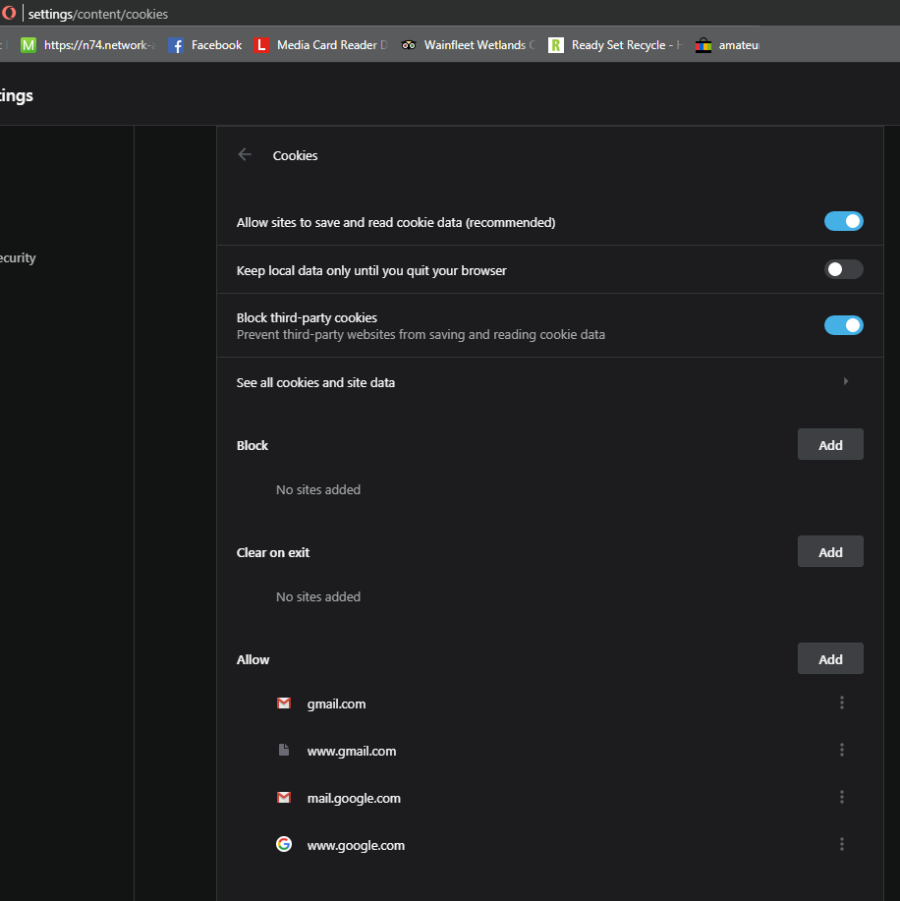
-
tareqtareq last edited by
@veganamigansagan said in Google photos not working:
opera://settings/content?search=Content+settings
thank you for your idea and suggestion.
-
A Former User last edited by
@veganamigansagan said in Google photos not working:
veganamigansagan
veganamigansagan Thank you so much. Finally a solution that works and works more than once. I hate it when I have to use a different browser other than Opera. Opera is the best without a doubt and seems to get better all the time. Keep up the good work guys.