Blinking the text input field
-
A Former User last edited by A Former User
Opera (Stable) 56.0.3051.116 x64;
Opera (Beta) 57.0.3098.63 x64;
Windows 8.1 x64.When entering text, the text entry field starts flashing.
Site : https://diksio.livejournal.com/1090416.html?mode=reply
What the problem looks like
In browsers: Vivaldi, Google Chrome no problem with that
-
A Former User last edited by
I noticed this bug 2 months ago, but it appeared maybe even earlier.
bug with copying emoticons also lasts for 2 months. Are these so complex mistakes that it takes so long to solve them? -
rejzor last edited by
Basically they have no clue. We told them it started happening with Opera 56 exactly but still no clue. How on earth you make a program and can't find a breaking difference between working and not working version is a bit baffling...
-
burnout426 Volunteer last edited by
Goto https://blogs.opera.com/desktop/ and download the Windows x64 offline build that's down the right-hand side of the page under the "Opera Developer" section. Launch the installer, click "options", set "install path" to a folder on your desktop, set "install for" to "standalone installation" and install. Test in that Opera (it won't interfere with your regular Opera) and report back if the issue is fixed there.
-
A Former User last edited by
@sgunhouse if you think that I use browsers for the first day and I don’t know that the first thing to check for an error is to check it on a new clean profile, then you are mistaken. I always, when I find any error, first of all I check on a clean, new profile, then - if the error still remains, then I install already downloading the new installer and install Opera in usb-drive mode.
And now I checked on the new installer in usb-drive mode.
As I wrote before, the errors were not corrected.
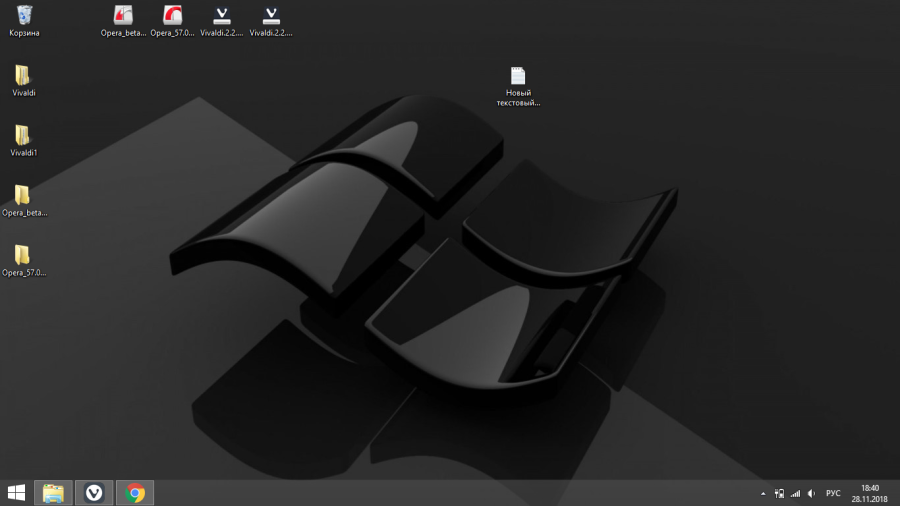
-
burnout426 Volunteer last edited by
@temkem You. The build I'm referring to is an Opera 59 build. Test in that.
-
A Former User last edited by A Former User
@burnout426 on Opera 59 these errors are fixed, but they are fixed about a month ago. Why it is still in Opera 57(stable, beta) is still not made these corrections? That's what interests me.
https://blogs.opera.com/desktop/2018/10/opera-58-0-3120-0-developer-update/ -
burnout426 Volunteer last edited by
@temkem See https://forums.opera.com/post/159748. 57 doesn't have the version of Chromium that has the fix. Nobody knows what change in Chromium initially caused it and what change in Chromium fixed it and why it only affected Opera. Therefore, a fix from the Chromium version that fixed it can't be backported to Opera 57.