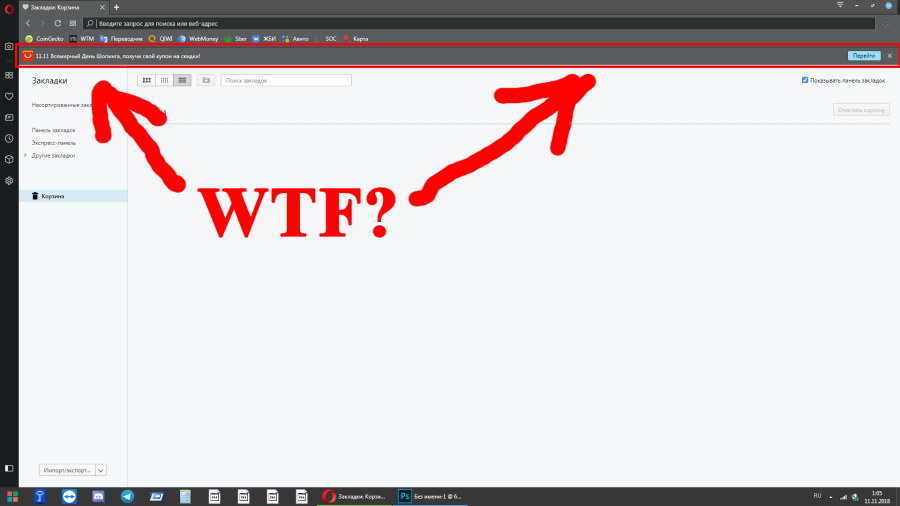no way to disable AliExpress notification on speed dial
-
teronus last edited by
same thing here. Every time I open the speed dial it pops. I have no extension installed (just the native ad block).
-
favetti last edited by
Just updated to 56.0.3051.99 and started having this same "aliexpress ad bar".... (haven't updated for months, not sure wich version i came from).
This shows up eventually on new pages (including the extensions page)...
This is really annoying and definetly a no-go for me. if its a new thing, i would like to revert to a previous version... is that possible ?
BTW, only extension enabled is LastPass.
-
A Former User last edited by
Dear Opera,
please don't do it!
Don't force that kind of ads on us.
Run out of money? Let's figure something out, TOGETHER. Don't use those dirty old tricks, you might loose more than its worth! -
..buszmen.. last edited by
Same here. I closed it yesterday but it's back today.
It's so ironic that with new version they added an option to disable sponsored content and at the same time they add more ads that ignore this switch. Especially after mods here denied the claim that Opera becomes adware browser. -
A Former User last edited by
The same sad story. It appears about 3 days, closing it does not help.
Looks like a good reason to change the browser, but I'll wait a little, probably it's just Ali's malware. -
minho last edited by
Same thing on my two computers.
The bar began to appear after update to 56.0.3051.99. -
A Former User last edited by
I tried to disable "Receive promoted Speed Dials and Bookmarks" in Start page section in Advanced settings. It seems to work.
-
..buszmen.. last edited by ..buszmen..
Disabling sponsored content doesn't work with this. And closing it using "x" seems to only disabling it for 24h or so. I can see it for 3 days in a row now.
EDIT: New lead. I clicked "x" on mine today, so I can't check it, but ... I noticed a new file in Opera resources folder (mine is: c:\Program Files (x86)\Opera\56.0.3051.99\resources) called partner_speeddials.json. It contains urls to Aliexpress icon and site and many other partners (sic!). Can someone try to remove it and check if the Aliexpress bar is gone? I can only confirm that Opera starts without this file just fine.
-
havokdan2 last edited by
I removed the contents of the whole folder, reopened the browser, the first thing he showed was the expres ...
-
A Former User last edited by
Getting this crap at least once a day. I've been using Opera for more than a decade, maybe it's finally time to move on.
-
A Former User last edited by
https://malwaretips.com/blogs/activities-aliexpress-com-removal/
maybe some adware / malware
-
A Former User last edited by
try this, delete the file (default_partner_content.json) in
C:\Users\xxxx\AppData\Roaming\Opera Software\Opera Stable\default_partner_content.json