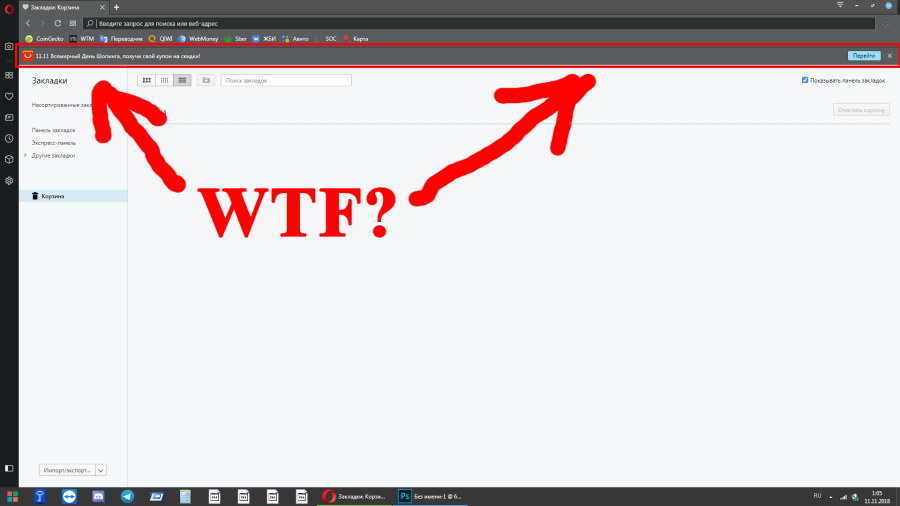no way to disable AliExpress notification on speed dial
-
minho last edited by
Same thing on my two computers.
The bar began to appear after update to 56.0.3051.99. -
A Former User last edited by
I tried to disable "Receive promoted Speed Dials and Bookmarks" in Start page section in Advanced settings. It seems to work.
-
..buszmen.. last edited by ..buszmen..
Disabling sponsored content doesn't work with this. And closing it using "x" seems to only disabling it for 24h or so. I can see it for 3 days in a row now.
EDIT: New lead. I clicked "x" on mine today, so I can't check it, but ... I noticed a new file in Opera resources folder (mine is: c:\Program Files (x86)\Opera\56.0.3051.99\resources) called partner_speeddials.json. It contains urls to Aliexpress icon and site and many other partners (sic!). Can someone try to remove it and check if the Aliexpress bar is gone? I can only confirm that Opera starts without this file just fine.
-
havokdan2 last edited by
I removed the contents of the whole folder, reopened the browser, the first thing he showed was the expres ...
-
A Former User last edited by
Getting this crap at least once a day. I've been using Opera for more than a decade, maybe it's finally time to move on.
-
A Former User last edited by
https://malwaretips.com/blogs/activities-aliexpress-com-removal/
maybe some adware / malware
-
A Former User last edited by
try this, delete the file (default_partner_content.json) in
C:\Users\xxxx\AppData\Roaming\Opera Software\Opera Stable\default_partner_content.json
-
minho last edited by
Disable "Receive promoted Speed Dials and Bookmarks" in Start page section in Advanced settings solved the problem here. \o/
-
..buszmen.. last edited by
Disabling "Receive promoted Speed Dials and Bookmarks" - doesn't help
Removing default_partner_content.json - doesn't help (I replace this file on each update to unlock custom search keywords) -
..buszmen.. last edited by
It appeared today as well...
I clicked and in my case it leads to "https://alitems.com/g/1e8d114494a47a83735c16525dc3e8/?ulp=https%3A%2F%2Fsale.aliexpress.com%2Fpl%2F__pc%2F20181111_main.htm&subid=11.11.2018_TB_PL"The link (or its ending) may be different depends on what country are you in.
I found the link in opera_browser.dll among many others. From what I see the link should appear only in:- Poland
- Russia
- Ukraine
- Belarus
- Kazakhstan
- Czech Republic
- Brazil
The link can be found in 56.0.3051.99 but not in 56.0.3051.52, so it's brand new.
-
A Former User last edited by A Former User
@lelivienne I have not seen any AliExpress nags in my computer. Try deleting all cookies that have "aliexpress" in them. Or even "ali-" anything, if you're careful. And completely clear the cache back to forever. Also search your C drive, including hidden and system folders, for anything related to AliExpress and uninstall or delete it.
-
Mirielle last edited by
I rolled back to .52 will se if still show it up yet, to roll back i copy and paste 56.0.3051.52 folder then copy and paste 56.0.3051.99 folder name, deleted it, and put on the 56.0.3051.52 copy, after that did this:
https://forums.opera.com/search?term=turn+off+updates&in=titlesposts
and disable update. -
A Former User last edited by
The advertising was associated with the date 11.11, so now it should not appear anymore. Till the next AliExpess promotion.
I live in Belarus - one of the countries from the list above (in ..buszmen..'s message). So it seems that Opera has some special ad policy for our countries. Sad news.