Colored background showing in text/search fields
-
A Former User last edited by
@l33t4opera said in Text problems with Opera 56:
Hi @xpvb48, you can try the following: re-enable hardware acceleration, go to
opera:flags#force-color-profile, and select "sRGB" from the drop-down, then press "Relaunch now" button, and see if this helps.Thanks l33t4opera,
Tried that didn't work, same as before. I don't know if any of the other force-color-profile settings would help.
My Win 8, 64 Bit laptop uses Intel HD Graphics hardware with driver ver 9.17.10.3040 which I tried to update via the MS Update Driver button and it didn't find any newer. Perhaps I can get something direct from Intel Support. In the meanwhile the solution for my machine still seems to be to turn off hardware acceleration.
-
A Former User last edited by A Former User
@joostmeij, @xpvb48 Maybe instead of completely disabling HW, you can try to launch the Opera with one of the following switches:
"\path\to\launcher.exe" --disable-direct-compositionor--disable-gpu-compositing, and if it helps, add appropriate switch at the end of the shortcut, which you use to run the Opera - of course as a workaround, until the time it will be fixed either in new version of the driver for your graphics card, or in the Chromium/Opera's code. -
dan50 last edited by
Did both versions of recovery, nothing, I also uninstalled and reinstalled, same thing.
-
burnout426 Volunteer last edited by
Windows 10 64-bit with Opera 56.0.3051.36 64-bit, if I goto https://gamefaqs.gamespot.com/boards/234547-super-smash-bros-ultimate/77067417, log in and click "post new message", I get the message editor. But, mine looks fine and the text field is all white. It doesn't have gray strips at the top and bottom.
Can you type anywhere in there? As in, is it just messed up look-wise? I can't tell from the pic.
What happens if you open a private window, and try things there? Do you have any extensions? If so, disable them to see if one is causing the problem.
-
burnout426 Volunteer last edited by
I couldn't confirm with the time field at http://www.timezoneconverter.com/cgi-bin/tzc or the search field at http://www.btmon.com/. The text does not get highlighted when I type or when I click in the field.
Opera 56.0.3051.36 64-bit on Windows 10 Pro 64-bit.
-
burnout426 Volunteer last edited by
@dan50 said in Gamefaqs.gamespot has messed up text boxes after last update.:
and other times when I am typing it is highlighting what I type in blue,
I see a thread on that at https://forums.opera.com/topic/28779/colored-background-showing-in-text-search-fields.
-
tomq last edited by
56.0.3051.36 Opera has indeed problem with texboxes .
Have it on 2 different PC's after update.
Is there a solutions. Works visually buggy. -
A Former User last edited by
Joined the forum today just to say I have this too and would really like to know how to disable as its quite annoying.This has only appeared in the past week or so. It doesn't appear to happen on all sites just a few. One of them happens to be our Helpdesk software at work. Its called webhelpdesk.
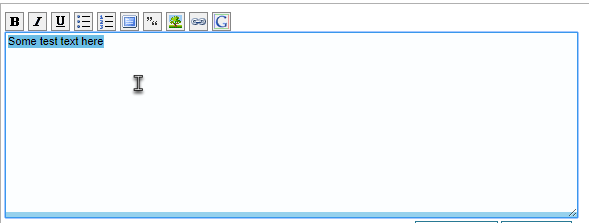
-
A Former User last edited by A Former User
@l33t4opera
I've tried your suggestions l33t4opera, thanks.
--disable-direct-composition doesn't have any effect, whereas --disable-gpu-compositing does cure the problem
with hardware acceleration turned on.
I have found likely newer graphics drivers on the Intel support site and, after I make sure which are the correct ones, I'll try updating.
-
bixby last edited by
sometimes the whole field is highlighted when I am typing,and the background is flickering
-
A Former User last edited by A Former User
See thread 'Text problems with Opera 56'
https://forums.opera.com/topic/29018/text-problems-with-opera-56/11
-
A Former User last edited by A Former User
@xpvb48 said in Text problems with Opera 56:
@l33t4opera
I've tried your suggestions l33t4opera, thanks.
--disable-direct-composition doesn't have any effect, whereas --disable-gpu-compositing does cure the problem
with hardware acceleration turned on.
...trouble is, just found out with that flag setting I can't see videos on BBC News site. They play OK with straight hardware acceleration off. So that still remains the fix for now.
-
A Former User last edited by A Former User
I've recently noticed that input fields or textareas on websites are not behaving as expected and they get this default Windows button sort of look. You can see what happens in the screenshots below.
The Opera version is 56.0.3051.36 and it's running on Windows 10. There are no plugins or any special addons installed in the browser and this behavior happens on any website. Since it looks kind of like a graphical glitch, it may be worth mentioning that the graphics card used is Intel HD Graphics 620. In Edge or Firefox, there is no such problem.
Do you know what the problem is and how to fix it?
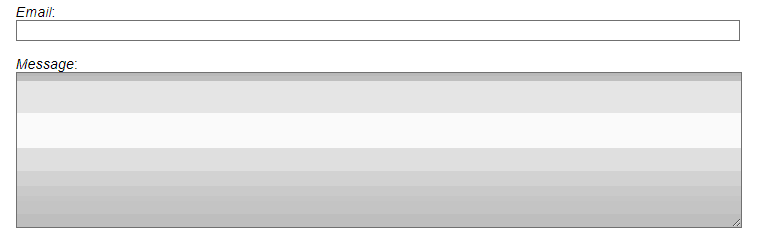
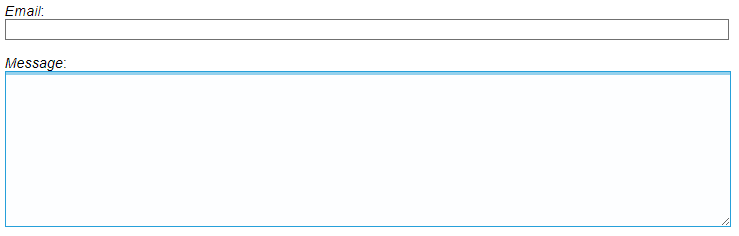
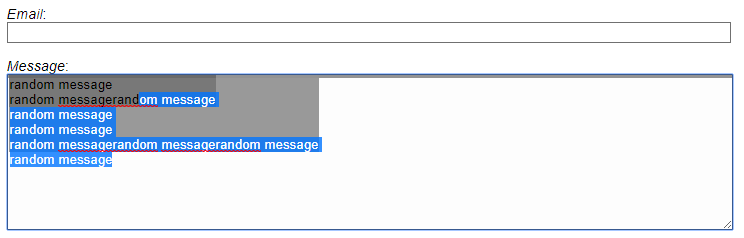
-
A Former User last edited by
Yeah, I'm having the same highlighting issues too on several other websites. The moderator itt has not been helpful at all, so I was disappointed when I found this thread. At least I'm not alone. I hope you resolve your issue soon - if you do, please share what you did! This highlight is an annoyance.
-
donq last edited by
You can temporaraily disable hardware acceleration (or GPU compositing) - there seems to exist some incompatibility between Intel video and Opera. There are few other threads with similar problem; I'm waiting for fix either.