Opera won't load anything on startup
-
A Former User last edited by
It started to happen at the beginning of this month. My opera is just not showing anything at startup tab. absolute nothing. it just showing tab wit empty blank white screen as seen on image i attach.
I already disable antivirus and firewall. I did reinstall it but it stays the same. I cant even open the settings page. oh yes, I try boot in safe mode and nothing changed.I'm running on:
- Asus s400CA windows 10 education 1803 build 17134 64bit
- core i3 3217U 1.8 Ghz with 4GB ram, intel hd graphics 4000
- opera version installed is version 55. the latest
I did installed the older version of opera and the problem still exist.
so guys... anyone know what happen to my favorite browser? how to resolve it.. please. I think this official forum is the last place I can put on my question...
thank you greatly
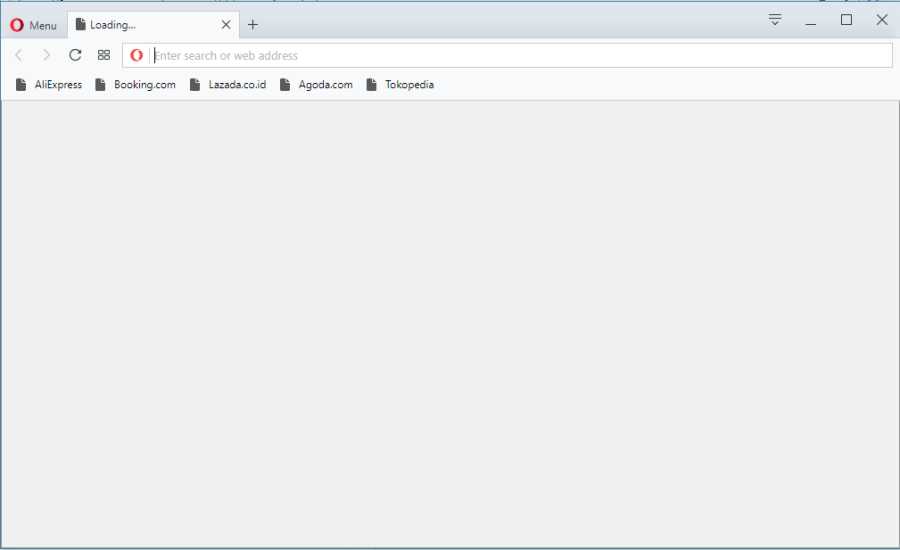
-
burnout426 Volunteer last edited by
@ligardi said in Opera won't load anything on startup:
intel hd graphics 4000
You could try the latest driver from Intel if you want. It's here.
To rule out profile issues, you could download the Opera installer, launch it, click "options", set "install path" to a folder on your desktop, set "install for" to standalone installation and install. If it works in that Opera, it's something wrong with your normal Opera profile, will remain when you uninstall Opera and reinstall if you don't tell the uninstall to delete it.
-
burnout426 Volunteer last edited by burnout426
Also, see https://peter.sh/experiments/chromium-command-line-switches/#disable-gpu. You could launch a command prompt and execute:
"C:\Program Files\Opera\launcher.exe" --disable-gpuIf that fixes it, it's an issue with your HD 4000 drivers.
-
A Former User last edited by
Thank you @burnout426, I already update my HD4000 and it is now using its latest version. And your command line suggestion also didn't work for me. It stays the same. Just a blank start page tab, can't even open settings etc. Do you have another advice?
-
A Former User last edited by
@leocg yes. that newest opera 56 you suggested (version 56.0.3051.36) and no improvement at all. stays the same
-
A Former User last edited by
@burnout426 I installed it on my USB as a standalone installation, as you suggested, good sire. But it changes nothing. What do you guys think?
p.s if you think antivirus causes this problem, I do not have any antivirus programs installed, Windows Defender is enough for me.
-
burnout426 Volunteer last edited by
Create a new user account on your computer to test with. Log into that account to see if Opera works there. If so, at least you'd know it's limited to something in your normal user account.
-
A Former User last edited by
@sgunhouse Thank you for your reply. I did even try today's update (april 8th 2019). And the situation seems the same to me. Do you have other suggestions?
-
A Former User last edited by
@ligardi i dunno if this will help..
try this - right-click on Opera icon and choose - Properties - click the - Compatibility tab - uncheck the - (Run this Program in compatibility mode for) checkbox and press OK..