VPN not working, I.p. address exposed
-
A Former User last edited by
Hi guys, I have noticed when I go to whatsmy.i.p.com , my real i.p. is revealed. The opera VPN only works sometimes. Im not tech savvy, I have disabled all extentions, and reinstalled and updated many times , but problems still persists. I hope someone can help. Cheers, Jim
-
leocg Moderator Volunteer last edited by
@jimma That site doesn't seem to exist. http://www.whatsmyip.org/ shows the VPN IP here.
-
leocg Moderator Volunteer last edited by
@jimma I've found https://www.whatismyip.com/ but it asks me to login.
-
A Former User last edited by
Oh So sorry guys, its actually whatismyipaddress.com, that was my bad !! but anyway, it reveals my service provider and I.P. address ( the same one I get when I look it up using firefox)
-
zalex108 last edited by
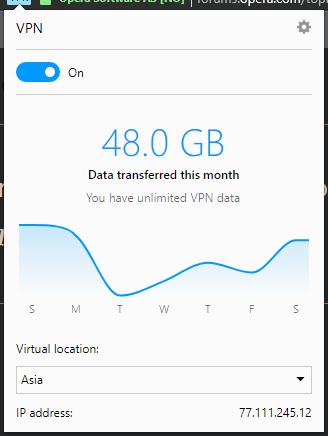

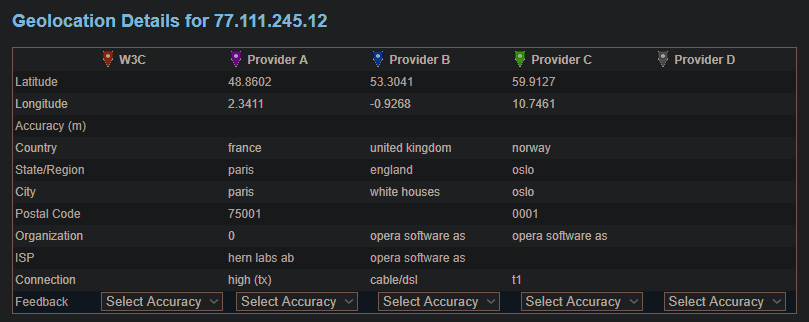



"You cannot know the meaning of your life until you are connected to the power that created you". · Shri Mataji Nirmala Devi
-
A Former User last edited by
@jimma
The opera VPN only works sometimes.
Please check your WebRTC setting. "Show advanced settings" must be enabled for this:
Privacy & security -> WebRTC:
Activate
Disable non-proxied UDP, otherwise your real IP address may be divulged to websites. -
A Former User last edited by
@yanta Thanks Yanta, I noticed that was already checked, but for some reason ENABLE VPN was unchecked, and I didn't disable it. I have had problems with VPN addons with firefox, they all say "cannot connect , may be blocked by your Government or ISP" Anyway the VPN is working again, for now. I wont be surprised if it stralia, and they are not very respectful of internet privacy.witches of again by itself. Cheers for your help everyone
-
A Former User last edited by
@leocg Thanks leocg, The website sometimes shows that the VPN works, and other times it shows my real I.P., The VPN is working now though. Its unpredictable
-
ncdave4life last edited by
The [VPN] indicator in the address bar in an InPrivate window is very misleading. It does not mean that VPN is enabled. It is actually a "button" which you can use to enable or disable VPN, and its color changes depending on whether VPN is enabled or disabled.
That might be why you think VPN isn't working -- because it's actually not enabled.
Here's a screenshot with VPN disabled:
http://geeksalive.com/opera_inprivate_with_vpn_disabled_screenshot.png
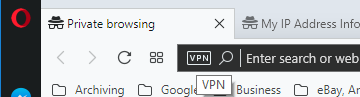
Here's a screenshot with VPN enabled:
http://geeksalive.com/opera_inprivate_with_vpn_enabled_screenshot.png
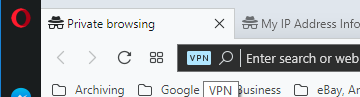
SUGGESTION: Hey, Opera developers, if you see this: please change the "no VPN" indicator to have a slash through it or similar, so that users don't think they have VPN enabled when they don't!
-
leocg Moderator Volunteer last edited by
@ncdave4life When you enable the VPN in settings, it is turned on (blue icon), so if the VPN is disable was because the user deliberated turned it off.
-
A Former User last edited by
@leocg Yes, The VPN button wasblue, but the ip address displayed under opera VPN is different from the one that " whatismyipaddress.com " revealed (my real i.p.) , Anyway, I found if I go into settings : disable VPN and re-enable it, my i.p. is hidden, but this isn't a permanent solution. I know when my VPN, isn't working because I cant access the web page that is restricted in my country. A website with the name " Pirate " in the title. This is the only real reason I use opera, Maybe I just use Tor if the problem continues.
-
A Former User last edited by A Former User
@leocg Yes leocg, I activated the " disable non-proxied UDP " button. I still seem to need to go into settings and disable and re-enable vpn, But as I said in a previous post, I have had problems with lots of other VPNs , not just addons for firefox, but Ghostery and other, they eventually say " cannot connect may be blocked by ISP or Government "
-
A Former User last edited by A Former User
@leocg I went into extensions and there aren't any, I must have removed them . If thats where flash is located ?
-
A Former User last edited by
@leocg Yes I noticed flash is enabled, Disabling and re-enabling VPN seems to have worked though, but I will keep that in mind, if I have further issues. Thanks for for your help. Will keep you posted,
-
A Former User last edited by
@jimma question about this.. " cannot connect may be blocked by ISP or Government "
do ya use your isp dns server that they provide..
if so i was just gonna say try 'n a public one might help..
OpenDNS
208.67.222.222
208.67.220.220
or
Google
8.8.8.8
8.8.4.4
And then try browsing.. this will allow you to know if your ISP is block 'n you.. but i dunno about Government..