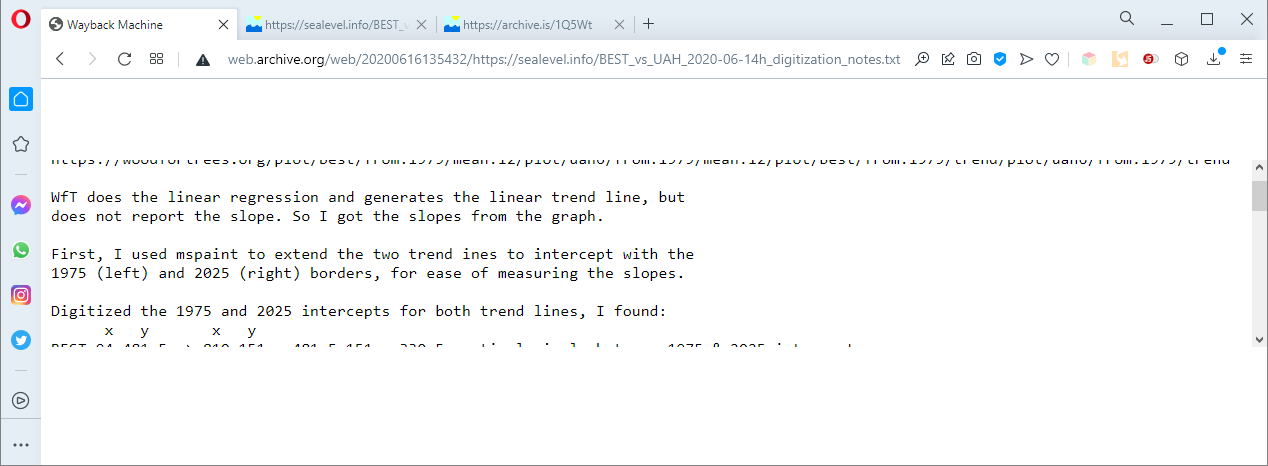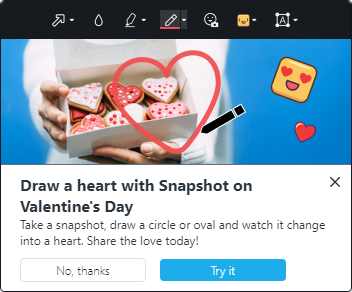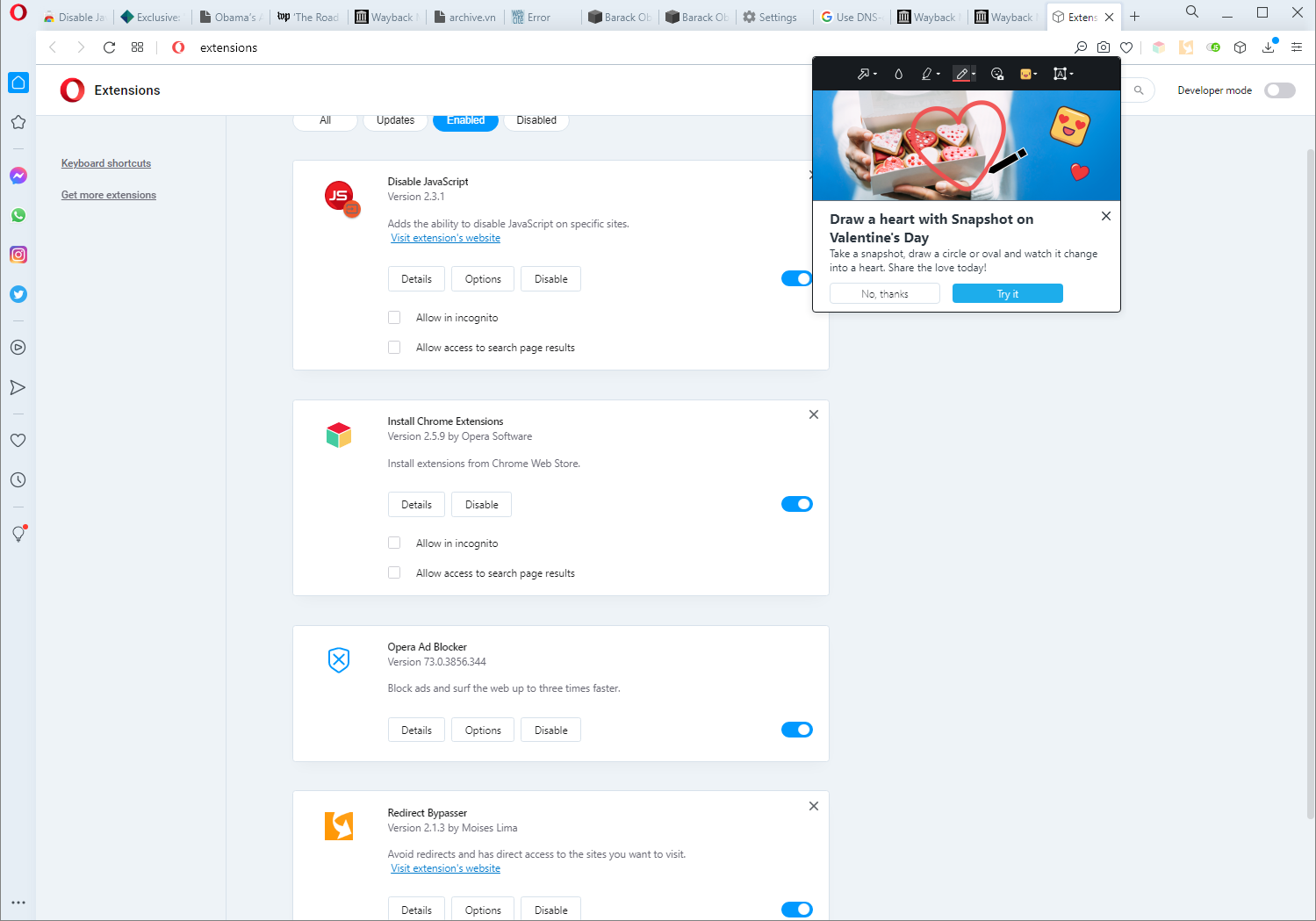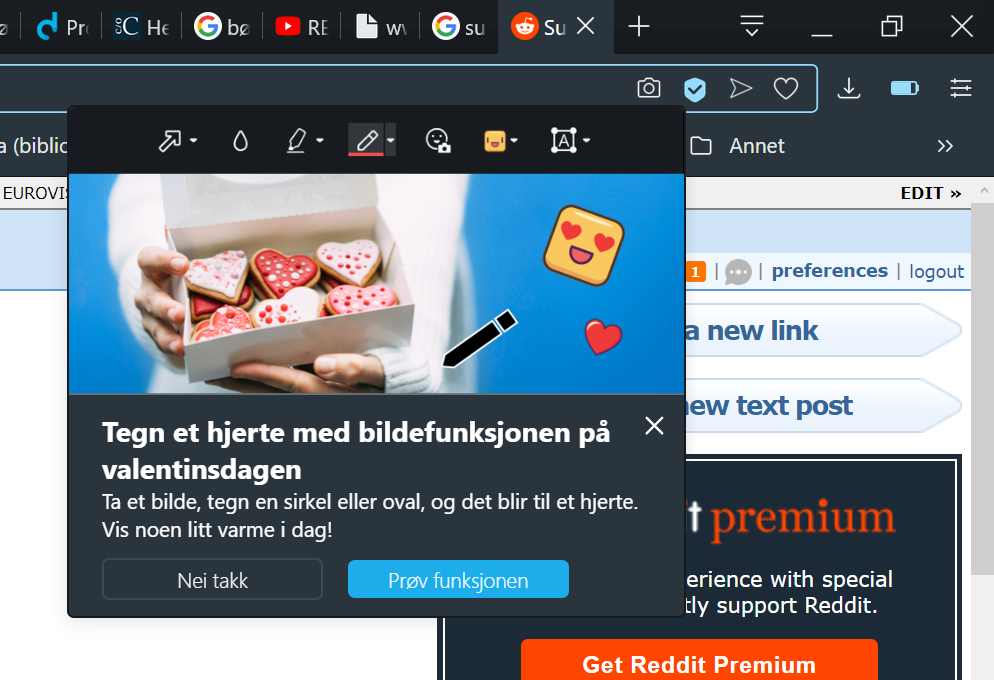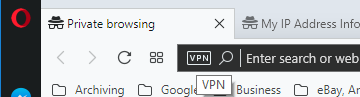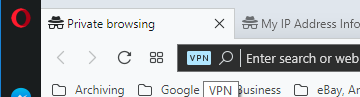On Windows, the profile path is probably:
C:\Users\yournamehere\AppData\Roaming\Opera Software\Opera Stable\
So the folder to examine is:
C:\Users\yournamehere\AppData\Roaming\Opera Software\Opera Stable\Sessions\
In there, you'll probably find two "Session_" files, and two "Tabs_" files. The sizes of the files are hints as to which ones have all your open windows/tabs (big files contain lots of tabs/windows).
You'll probably find that the newest ones are small, and the oldest ones are larger; if that is the case, then deleting the new/small ones may enable Opera to recover your tabs/windows.
Chrome works the same way, but I've found that to get Chrome to prompt me with an offer to recover the closed tabs/windows, it needs to have been aborted, rather than closed gracefully, the last time it closed -- and killing it from Task Manager does NOT work to cause an abort! I have to kill it from Process Explorer, instead! I don't know whether the same thing is true with Opera, but I assume that it probably is.
So, if Opera loses your open tabs & windows, my recommendation is that you do the following:
First, save a copy of the contents of this folder (probably four files), to a temporary location somewhere:
C:\Users\yournamehere\AppData\Roaming\Opera Software\Opera Stable\Sessions\
Second , abort Opera using Process Explorer.
Third, delete the new/small Tabs_* and perhaps Session_* files, leaving the older/larger versions, in the "C:\Users\yournamehere\AppData\Roaming\Opera Software\Opera Stable\Sessions" folder.
Fourth, restart Opera, and allow it to restore your closed tabs/windows.
If that doesn't recover them, you can go back to the Second step above (abort Opera), then restore your saved Tabs_* and/or Session_* files into the "C:\Users\yournamehere\AppData\Roaming\Opera Software\Opera Stable\Sessions" folder, and try deleting different one(s) (e.g., perhaps just the latest Tabs_* file).
(Note: I cobbled together a .bat script which runs whenever Windows restarts, to save the contents of the last few versions of Chrome's Sessions folder, to further reduce the risk of losing them. I haven't bothered to do the same thing with Opera, yet, but I probably will, because I'm starting to use Opera more and more.)