VPN not working, I.p. address exposed
-
A Former User last edited by
@jimma
The opera VPN only works sometimes.
Please check your WebRTC setting. "Show advanced settings" must be enabled for this:
Privacy & security -> WebRTC:
Activate
Disable non-proxied UDP, otherwise your real IP address may be divulged to websites. -
A Former User last edited by
@yanta Thanks Yanta, I noticed that was already checked, but for some reason ENABLE VPN was unchecked, and I didn't disable it. I have had problems with VPN addons with firefox, they all say "cannot connect , may be blocked by your Government or ISP" Anyway the VPN is working again, for now. I wont be surprised if it stralia, and they are not very respectful of internet privacy.witches of again by itself. Cheers for your help everyone
-
A Former User last edited by
@leocg Thanks leocg, The website sometimes shows that the VPN works, and other times it shows my real I.P., The VPN is working now though. Its unpredictable
-
ncdave4life last edited by
The [VPN] indicator in the address bar in an InPrivate window is very misleading. It does not mean that VPN is enabled. It is actually a "button" which you can use to enable or disable VPN, and its color changes depending on whether VPN is enabled or disabled.
That might be why you think VPN isn't working -- because it's actually not enabled.
Here's a screenshot with VPN disabled:
http://geeksalive.com/opera_inprivate_with_vpn_disabled_screenshot.png
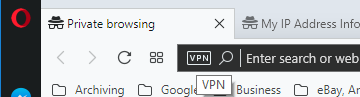
Here's a screenshot with VPN enabled:
http://geeksalive.com/opera_inprivate_with_vpn_enabled_screenshot.png
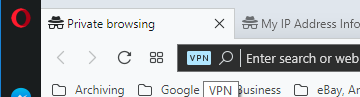
SUGGESTION: Hey, Opera developers, if you see this: please change the "no VPN" indicator to have a slash through it or similar, so that users don't think they have VPN enabled when they don't!
-
leocg Moderator Volunteer last edited by
@ncdave4life When you enable the VPN in settings, it is turned on (blue icon), so if the VPN is disable was because the user deliberated turned it off.
-
A Former User last edited by
@leocg Yes, The VPN button wasblue, but the ip address displayed under opera VPN is different from the one that " whatismyipaddress.com " revealed (my real i.p.) , Anyway, I found if I go into settings : disable VPN and re-enable it, my i.p. is hidden, but this isn't a permanent solution. I know when my VPN, isn't working because I cant access the web page that is restricted in my country. A website with the name " Pirate " in the title. This is the only real reason I use opera, Maybe I just use Tor if the problem continues.
-
A Former User last edited by A Former User
@leocg Yes leocg, I activated the " disable non-proxied UDP " button. I still seem to need to go into settings and disable and re-enable vpn, But as I said in a previous post, I have had problems with lots of other VPNs , not just addons for firefox, but Ghostery and other, they eventually say " cannot connect may be blocked by ISP or Government "
-
A Former User last edited by A Former User
@leocg I went into extensions and there aren't any, I must have removed them . If thats where flash is located ?
-
A Former User last edited by
@leocg Yes I noticed flash is enabled, Disabling and re-enabling VPN seems to have worked though, but I will keep that in mind, if I have further issues. Thanks for for your help. Will keep you posted,
-
A Former User last edited by
@jimma question about this.. " cannot connect may be blocked by ISP or Government "
do ya use your isp dns server that they provide..
if so i was just gonna say try 'n a public one might help..
OpenDNS
208.67.222.222
208.67.220.220
or
Google
8.8.8.8
8.8.4.4
And then try browsing.. this will allow you to know if your ISP is block 'n you.. but i dunno about Government..
-
blackbird71 last edited by
@nvmjustagirl said in VPN not working, I.p. address exposed:
@jimma question about this.. " cannot connect may be blocked by ISP or Government "
do ya use your isp dns server that they provide..
...
if so i was just gonna say try 'n a public one might help..
And then try browsing.. this will allow you to know if your ISP is block 'n you.. but i dunno about Government..It depends on the particular government in that locale. Some run the national backbones through their filters, some require (and police) the local providers to do the blocking via DNS, some do both. The more active censorship places tend to aggressively seek out and block VPN IPs (or non-local DNS lookup services or even TOR relay IPs/nodes) whenever they can. With the advances of technology by both censors and users, the entire arena of censorship and bypassing it has taken on the overtones of electronic warfare and countermeasures. Each censorship measure has countermeasures, which in turn, stimulate counter-counter-measures. The only sure and permanent solution is using a satellite phone for the connection and bypassing the local nets... which is, sadly, highly impractical for most people.
-
A Former User last edited by A Former User
@jimma fogot to say.. even if you are use 'n dns servers assigned by your isp or n e dns paid or free & you suspect there's a problem with the ones you're use 'n now..
ya could test for a dns server issue - by type 'n a website's ip address into the browser..
If you can reach the website with the ip address - but not the name - then the dns server is likely have 'n issues..
Note - almost all dns servers assigned by n e isp do leak..
ya might try a dns leak test on the web..
@blackbird71 good write Thanks..
but in Australia where jimma lives..
in 2016 or so when pirate bay got n/2 troubles.. Australia despite sum success with isps block 'n access, sites such as pirate bay and others are still easily accessed by vpns or change 'n DNS.. *unless things have changed..
the Great Firewall of Australia is probably a close 2nd to the Great Firewall of China.. lol
@blackbird71 looks like soon no matter where ya live internet acceess will be governed by all isp providers & governments or whomever..
like a bus.. we will stop here & let ya browse 15 mins.. then next stop so & so on..
-
A Former User last edited by
@nvmjustagirl Thanks, I dont really understand the whole DNS thing. It sure is a concern that Australia is 2nd to China with the censorship laws, My Grandfather served my country in WW2 .to defend us from these fascist freaks. The tax on cigs is also a massive problem, but thats another issue.
-
A Former User last edited by A Former User
@jimma Australia is 2nd to China with the censorship laws.. i dunno if thats right.. but i'd say North Korea lol
don't worry bout dns as long as you can browse the web.. this page explains a lot about Internet censorship in Australia found here
leo is right about the flash thingy and blackbird71 is too.. both are too knowledgeable !..
maybe Block 'n third-party cookies in opera settings might help.. *incase you don't use private mode much..
BTW Cheerss for Grandfather !
-
A Former User last edited by
@nvmjustagirl Oh cheers, I will read that link, and Im sure My Grandfather would have appreciated the thanks. I agree North Korea would be a worse country for Internet freedom. It seems My country is the aggressor, going along with the U.S. and they just passed the draconian anti-protest laws in Aus. Im not sure if its an issue for anyone else, but when I'm on this forum I keep getting the message " looks like your connection to this forum is lost, please wait for it to reconnect " or something, but only on this forum page, it pops up every 5 seconds or so, but probably nothing to worry about ?