'This site can't be reached' problem while using opera
-
ehabarman last edited by leocg
Hello,
after I downloaded opera version 53.0.2907.68, I started to have to weird problem
sometimes every site I try to access or any link including videos stop working and I see (this site can't be reached)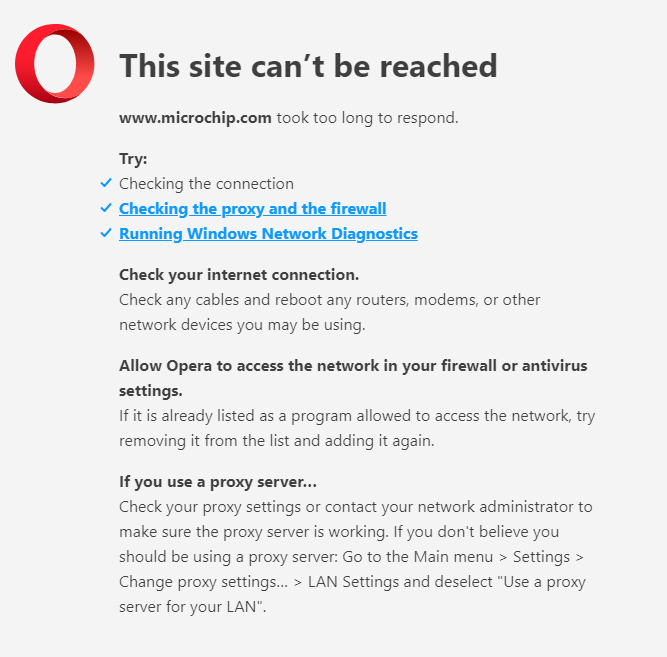
opera starts to show me this problem then stop on its own. I tried to use other browsers such as mozilla and chrome but didn't see this problem
so I tried to uninstall and reinstall opera but didn't work and tried to disable all extensions and remove them but nothing worked.
any suggestions ?
[Mod note: Against the rules topic fixed this time]
-
leocg Moderator Volunteer last edited by
@ehabarman Did you try what the page suggests?
Following the last one, you can try to un-check the option to 'detect automatically'.
-
ehabarman last edited by
I tried that but still the same
i also tried windows trouble shootingand got the following result
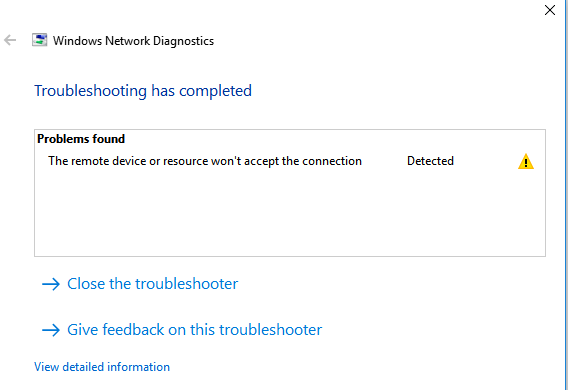
-
A Former User last edited by A Former User
Every now and then this occurs on my computer too (Opera 53.0.2907.68 on Windows 7 32-bit, Stand-alone installation (USB).
But this only happens when Opera's built-in VPN is enabled.
-
ehabarman last edited by
@yanta
I checked built-in VPN and it was disabled, so I don't think it the cause of the problem.
I also tried to check windows firewall but to no vail.
-
hdhondt last edited by
I have exactly the same problem. It started approximately when Opera upgraded to 53.0. I had made no changes to any settings in Opera or to the PC's internet connection when it started to happen.
If a site is unreachable in Opera, it can still be reached in Chrome, and pinging it gives low response times.
It is very intermittent. Some tabs work, others don't. Some sessions work fine, but next time half my tabs won't work. Also, if I try the same site again in Opera, it may work, or it may work if I close down Opera and restart it.
I'm running Win10 version 1803 with 8GB RAM, Opera version 53.0.2907.99.
-
hdhondt last edited by
My problem went away for a while, but it has just come back - coincidentally(?) when Opera upgraded to V54.0.2952.51.
The other thing I have noticed is that, if I start Chrome while Opera is trying to connect, that immediately fixes Opera's problem.
Nobody has any guesses?
-
donq last edited by
Malware? My friend just lately had such kind of connection issues (with very similar messages, not on Opera though) - his PC was infected; malwarebytes antimalware cured it successfully.
-
hdhondt last edited by
@donq I have Malwarebytes and Zonealarm installed, and neither has not found anything. It's intermittent, but starting Chrome always fixes it. I may have half a dozen tabs in Opera, all trying to connect and, as soon as I start Chrome, they all come good. I have Chrome set to start with one particular website that used to refuse Opera access - they have since changed their policy, but Chrome still starts with that site.
-
zalex108 last edited by
Try disabling the AV.
Toggle VPN.If not enough,
Look at How to report problems in Opera.For the clean profile:
- Opera Help > Crashes and issues.
| - And rename the profile folder -.
Windows 10 (x64) | Creators Update
Opera Stable · Beta · DeveloperOpera Test profile Opera Reset / Back up
"You cannot know the meaning of your life until you are connected to the power that created you". · Shri Mataji Nirmala Devi
- Opera Help > Crashes and issues.
-
zalex108 last edited by

"You cannot know the meaning of your life until you are connected to the power that created you". · Shri Mataji Nirmala Devi