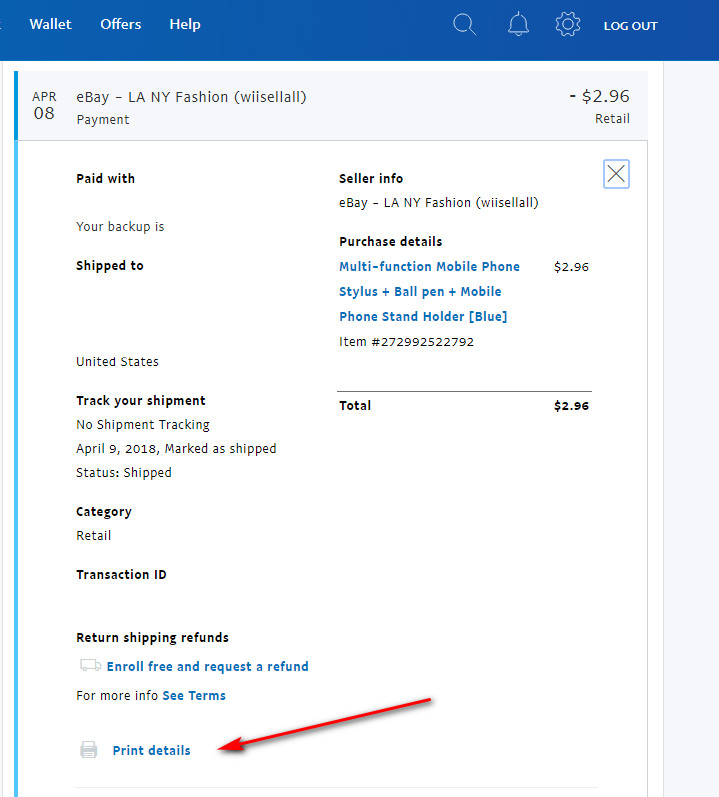Getting extension blocking error when printing invoice on PayPal
-
genegold last edited by genegold
Win 10, Opera 53b. At PayPal, when I click on the PDF/Print button on the upper right of the page, Opera is throwing up an Opera box with the following:
"127.0.0.1 is blocked
Requests to the server have been blocked by an extension
Try disabling your extensions"My extensions are AdBlock, IDM, Chrome extensions, Privacy Badger, To-Read, Real-Debrid, Select Like a Boss and User-Agent Switcher. Of those, I can't imagine any being relevant except possibly PB, but disabling that doesn't solve it. I had seen this before very recently, though not sure if it was PayPal or somewhere else. The box doesn't prevent downloading the pdf or direct printing without clicking on that link.
What might be going on? Thanks,
-
leocg Moderator Volunteer last edited by
@genegold Did you try with all extensions disabled as in the instructions?
-
rif last edited by
@genegold said in Getting extension blocking error when printing invoice on PayPal:
Win 10, Opera 53b. At PayPal, when I click on the PDF/Print button on the upper right of the page,
While viewing a transaction the Print button in Paypal is NOT in the upper right. Its in the middle of the transaction.