Settings are not synced between devices
-
A Former User last edited by
Hi, I tried syncing my browser in two different machines, another Windows and a Mac, but it seems that some settings are not synced, including:
- Block ads toggle
- Enable wallpaper toggle
- Search engines settings (I suppose this is not supported, but I really wish it was)
Am I doing something wrong?
-
rodrigowbs last edited by
@lordgeyik
I think opera can't synchronize those settings
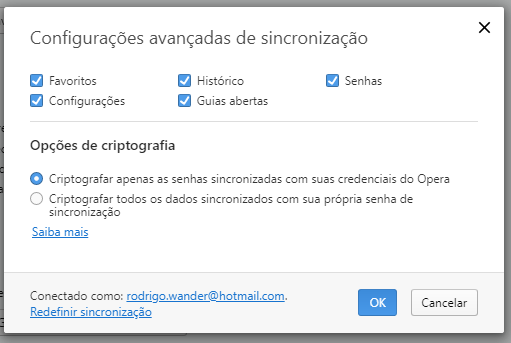
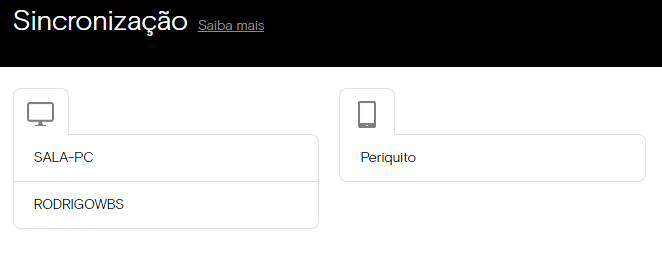
only synchronizes, favorites, history, passwords, configs, open tabs
in config's i think it has some preferences, like auto complete is activated in it
I just use an Opera browser to sync for example -
A Former User last edited by
Such a shame this is the one thing i dont like about opera which is otherwise the best browser by far. What i would like to see is a full sync option or something so i install on 1 pc and bam same on all pcs/devices unless i use a different login. I s this not possible for some reason other browsers manage it. ?
-
A Former User last edited by
Thanks for the replies. I really wish 100% setting sync across desktop devices will be introduced soon. Makes life much easier between work and home. Chrome has it, Opera should have it too, in my opinion. Feature request!