eating up my memory big-time
-
A Former User last edited by
The new version (50) is eating up my memory big-time. Anyone else with this problem? Fix??
-
sfkgns last edited by
I noticed that too. Is it because the number of tabs open maybe? Have you tried with nothing on?
-
A Former User last edited by
How many TABs do you have open when this happens also some machine specs would be good to go along with such a post ie: how much RAM does you machine actually have installed right now for all we know you have 512MB on an pentium 1 system
If you open opera's task manager (SHIFT+ESC) you should be able to determine which tab is causing the high memory usage
-
A Former User last edited by
not sure if because Opera is 32bit app, but I noticed that when it uses >2GB of RAM (visible in Task Manager) it becomes much slower: 4 instances running with multiple tabs on each
note to dev: time to switch to 64bit computing man!
-
A Former User last edited by A Former User
@leocg dont want to get technical with you but WoW64 is Windows-On-Windows meaning it's like a 32bit virtual machine running inside Windows 64bit...Task Manager clearly shows that Opera is a 32bit program and that Edge (and Task Manager) are 64bit programs (no 32bit displayed)
2x check the download section and havent seen a true 64bit version of Opera
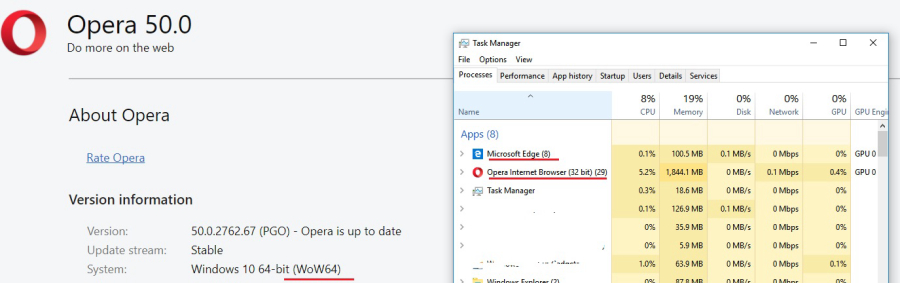
-
blackbird71 last edited by blackbird71
@flic Opera exists in both 32 and 64-bit forms. If your Opera is installed into WoW64, it's because somewhere along the way you downloaded the 32-bit form of the program and possibly have continued auto-updating that form. Only true 32-bit programs get installed into Windows 64-bit emulator for 32-bit programs (WoW64).
-
A Former User last edited by
@blackbird71 should I uninstall Opera 32bit then install newest version, which according to you should be 64bit? I just dont want to lose my settings and bookmarks
and thanks for replying
-
blackbird71 last edited by
@flic If it were me, that's what I'd try... though I'd backup my Opera profile folder first. When you download via Opera's site, it should auto-recognize your 64-bit OS and install on that basis and should then automatically import/reuse the profile data left behind by the earlier 32-bit Opera uninstall operation. However, I'm not a migration specialist and my own 64-bit installation was done 'cold', rather than from an earlier 32-bit version. Some other user(s) may chime in with more experienced migration information, or you could try searching on these forums.
-
bbildman last edited by
Anyone care ti enumerate the pluses and minuses of using either the 32 vs 64 bit version of Opera 50??
Thanks
-
bbildman last edited by
@leocg said in eating up my memory big-time:
@flic Both 32 and 64 bits builds use the same place to store the user data, so as long as you don't remove your data during the un-install process, you should be able to keep all your settings, bookmarks, etc.
Anyway, it's always good to do a backup.
Or can you just install the 64 bit O over the 32 bit one
-
A Former User last edited by
aint working, still wants to install the 32bit version,
even if I remove the (x86) in the path, Opera still is a 32bit app in Task Manager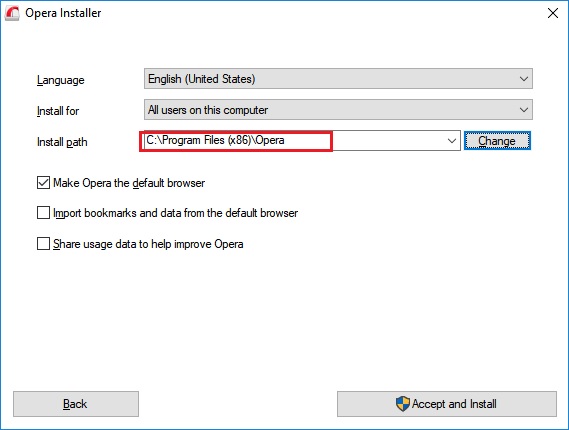
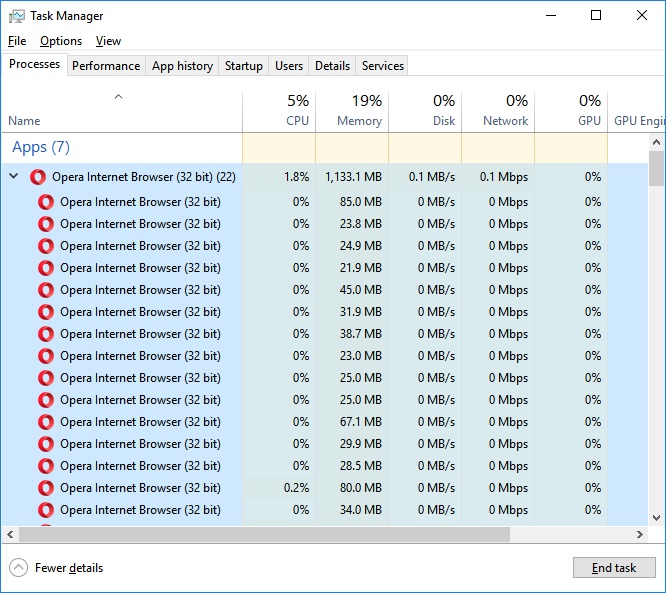
-
A Former User last edited by
@leocg thanks man, since I downloaded Opera from my Opera32bit it downloaded the 32bit? "viva la technology!!"
-
A Former User last edited by A Former User
well, now Opera doesnt want to be my default browser, in settings: Make Opera... does nothing even when running as admin, clicking a link in email client does nothing (not launching my default browser...) and I cold rebooted the machine
any known fix? nevermind: google is my freind
-
A Former User last edited by A Former User
you have to search the registry and remove the (x86) from all the Opera path: sucks major but its working fine now
-
haleba last edited by
@flic @leocg
I have been looking at resolutions to complaints about Opera using more RAM. My version 36 installation was running just fine and for a variety of reasons I wound up getting updated to version 42.
Loving the ad blocker and search/copy pop up, but it does use more RAM, sometimes alarming amounts.
It looks like this memory issue has been resolved with v. 50 since flic says everything is OK, but I'm not understanding having to go into the registry and delete "(x86)" entries.
A big issue for me is being able to roll back my Opera version and there seems to be a problem with the previous versions page where you can get a standalone download (i.e. a version specific downloadable file) for older (previous to about Opera 40) versions but for newer versions there is a two-step process where you click a radio button under "Select installer" for a certain MB size installation and the link for the download button appears to point to the version of Opera you want, but when you click on it you are sent to the default Opera download page and if you click "Download" there you download a very small setup exe, so a network installation without any evidence of what version will actually be installed if you launch it.
I also have questions about the problems with 32-bit versus 64-bit installations. I have 64-bit Windows 8 (8.1 now) but my Opera 42 also shows up as 32-bit in Task Manager and installed in the "Program Files (x86)" folder. Running the 64-bit version may actually help the RAM issue for this older version.
How do you obtain the correct version and then "force" the Opera installer to use the correct CPU/OS architecture?
There was also the suggestion that using a 32-bit Opera installation to download Opera will result in a 32-bit version being downloaded. Please explain how to get around this, since both my browsers (Chrome, Opera) are installed in the (x86) folder.