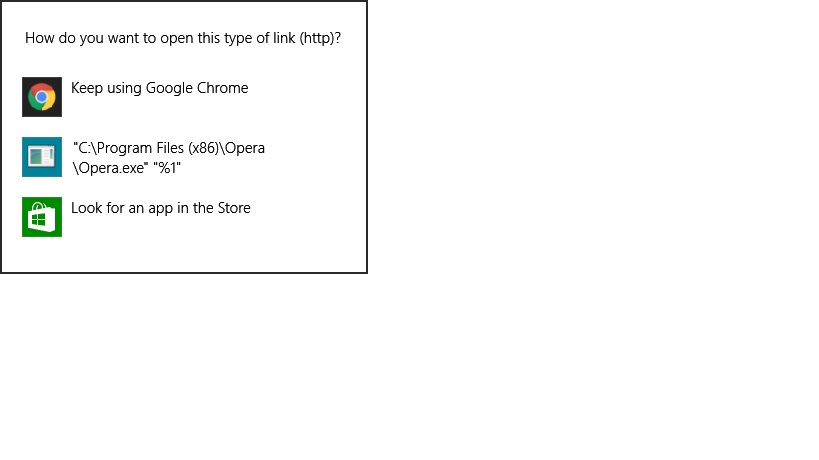I recently tried upgrading to Opera 50 (64-bit 50.0.2762.67 (PGO), Windows 8.1 64-bit)
Surprised to see the PGO. Looked it up and this is Profile Guided Optimization, which may explain my issue.
Long story short, Opera 50 was doing fine but Windows isn't recognizing it as a browser for the purpose of default file associations.
Control Panel/Programs sees the install just fine, but if I click on a .html file, instead of giving the current version of Opera as a choice to open those kinds of files I get a bizarre "C:\Program Files (x86)\Opera\Opera.exe" "%1"
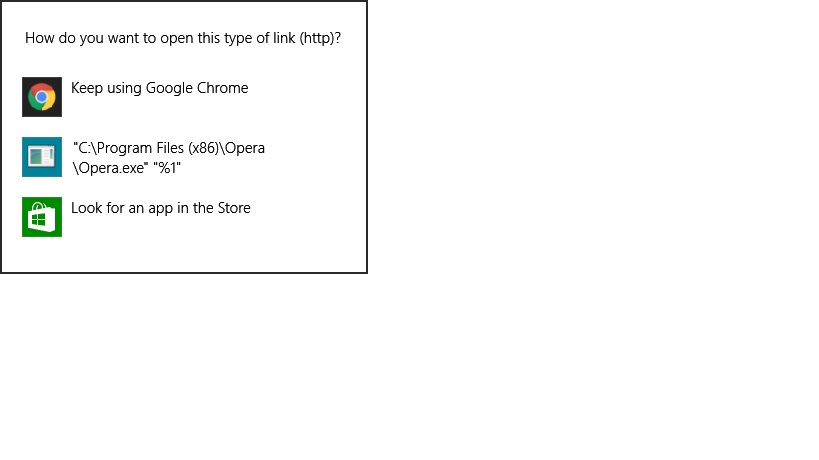
, and if I go to Control Panel/Default Programs and try to associate by application Opera does not appear as an option even though everything else is working properly.
I totally cleaned old Opera directory registry entries and cleaned all instances of other Opera installations from my system (at one point the default option popup dialog was pointing to my old "Opera39" install directory).
But the problem persists, so this newly discovered PGO feature may be reading old configuration info from my profile directory--which hasn't changed across many different versions--and trying to set itself to non-existent Opera installations.
If that is the case, the only option right now is to try rolling back to the Opera 42 32-bit (if 64-bit Opera 42 doesn't go) that was allowing itself to be set as the default browser. I only tried Opera 50 because 42 stopped playing Amazon Prime streams, a very mild irritation compared to this mess.