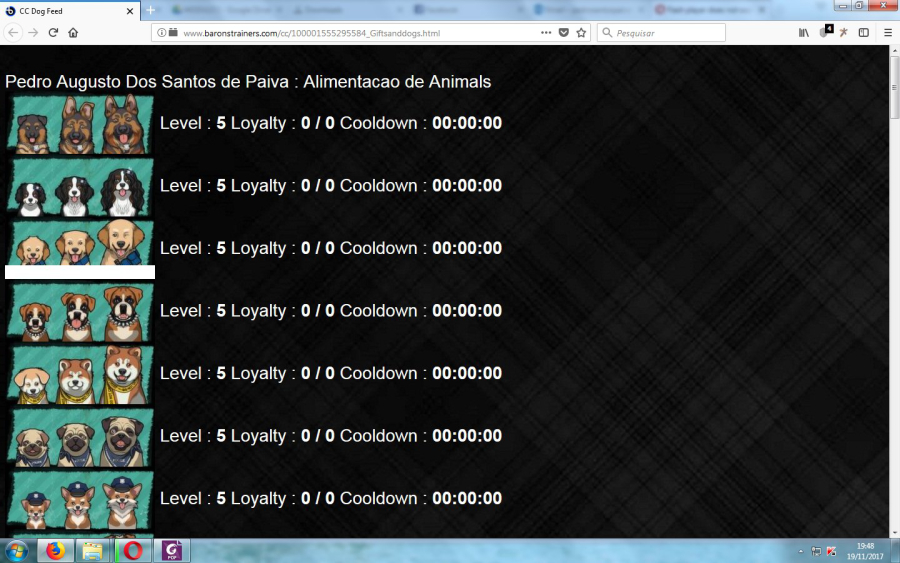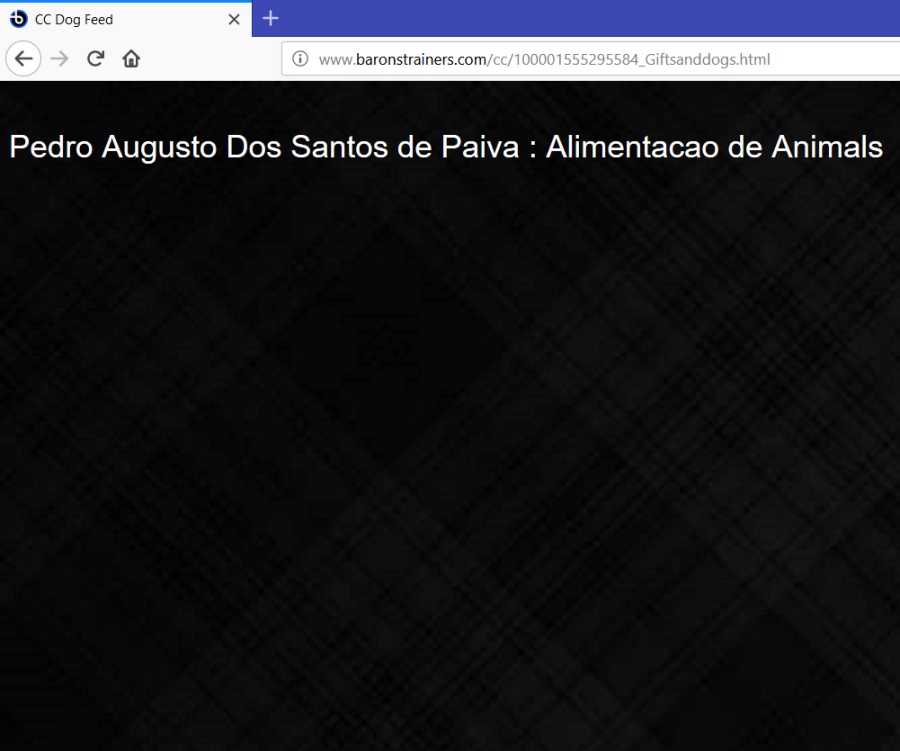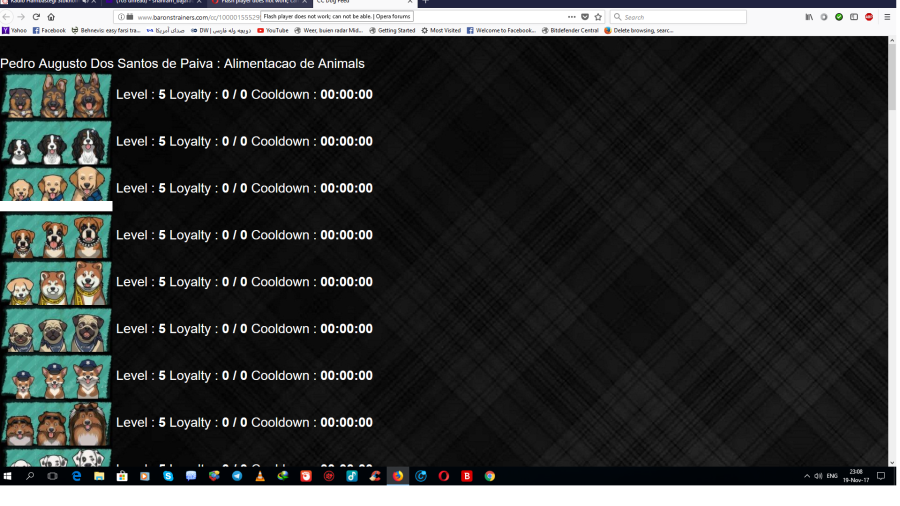Flash player does not work; can not be able.
-
slytheringirl last edited by
@burnout426 said in Flash player does not work; can not be able.:
chrome://site-engagement
Thanks! The workaround works for me This is a great help!! .

-
acidinmyfridge last edited by
@shahramop i had the same issue. what i did here was, that i simply clicked on "nu controleren" and downloaded flash player again. when i went to facebook games, opera now asked me to allow flash, which i did. Nothing happened here, BUT: using the site settings bar now, setting plugin+NPAPI plugin to allow, enabled the flash and i could display game content without problems.
You think you know, but you have no idea.
-
acidinmyfridge last edited by
@shahramop also, what i forgot to mention: after setting the sitesetting bar, open the page in a new tab. that worked for me.
You think you know, but you have no idea.
-
monthofsundays last edited by
You are right in every respect.
And no amount of uninstalling and re-installing of browser, plug-in etc will make a difference.
In brief, Opera are a bunch of arse.
I will be using a different browser until an update fixes what is a cruel and unusual cockup.
Courage. -
A Former User last edited by leocg
I have the same problem. I installed Opera version 49.0.2725.39 yesterday and I can not access sites with Flash Player.
I have done all the procedures contained in this post: updated flash player (27.0.0.187), have NPAPI and PPAPI, I already put everything in "100" in the link "chrome: // site-engagement" and even then, I have a specific site that I can not open! And in no time appeared the pop-up asking if I wanted to enable the flash player. And I also put several sites in the exceptions and even then this site did not work.
I do not want to have to put all the sites on the exceptions list because Opera does not run the flash. Please help me or I will be unable to use the Opera browser.
Thanks in advance.
-
leocg Moderator Volunteer last edited by
@pedrosantospaiva You forgot the most important information.
-
leocg Moderator Volunteer last edited by leocg
@pedrosantospaiva I've checked with Opera, Edge, Firefox and Chrome Developer and in all of them the page looks the same: a text on the top and a dark background.
There is no mention of Flash or any other content. -
sh-b last edited by sh-b
@acidinmyfridge Thanking you, I have uninstalled and reinstalled flash player in the same way, including putting that adobe web page help, along with other adobe websites, in manage exceptions list, but it did not fixed the above problem, in addition to, no bar allow/deny opens for me.
-
A Former User last edited by
Seems like every time Opera has an update some apps
stop working properly, including Adobe Flash Player.
Users shouldn't have to dread after the browser they
mostly use has an update. -
A Former User last edited by
@leocg, So I do not know what to do. The way is to continue using Firefox just to open this link and nothing else, unfortunately.

Thanks anyway, Leo.
-
leocg Moderator Volunteer last edited by
@pedrosantospaiva I've added the site as an exception in Chrome and it allowed me to run Flash on the page and now I could see its content.
I tried the same in Opera but with no success.
-
A Former User last edited by
@leocg, yes, in other browsers it works perfectly and in some asks if you want to run the flash. In the Opera does not ask the same thing and also does not run the flash. The strange thing is that so far it happens only on that site.
With @shahramop the site worked equal here, just in firefox. Strange.
-
leocg Moderator Volunteer last edited by
@pedrosantospaiva The problem with Firefox not showing the page content here could be related to a Flash issue.
Anyway, no browser here gives any indication that Flash was needed to play the page's content and it should happen. -
sh-b last edited by
@pedrosantospaiva I mentioned that the above website in my Firefox worked well , because @leocg had told that it neither worked in Firefox having a dark ground, in addition to, in the Opera the flash player neither in the above website nor any other website works.