Flash player does not work; can not be able.
-
A Former User last edited by
@shahramop I'm really upset about the stories.
Simply renaming the folder by forcing Opera to create a new one meant a new session should not cause so much trouble, not even uninstalling and then reinstalling the browser, much less having to reinstall the entire system, although Windows has a bad fame to get lost in the dust.
The fact that you did what I did and did not work out is also worrying.
It is true that with Opera on Linux I just did not open the extensions page anymore, forcing me to have to create a clean profile and as I said after I created it I copied the Bookmark files, Current Tabs, Current Session, History, Last Tabs and Last Session of the old profile on those of the new profile and worked everything perfectly. -
zalex108 last edited by
@msxmaniac said in Flash player does not work; can not be able.:
@shahramop I'm really upset about the stories.
Antivirus settings, dirty registry system, playing with browser settings/flags and forget it...
Many things may be involved and the fixes may wont work for some users.
Windows 10 (x64) | Anniversary Update
Opera Stable · Beta · DeveloperTest profile | Back up Linux · Mac · Win
"You cannot know the meaning of your life until you are connected to the power that created you". · Shri Mataji Nirmala Devi
-
sh-b last edited by
@zalex108 msxmaniac, zalex108, Please tell these to the Opera organization that does not respond to the users( I am one of them) that have the problems; to the Opera organization that reads this forum and does not fix the problem giving a new update, the mentioned about workouts are belong to commenters in this forum that I tried to use them and telling the result of it.
-
sh-b last edited by sh-b
@msxmaniac First that PC damaged (its Window) was belong to one of my friends, and not me and I told you whatever I heard, second before of this present Opera problem his PC worked well, facing this problem using different workouts suggested by the other people making him nervous making a mistake led to such PC damaging, I told him that he must listen to workout of any person that is not PC expert changing or renaming the folder of the PC that could create mistakes damaging the PC and if you are a PC expert and sure that tens of times changing and unstalling and reinstalling.........renaming the folders in a PC do not led to such accident in connection with the above "stories" for which you are "upset", please make a new update for Opera fixing the problem in order to come an end to this problem, please do not upset for that story because my friend had to pay to the PC expert for the reparation and money is not important but also the issue was this that fortunately he did not lose his document and important files.
-
zalex108 last edited by
@shahramop said in Flash player does not work; can not be able.:
@zalex108 msxmaniac, zalex108, Please tell these to the Opera organization that does not respond to the users( I am one of them) that have the problems; to the Opera organization that reads this forum and does not fix the problem giving a new update, the mentioned about workouts are belong to commenters in this forum that I tried to use them and telling the result of it.
I'm one of the commenters/users, so can no't help on this.
At the other hand I suppose they read this topic.
Despite the FlashPlayer dropping future, some help should be given.
Windows 10 (x64) | Anniversary Update
Opera Stable · Beta · DeveloperTest profile | Back up Linux · Mac · Win
"You cannot know the meaning of your life until you are connected to the power that created you". · Shri Mataji Nirmala Devi
-
slytheringirl last edited by
Another update today and still no flash without playing with the workaround. I'm beginning to think that the devs don't give a darn about user complaints like so many other developers these days.

-
A Former User last edited by A Former User
Automatic update number 49 has caused a flash issue. I did not find a solution, so I uninstalled version 49 and installed 48 (48.0.2685.52). Everything went back to normal, I did not even have to reinstall Flash. I only disabled the automatic update of Opera: I deleted the opera_autoupdate.exe file from the Opera main directory and added the "OPERA_AUTOUPDATE_DISABLED" system variable, with a value of "1".
I'm waiting for the correct patch of Opera. -
burnout426 Volunteer last edited by
@leocg said in Flash player does not work; can not be able.:
if the banner asking to allow Flash doesn't show then you need to add the site as an exception in Settings > Sites > Flash.
One reason the allow banner/toolbar won't show is if a site tries to use Javascript's navigator.plugins to detect flash where it doesn't try to actually embed anything if flash isn't present in there.
For example:
https://m.zigiz.com/card-games/play-free/pyramidsolitaire2
http://isflashinstalled.comAs in, the only time the allow banner will show up is if a page actually tries to embed a flash object in the page and you click on the plug-in placeholder. In all other cases, when the user notices that flash isn't working, they will just have to figure out that they have to manually add something to the flash exceptions list. (This is the same in Chrome btw.)
-
burnout426 Volunteer last edited by
In Vivaldi (and Chrome), it has support for site-specific settings where you click the badge on the left side of the address field, goto "Flash" and choose "Always allow on this site".
Doing that just adds the site to the
chrome://settings/content/flashexceptions. But, I took note of exactly how it does it.The site setting feature doesn't use the
[*.]regular expression for matching. It just doesprotocol_of_page://hostname:port_for_protocol.Example:
http://example.com:80 http://test.example.com:80 https://example.com:443 https://test.example.com:443I'm assuming if one doesn't specify the port, the exception applies to all/both ports. But, if you want to do it just like the site settings feature does it, you can specify the protocol and port expclitly just to see if it helps.
(As previously mentioned, for Opera, there's the Site-specific Preferences extension that you can use to make things easier to add exceptions. It doesn't use the port in the exception though.)
-
burnout426 Volunteer last edited by
Due to these changes with Flash, Vivaldi now has a help page for this.
https://help.vivaldi.com/article/enabling-flash/
Of course, it's as you'd expect. You need to add to the exception list.
-
sgunhouse Moderator Volunteer last edited by
@pedrosantospaiva How old is that site? When selecting View Source (from the main menu, they block the context menu) they have Javascript that includes code for IE4 and Netscape 4!
Under the circumstances I tested the page in Opera 12.18 and in that case it sort-of works. But in a current version of Firefox it looks the same as in a current version of Opera - a background and a title. -
burnout426 Volunteer last edited by
For https://www.internetpolyglot.com/matching_game (clicking play button and then speaker button next to word), I got it to work. In addition to the
https://*andhttp://*flash exceptions, I had to install the addCSS extension and enable this block for the site:embed[width="1"][height="1"] { width: 6px; height: 6px; }There's an embed element on the page at the top left that's set to 1 x 1 pixels. I found that Chrome and Opera block Flash elements that are smaller than 6 x 6. So, using the CSS to make it bigger works around that. And, one can then easily click it to get the "allow" toolbar (if the site's not already covered by one of the Flash exceptions you have).
Similar CSS might help for other sites where the Flash exception list isn't enough. Would probably be better to also include a selector for a 1 x 1 object element. Of course, other sites might use different widths under 6 x 6 that you'd want to handle.
Something to investigate on a per-site basis at least.
-
A Former User last edited by
The only way I could get Flash to work was to add the site to the exceptions
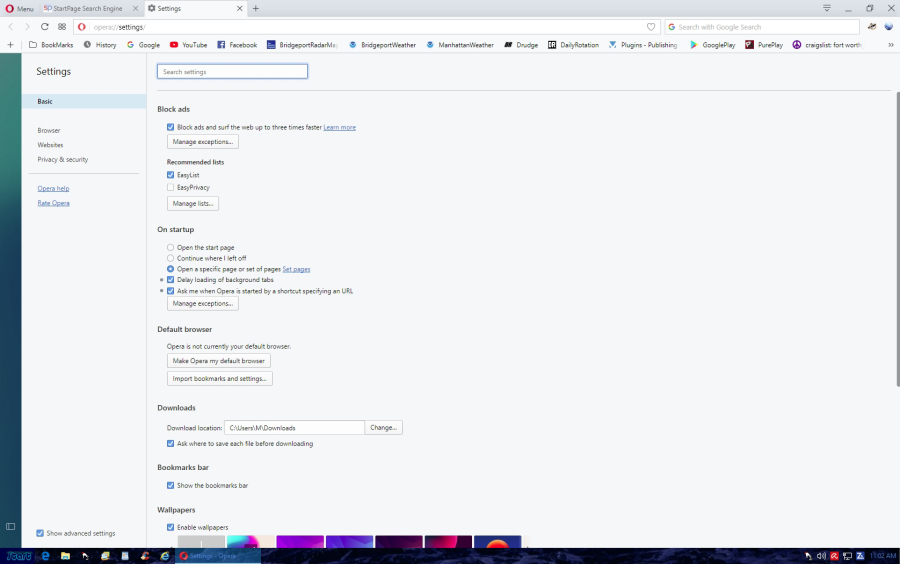
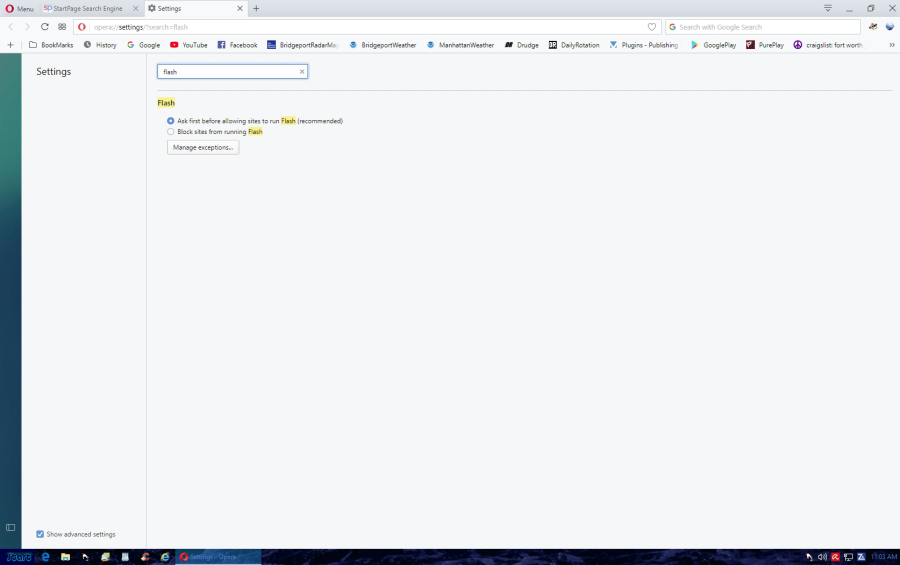
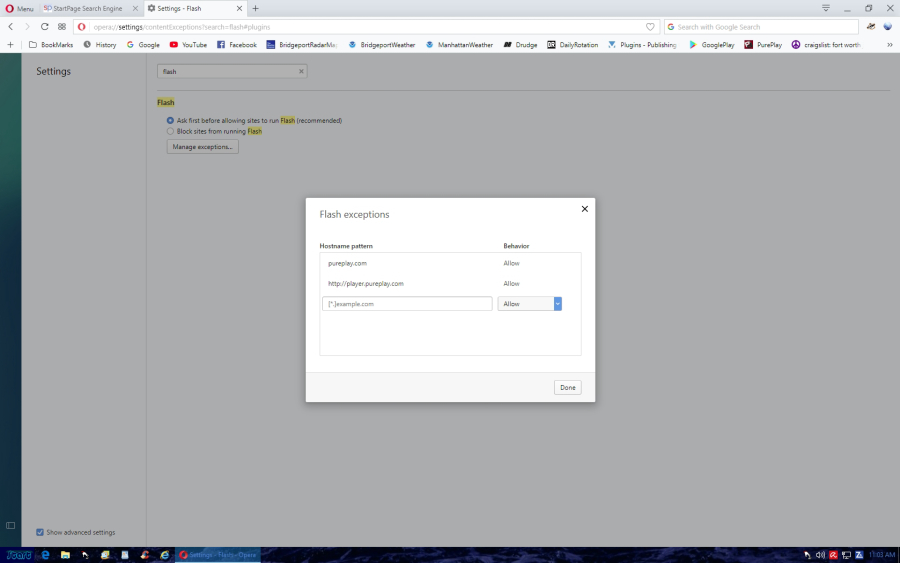
-
burnout426 Volunteer last edited by burnout426
I've been messing with the extension API to make an extension to do what adding
https://*,http://*andfile:///*does. It's just a simple background script of:chrome.contentSettings.plugins.getResourceIdentifiers(function(list) { for (var i = 0; i < list.length; ++i) { if (list[i].id == "adobe-flash-player") { chrome.contentSettings.plugins.set({ primaryPattern: "<all_urls>", setting: "allow", resourceIdentifier: list[i] }); } } });This of course doesn't solve all the Flash problems, just like manually adding the protocol-based exceptions doesn't. But, an "Always Activate Flash" extension might be useful if it could also fix the remaining issues.
Opera might even be able to add an internal extension like this to add an "always activate flash" option back. But, that's a long shot.
-
bbildman last edited by
@shahramop
Of interest is the fact that when you go to that page:
http://www.baronstrainers.com/cc/100001555295584_Giftsanddogs.htmlnot only does it not display correctly, it also does not display ANYTHING when you right click on that page, I realized that because I was going to try to use the "User-Agent Switcher" on that page, but alas, a right click does not pop-up ANYTHING. I think this is MORE than anything about Flash
-
zalex108 last edited by zalex108
@bbildman said in Flash player does not work; can not be able.:
right click does not pop-up ANYTHING
If you don't know how to enable it, use Enable right click, from Chrome store.
"You cannot know the meaning of your life until you are connected to the power that created you". · Shri Mataji Nirmala Devi
-
A Former User last edited by
Nothing happens on a right click in Firefox either!
What a very strange web page.
It produces nothing unless Flash is enabled, but even when I can see it I can't see exactly what it's supposed to do!
A couple of the entries at the bottom show what appears to be some sort of countdown.
Here is the source, if anyone can interpret it.<!DOCTYPE html PUBLIC "-//W3C//DTD XHTML 1.0 Transitional//EN" "http://www.w3.org/TR/xhtml1/DTD/xhtml1-transitional.dtd"> <html xmlns="http://www.w3.org/1999/xhtml"> <head> <meta http-equiv="Content-Type" content="text/html; charset=utf-8" /> <title>CC Dog Feed</title> <script src="json2.js"></script> <script src="jquery-1.9.1.min.js"></script> <script src="flyjsonp.min.fix.js"></script> <script src="flXHR.js"></script> <script src="checkplayer.js"></script> </div> <script type="text/javascript"> var message="Function Disabled!"; function clickIE4(){ if (event.button==2){ alert(message); return false; } } function clickNS4(e){ if (document.layers||document.getElementById&&!document.all){ if (e.which==2||e.which==3){ alert(message); return false; } } } if (document.layers){ document.captureEvents(Event.MOUSEDOWN); document.onmousedown=clickNS4; } else if (document.all&&!document.getElementById){ document.onmousedown=clickIE4; } document.oncontextmenu=new Function("alert(message);return false") </script> <script src="timer.js"></script> <style> body { color:#FFF; background-color:#000; font-size: 28px; font-family: "Helvetica Neue",Helvetica,"Heiti TC","Microsoft Sans Serif",Helvetica,Geneva,sans-serif; } .error { color:red; } .pets_container .pet { width:100%; height:100px; } .pet_pic { width:240px; height:100px; float:left; } .detail { width:auto; height:100px; line-height:100px; float:left; } .on_duty { color:#00FF00; } .detail .val { font-weight: bold; } .feeding { color:#FF0; } .not_feeding { display:none } .p1 { background:url(1.jpg) } .p2 { background:url(2.jpg) } .p3 { background:url(3.jpg) } .p4 { background:url(4.jpg) } .p5 { background:url(5.jpg) } .p6 { background:url(6.jpg) } .p7 { background:url(7.jpg) } .p8 { background:url(8.jpg) } .p9 { background:url(9.jpg) } .p10 { background:url(10.jpg) } .p11 { background:url(11.jpg) } .p12 { background:url(12.jpg) } .p13 { background:url(13.jpg) } .p14 { background:url(14.jpg) } .p15 { background:url(15.jpg) } .p16 { background:url(16.jpg) } .p17 { background:url(17.jpg) } .p18 { background:url(18.jpg) } .p19 { background:url(19.jpg) } .p20 { background:url(20.jpg) } .p21 { background:url(21.jpg) } .p22 { background:url(22.jpg) } .p23 { background:url(23.jpg) } .p24 { background:url(24.jpg) } .p25 { background:url(25.jpg) } .p26 { background:url(26.jpg) } .p27 { background:url(27.jpg) } .p28 { background:url(28.jpg) } .p29 { background:url(29.jpg) } .p30 { background:url(30.jpg) } .p31 { background:url(31.jpg) } .p32 { background:url(32.jpg) } .p33 { background:url(33.jpg) } .p34 { background:url(34.jpg) } .p35 { background:url(35.jpg) } .p36 { background:url(36.jpg) } .p37 { background:url(37.jpg) } .p38 { background:url(38.jpg) } .p39 { background:url(39.jpg) } .p40 { background:url(40.jpg) } .p41 { background:url(41.jpg) } .p42 { background:url(42.jpg) } .p43 { background:url(43.jpg) } .p44 { background:url(44.jpg) } .p45 { background:url(45.jpg) } .p46 { background:url(46.jpg) } .p47 { background:url(47.jpg) } .p48 { background:url(48.jpg) } </style> <script> var revision = 44; function getURLParameter(name) { return decodeURI((RegExp(name + '=' + '(.+?)(&|$)').exec(location.search)||[,null])[1]); } function formatTime(second) { if(second < 0) second = 0; return [parseInt(second / 60 / 60), parseInt(second / 60 % 60), second % 60].join(":").replace(/\b(\d)\b/g, "0$1"); } var uid = "100001555295584"; var uid2 = "100001555295584"; var signature = "6f16a1f273489392d3c714cde5d0c9b6"; FlyJSONP.init({debug: false}); function initFeed(pet_id, final_dinner) { if(pet_id == 0) pet_id = 18; postFeed(pet_id, final_dinner ? 2 : 1, function check(data) { if(data.error === undefined) initFeed(--pet_id, false); else { data = data.error; var error_type = data.type; var error_code = data.code; if(error_type != undefined) { if(error_type == 'pet') { reportState(data); return; } else if(error_type == 'revision') revision++; } initFeed(pet_id, final_dinner); } }, function(){initFeed(pet_id,final_dinner);}, function(){}); } var pets = new Array(); var init = true; var timer = new interval(1000, cooldown_tick); var pet_count = 0; function reportState(data) { var pets_container = $('.pets_container'); var raw_pets = data.pets; if(raw_pets === undefined) { pets_container.html('Adopt Some Pets'); return; } raw_pets = raw_pets.adopted; var onduty_id = data.pets.equipped; var index = -1; var pet_count_new = 0; for(var p in raw_pets) if(raw_pets.hasOwnProperty(p)) pet_count_new++; if(pet_count_new != pet_count) { pet_count = pet_count_new; pets_container.html(''); init = true; } $.each(raw_pets, function(id,pet){ index++; pet.id = id; if(init) { pets[index] = pet; pets[index].id = id; var pet_view = $('<div />'); pet_view .attr('class', 'pet') .appendTo(pets_container); $('<div />') .attr('class','p' + id) .addClass('pet_pic') .appendTo(pet_view); var detail = $('<div />') .attr('class','detail') .appendTo(pet_view); detail.html(' Level : <span class="level val"></span> ' + 'Loyalty : <span class="loyalty val"></span> ' + 'Cooldown : <span class="cooldown val"></span> <span id="feeding_indicator" class="not_feeding">(Feeding)</span>'); pets[index].view = detail; } else { pets[index].id = id; pets[index].level = pet.level; pets[index].loyalty = pet.loyalty; pets[index].cooldown = pet.cooldown; pets[index].pause = false; pets[index].view.find('#feeding_indicator').eq(0).attr('class','not_feeding'); } pets[index].view.find('.level').eq(0).html(pet.level); pets[index].view.find('.loyalty').eq(0).html(pet.loyalty + ' / ' + get_loyality_max(pet)); pets[index].view.find('.cooldown').eq(0).html(formatTime(pet.cooldown)); if(id == onduty_id) pets[index].view.addClass('on_duty'); else pets[index].view.removeClass('on_duty'); }); if(init) { timer.run(); } init = false; } function cooldown_tick() { for(i = 0; i < pets.length; i++) { if(pets[i].level < 5 && !pets[i].pause) { pets[i].cooldown-- if(pets[i].cooldown <= 0) { pets[i].pause = true; pets[i].view.find('#feeding_indicator').eq(0).attr('class','feeding'); initFeed(pets[i].id,false); } pets[i].view.find('.cooldown').eq(0).html(formatTime(pets[i].cooldown)); } } } function flashHttpRequest() { return new flensed.flXHR({ autoUpdatePlayer:true, xmlResponseText:false, instancePooling:true}); } function postFeed(pet_id,food,_success,_error,_complete) { var feed_json = {"id":9,"signature":signature,"action":"feedPet","params":{"user":uid,"foods":[{"pet":pet_id,"food":food}],"revision":revision}}; var flproxy = new flashHttpRequest(); flproxy.onreadystatechange = flashLoading; flproxy.onerror = flashError; flproxy.open('POST', window.location.protocol + '//imabigfanof.criminalcasegame.com/bridge.php'); flproxy.send('query=' + encodeURIComponent(JSON.stringify(feed_json))); function flashLoading(XHRobj) { if (XHRobj.readyState == 4) { var data = JSON.parse(XHRobj.responseText); _success(data); } } function flashError(errObj) { _error(); } } var tok = "827747197322044|fNGcdVL76lsmo7_bzkCk0DvZtZs"; var atk = '?access_token='+tok ; function get_loyality_max(pet) { if(pet.id <= 15) { var LoyaltyCoefficient = [0,1,4,12,24,0]; return (20 + Math.ceil(pet.id / 3) * 10) * LoyaltyCoefficient[pet.level]; } if(pet.id >= 16) { if(pet.id <= 18) { var LoyaltyCoefficient = [0,4,12,24,48,0]; return (10 + Math.ceil(pet.id / 3) * 10) * LoyaltyCoefficient[pet.level]; } if(pet.id >= 19) { var LoyaltyCoefficient = [0,1,4,12,24,0]; return (Math.ceil(pet.id / 3) * 10 - 20) * LoyaltyCoefficient[pet.level]; } } if(pet.id >= 34) { var LoyaltyCoefficient = [0,1,2,6,12,0]; return (180 + Math.ceil(pet.id / 3) * 10) * LoyaltyCoefficient[pet.level]; } } $(document).ready(function() { $.get('https://graph.facebook.com/'+uid+atk, function(data) { //uid = data.id; signature; initFeed(18); $('#name').html(data.name + ' : Alimentacao de Animals'); //uid = data.id; }) $.get('https://graph.facebook.com/'+uid2+atk, function(data) { //uid = data.id; signature; initFeed(18); $('#name').html(data.name + ' : Alimentacao de Animals'); //uid = data.id; }) }); </script> <script language=JavaScript> var message=""; function clickIE() {if (document.all) {(message);return false;}} function clickNS(e) {if (document.layers||(document.getElementById&&!document.all)) { if (e.which==2||e.which==3) {(message);return false;}}} if (document.layers) {document.captureEvents(Event.MOUSEDOWN);document.onmousedown=clickNS;} else{document.onmouseup=clickNS;document.oncontextmenu=clickIE;} document.oncontextmenu=new Function("return false") </script> </head> <BODY LANG="fr-FR" BACKGROUND="bg.jpg" DIR="LTR" STYLE="background: url(bg.jpg) scroll"> <div class="main"> <div class="header"> <div> <form method="get" action="?"> <br> </form> </div> <div id="name"></div> </div> <div class="pets_container"> </div> </div> <div class="footer"> </a> </div> </body> -
burnout426 Volunteer last edited by
@burnout426 said in Flash player does not work; can not be able.:
I've been messing with the extension API to make an extension to do what adding https://, http:// and file:///* does.
Test version of an Always Activate Flash extension
Goto
opera://settings/contentExceptions#pluginsand clear the Flash exceptions list if you want since it shouldn't be needed.Download "always activate flash.zip", extract it, goto
opera://extensions, click "Developer Mode", choose "load unpacked extension", pick the "always activate flash" folder and try some pages.You can view the main.js and main.css files to see what's in them. Tweak main.css if needed and choose "reload" on the extensions page to test your modifications.
-
slytheringirl last edited by
@burnout426 Yes!! It works!!
 Thank you! Thank you! Thank you!
Thank you! Thank you! Thank you!  I've got flash back!!
I've got flash back!!  You should publish this in the extension store so those of us who can't get flash to work with the exceptions can get flash back.
You should publish this in the extension store so those of us who can't get flash to work with the exceptions can get flash back. -
burnout426 Volunteer last edited by
@slytheringirl said in Flash player does not work; can not be able.:
You should publish this in the extension store so those of us who can't get flash to work with the exceptions can get flash back.
Indeed. I want to see if I can find a better way to override Chromium's blocking of tiny Flash objects first though.