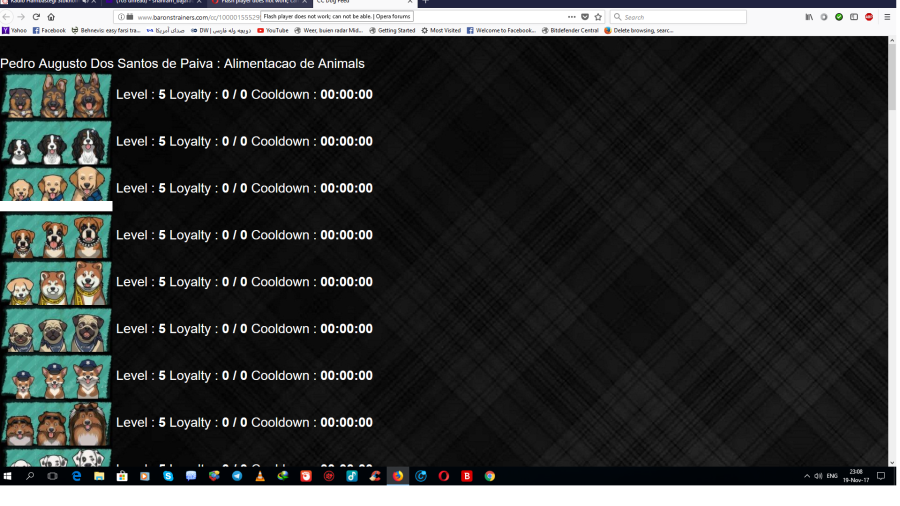Flash player does not work; can not be able.
-
A Former User last edited by
@leocg, yes, in other browsers it works perfectly and in some asks if you want to run the flash. In the Opera does not ask the same thing and also does not run the flash. The strange thing is that so far it happens only on that site.
With @shahramop the site worked equal here, just in firefox. Strange.
-
leocg Moderator Volunteer last edited by
@pedrosantospaiva The problem with Firefox not showing the page content here could be related to a Flash issue.
Anyway, no browser here gives any indication that Flash was needed to play the page's content and it should happen. -
sh-b last edited by
@pedrosantospaiva I mentioned that the above website in my Firefox worked well , because @leocg had told that it neither worked in Firefox having a dark ground, in addition to, in the Opera the flash player neither in the above website nor any other website works.
-
sh-b last edited by sh-b
Tens of people either in Adobe- or Opera- or other forums communicated the above flash player problem and complaints and this is the question why Opera does not respond? why it does not fix the problem? and why the opera support does not respond to the email in connection with the complaints?? I ,as one of tens users, have so far sent them several email along with screenshoots that show the problem, does the Opera consider its forum and the problem and complaints of the its users?? some workouts here are useful and some of them not only waste the time but also could damage other browsers and the window as repeatedly deleting the softwares, -files..... in window, does not the Opera know it??
-
slytheringirl last edited by
Try this workaround: https://forums.opera.com/post/131570. It works for me. You may have to close the tab for some sites then go back to the site after doing this, but it will work.
-
zione last edited by
Seriously, I am getting so sick of Opera and Flash not playing with each other every time there's a bloody update. This problem happens time and time again. You'd think they'd have figured it out by now. I'm seriously considering going back to Chrome if Opera can't get its game together. I can't even listen to a bloody hockey game because Opera won't allow Flash to play.
-
leocg Moderator Volunteer last edited by
@shahramop There's no email for contacting support since Opera doesn't offer individual support. The support for Opera's products are these forums and the blogs.
And no, they probably will not reply to every issue reported on those places.
Remember that those issues are happening due to changes in Chromium and all browsers based on it are having to deal with those problems somehow.
-
sh-b last edited by leocg
@leocg Yes there is, to communicate the bugs , it is in Opera websites, as following:
dnawiz-22466@,
And they tell only, as following, that it is a kind of bureaucracy in order to make formality and not to consider the problems, in addition to, they are not informed over the problems in this forum?? what to do with the Chromium? someone told me in this forum to download Chromium to prove the flash player plug-in!!! because it has the same, plug-in flash player, if the Chromium has such problem and why is advised to download it??!!(in addition to that the Chromium has security problem and the Security Suite blocks it and if someone uses those free anti virus should face problem) if chromium has such problem, it means that the Opera does not fix the problem and does not respond to the users??!!Dear Opera User,
This is to acknowledge that we have received your bug report, with the ID:
DNAWIZ-22466. You may wish to keep this ID for future reference.All bug reports are read and handled by our staff. However, please note that
you will not receive a personal reply to the bug report, unless we need more
information to investigate the bug,We are not able to respond to questions and queries through the bug tracking
system. To get help with Opera, please visit http://www.opera.com/support/.You can use this email address (or reply to this email) to update your
report with more information, such as screenshots, crash logs, code
examples, and so on: -
leocg Moderator Volunteer last edited by
@shahramop First, do not post any email address here or on any forum except for your own email address if you don't mind start getting lots of spam.
Second, as the email that you've received just after have filled DNAWIZ-22466, that email address is for you to send additional information about the problem you reported on DNAWIZ-22466 if it's necessary. That email address is not to be used for reporting any other bugs.
-
leocg Moderator Volunteer last edited by
@shahramop And yes, people form Opera read the forums and the comments on the blog, they just not answer all the time.
This forum is basically for users to help each other and they do it based on their own experience and not every time a solution for one will be a solution for others.
About Chromium and Flash maybe you would like to read this roadmap
-
sh-b last edited by leocg
@leocg This email address(DNAWIZ-2246.), connected to https://bugs.opera.com/wizard/desktop, is not a personal email but also belong to Opera bug report wizard page having sent to me, by this page of the Opera https://bugs.opera.com/wizard/desktop, that communicated by Opera itself to the public, and so, I do not understand why I can not post an email address which is announced to the public by Opera itself??!! and it could led to spam to me?! and so, the issue is this, tens and hundreds of people using this page and email have already communicated the bug and problem to the Opera; the Opera is informed from the problem, and despite why in this Opera forum are advised strange workouts to people wasting their time; as uninstalling, reinstalling software,,,,flash player...various files in window??!! instead of telling directly and honestly to the people that the problem and bug takes origin from the Opera?! as if the Opera users have been as mouse laboratory of the Opera by this forum! in addition to, I know well that I must not post any personal email in a forum or public.
-
acidinmyfridge last edited by
@shahramop quite confused why that wouldn't work. maybe try the workaround slytheringirl suggested in her post https://forums.opera.com/topic/23326/flash-player-does-not-work-can-not-be-able/102. maybe that will work for you then.
You think you know, but you have no idea.
-
A Former User last edited by
@zione I agree with you!
@leocg , I do not know if the problem is in the flash player because I am using Firefox 57.0 and in the address bar itself there is a button asking if you want to use the flash player in the site or block. This should appear in Opera too, but for me it does not appear and for many other people here in this post (pop-up).
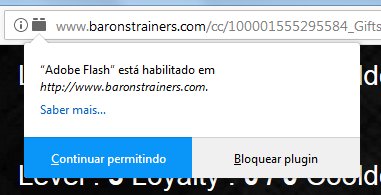
In Google Chrome (62.0) the site also does not work. I do not know what the problem is with the Opera and Chrome code.
-
zalex108 last edited by
@davehawley said in Flash player does not work; can not be able.:
Go to your Windows Control Panel and double click the "Flash Player" option. When the applet opens, click the "Updates" tab.
Do you have a "PPAPI Plug-in Version" listed there at the bottom?
If not, there is no way Flash will work with Opera.

"You cannot know the meaning of your life until you are connected to the power that created you". · Shri Mataji Nirmala Devi
-
A Former User last edited by
Just reinstall the Flash player and restart your browser, it works for me.
Win 10 Home
Surface Pro 4
x64 -
leocg Moderator Volunteer last edited by
@pedrosantospaiva I wanted to mean a Flash issue on my system.
-
leocg Moderator Volunteer last edited by
@pedrosantospaiva As the roadmap that I linked shows, Chromium is removing the support for Flash and those changes are part of the process.