Spotify error-"Enable player in your browser"
-
zalex108 last edited by
@simonhawk said in Spotify error-"Enable player in your browser":
@zalex108 also repeat what fixing steps? we've tried a lot of things lol
Try resetting Flash settings in Opera and SSSidebar.
Restart Opera.
Set them again.
Windows 10 (x64) | Anniversary Update
Opera Stable · Beta · DeveloperTest profile | Back up Linux · Mac · Win
"You cannot know the meaning of your life until you are connected to the power that created you". · Shri Mataji Nirmala Devi
-
zalex108 last edited by
@simonhawk said in Spotify error-"Enable player in your browser":
nvmjustagirl we tried the Widevinecdm thingy already. No luck
When I've been trying that workaround:
The WiDevine from Chrome was auto erased.
The WiDevine from OperaStandalone did nothing.
Windows 10 (x64) | Anniversary Update
Opera Stable · Beta · DeveloperTest profile | Back up Linux · Mac · Win
"You cannot know the meaning of your life until you are connected to the power that created you". · Shri Mataji Nirmala Devi
-
A Former User last edited by
@simonhawk
Get rid of other one and try this Ext...App for Spotify
https://addons.opera.com/en/extensions/details/app-for-spotifytm/?display=en -
A Former User last edited by A Former User
@nvmjustagirl We've tried that. But for the sake of it not giving up.. I tried it again and here is the result
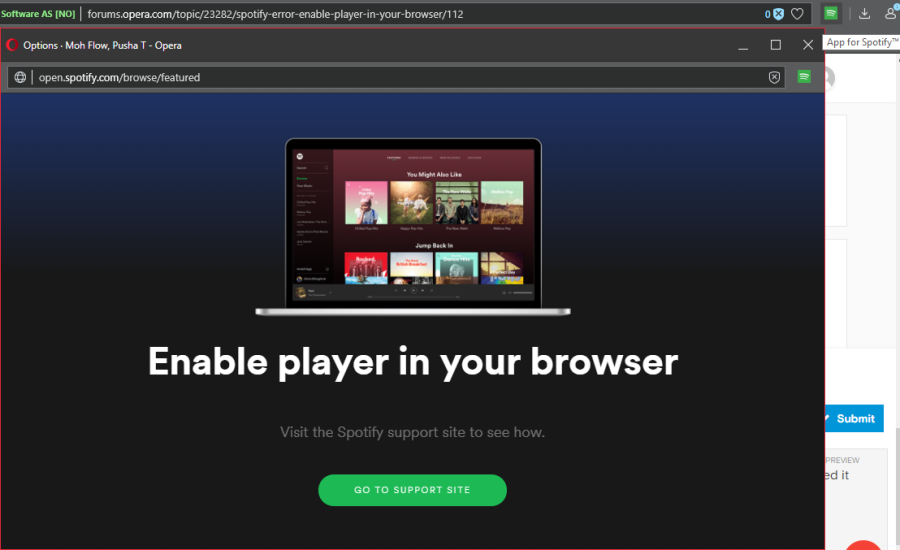
@zalex108 Just tried resetting settings. Set everything to block. Exited out the browser. Loaded it back up. Had trouble accessing the site so then I turned everything back on and then got the same message. Wasn't this meaningless considering we've tried fresh installs and I've had this problem since my fresh install?
-
zalex108 last edited by
I've tried also, same results.
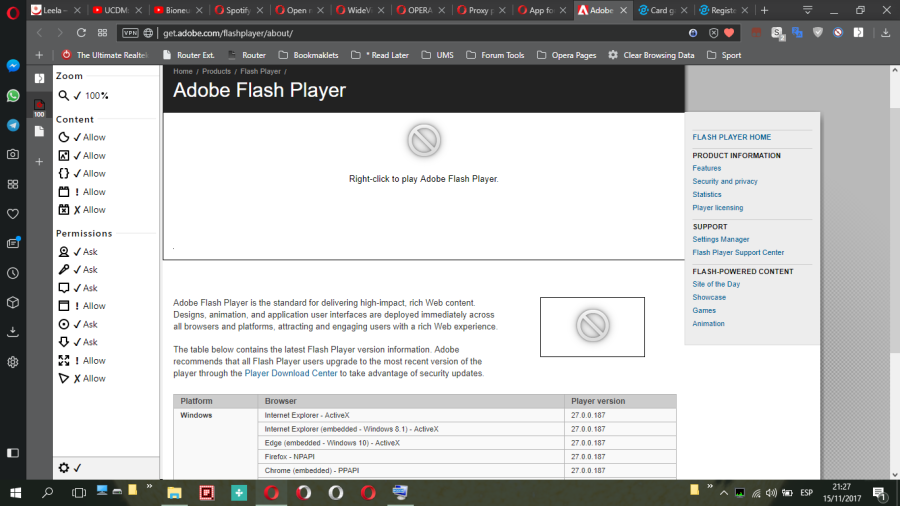
Flash is detected but not actived.
Windows 10 (x64) | Anniversary Update
Opera Stable · Beta · DeveloperTest profile | Back up Linux · Mac · Win
"You cannot know the meaning of your life until you are connected to the power that created you". · Shri Mataji Nirmala Devi
-
zalex108 last edited by
@Simonhawk
After the fresh install, did you synced¿?
Windows 10 (x64) | Anniversary Update
Opera Stable · Beta · DeveloperTest profile | Back up Linux · Mac · Win
"You cannot know the meaning of your life until you are connected to the power that created you". · Shri Mataji Nirmala Devi
-
A Former User last edited by A Former User
@simonhawk
Ummm...i do hate to say simon but its not opera's fault You got computer problems Other than OperaN e one can install Opera or the portable and this apps is gonna work perfect.. except for this
login with your email..not user name and password and n e one is good to go..
no flash needed Just Opera And App..
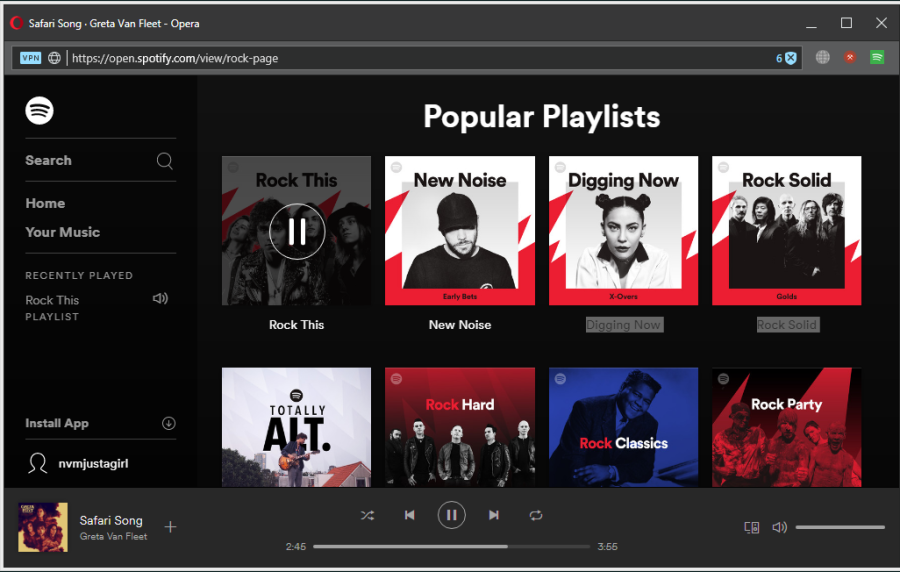
-
zalex108 last edited by
@nvmjustagirl said in Spotify error-"Enable player in your browser":
@simonhawk
Ummm...i do hate say simon but its not opera's fault You got computer problems Other than OperaN e one can install Opera or the portable and this apps is gonna work perfect.. except for this
login with your emal..not user name and password and n e one is good to go..
It would be seems that, but in my case it works for some profiles and not for at least one of them "Opera Stable profile test".
Tested in a Stable Standalone and in a "Default" Dev install and it works fine.
Windows 10 (x64) | Anniversary Update
Opera Stable · Beta · DeveloperTest profile | Back up Linux · Mac · Win
"You cannot know the meaning of your life until you are connected to the power that created you". · Shri Mataji Nirmala Devi
-
A Former User last edited by
@zalex108
that pic is current beta.. but app works in all with or without vpn and no flash -
A Former User last edited by
@nvmjustagirl @zalex108 I was starting to think the same thing that I might have some compatibility issues with Opera. We've tried an array of different options and none worked. Unfortunately, if I can't have full functionailty with this browser, I won't use it. I wanted to try something new but I suppose I'll try Microsoft Edge instead of Firefox. Thank you all for your help and support along the way.
-
A Former User last edited by A Former User
@simonhawk simon i'm willing to help with this @ least we know its not related to opera...
Of couse thats If opera forum will permit all of us on this problem..

Am still on your side !
-
zalex108 last edited by zalex108
@simonhawk said in Spotify error-"Enable player in your browser":
@nvmjustagirl @zalex108 I was starting to think the same thing that I might have some compatibility issues with Opera. We've tried an array of different options and none worked. Unfortunately, if I can't have full functionailty with this browser, I won't use it. I wanted to try something new but I suppose I'll try Microsoft Edge instead of Firefox. Thank you all for your help and support along the way.
I'd supposed that happening...
@Simonhawk | @nvmjustagirl
I've tested the StandAlone without the Flash command and worked.
Renamed WiDevine folder and stopped.
Reverted WiDevine to the original folder name and worked again... ¬¬@nvmjustagirl
Tested the extension in the problematic profile and don't play music.@Simonhawk
Let's see next time...
By the way, you may try to use Opera except for Spotify for a while and test it anyway.I used to use 2 Opera versions when I had Pandora Radio problems.
Maybe Edge is lightest on resources during that time.Edited it:
Take a look on Vivaldi browser too.
Windows 10 (x64) | Anniversary Update
Opera Stable · Beta · DeveloperTest profile | Back up Linux · Mac · Win
"You cannot know the meaning of your life until you are connected to the power that created you". · Shri Mataji Nirmala Devi
-
A Former User last edited by
@zalex108 Spotify works on Vivaldi. I'll give it a try because Edge is making customization difficult. I'm really just looking for a browser that can handle large tabs. I usually always have around 20+ tabs open and just trying what else is out there to see if a certain browser can improve my experience. Thanks though, as I said, I'll definitely give it a try.
-
zalex108 last edited by
@Simonhawk
You may like to try this.

Windows 10 (x64) | Anniversary Update
Opera Stable · Beta · DeveloperTest profile | Back up Linux · Mac · Win
"You cannot know the meaning of your life until you are connected to the power that created you". · Shri Mataji Nirmala Devi