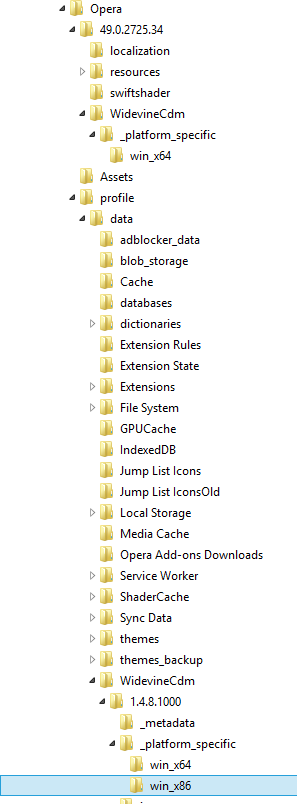Spotify error-"Enable player in your browser"
-
A Former User last edited by A Former User
@simonhawk Maybe you will not need to... maybe opera is reading..
and please dont mess with any keys ! lol
-
A Former User last edited by
Only other Spot i see in opera forum was here...
https://forums.opera.com/topic/11189/opera-31-spotify-web-player-not-workingSee ya (gone
-
A Former User last edited by
@simonhawk
Did you try to copy the "WidevineCdm" folder Google Chrome, before or after you tried to run the web player. Only ask this because I think a few of those "components" don't come readily available as soon as you install the browser, some of them are only added when you try to use a website where they are needed.
Although i had this problem on Windows 10 first, on my work machine with windows 7, I also had to apply the "fix" of copying the files. Please compare the properties of your folder to the image I'm placing below: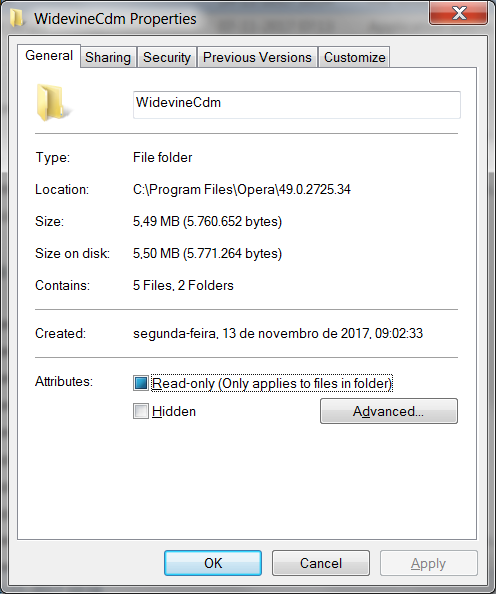
How many files and folders does it contain?
Note that if you have a Opera 64bit version the files you have to copy must be from a Chrome 64bit as well...
Best regards.
-
A Former User last edited by A Former User
@simonhawk
Also on the "WidevineCdm" folder thingy.. On a portable install their are (2) "WidevineCdm" folders For the 32 bit
This is where you will find them.. Example :(1) C:\Opera\profile\data\WidevineCdm\1.4.8.1000_platform_specific\win_x86
(2) C:\Opera\49.0.2725.34\WidevineCdm_platform_specific\win_x86
Example 2 - 64bit
(1) C:\Opera\profile\data\WidevineCdm\1.4.8.1000_platform_specific\win_x64
(2) C:\Opera\49.0.2725.34\WidevineCdm_platform_specific\win_x64
You can install The Portable to C: drive Instead of to a usb stick !
-
zalex108 last edited by
After "about Adobe" has read your flash version, you have to repeat the fixing steps.
At this point, try disabling. all extensions, except, "site settings sidebar".
To be able to use Chrome extensions, you have to download "download Chrome extensions" extension from Opera's Addons.
"You cannot know the meaning of your life until you are connected to the power that created you". · Shri Mataji Nirmala Devi
-
A Former User last edited by
woohoo 1k post views..
@nvmjustagirl we tried the Widevinecdm thingy already. No luck
@zalex108 I've disabled all plugins except site settings sidebar as requested. and @nvmjustagirl after downloading the playify extension, it just redirects me to google play music. Doesn't allow me to actually connect to spotify or play music on spotify. Thanks anyway.
@zalex108 also repeat what fixing steps? we've tried a lot of things lol
-
zalex108 last edited by
@simonhawk said in Spotify error-"Enable player in your browser":
@zalex108 also repeat what fixing steps? we've tried a lot of things lol
Try resetting Flash settings in Opera and SSSidebar.
Restart Opera.
Set them again.
Windows 10 (x64) | Anniversary Update
Opera Stable · Beta · DeveloperTest profile | Back up Linux · Mac · Win
"You cannot know the meaning of your life until you are connected to the power that created you". · Shri Mataji Nirmala Devi
-
zalex108 last edited by
@simonhawk said in Spotify error-"Enable player in your browser":
nvmjustagirl we tried the Widevinecdm thingy already. No luck
When I've been trying that workaround:
The WiDevine from Chrome was auto erased.
The WiDevine from OperaStandalone did nothing.
Windows 10 (x64) | Anniversary Update
Opera Stable · Beta · DeveloperTest profile | Back up Linux · Mac · Win
"You cannot know the meaning of your life until you are connected to the power that created you". · Shri Mataji Nirmala Devi
-
A Former User last edited by
@simonhawk
Get rid of other one and try this Ext...App for Spotify
https://addons.opera.com/en/extensions/details/app-for-spotifytm/?display=en -
A Former User last edited by A Former User
@nvmjustagirl We've tried that. But for the sake of it not giving up.. I tried it again and here is the result
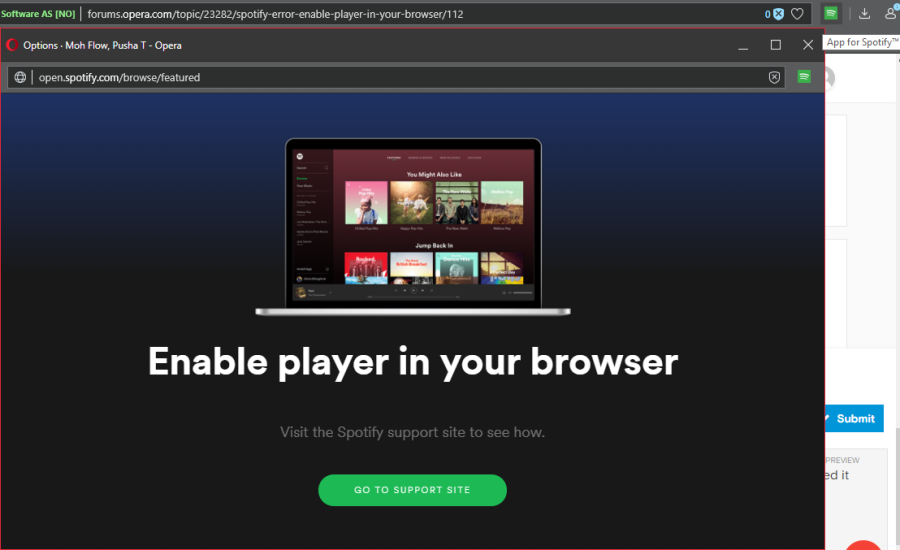
@zalex108 Just tried resetting settings. Set everything to block. Exited out the browser. Loaded it back up. Had trouble accessing the site so then I turned everything back on and then got the same message. Wasn't this meaningless considering we've tried fresh installs and I've had this problem since my fresh install?
-
zalex108 last edited by
I've tried also, same results.
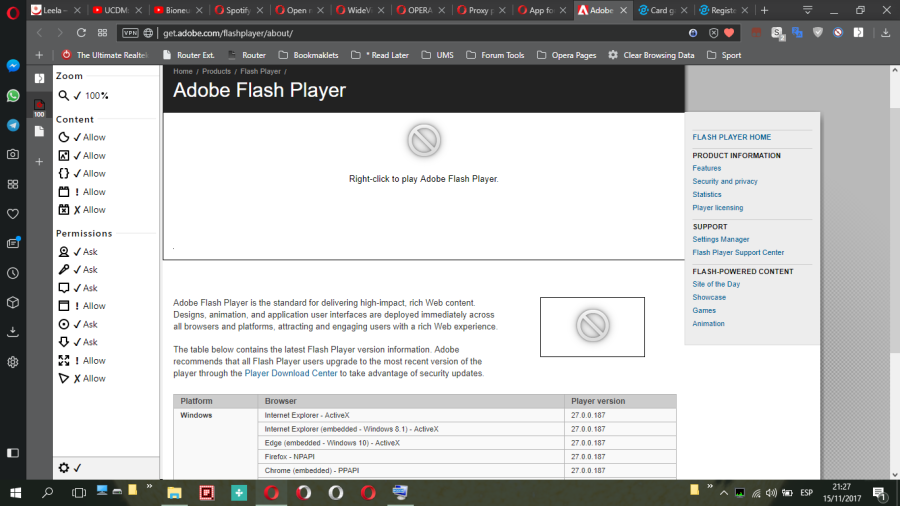
Flash is detected but not actived.
Windows 10 (x64) | Anniversary Update
Opera Stable · Beta · DeveloperTest profile | Back up Linux · Mac · Win
"You cannot know the meaning of your life until you are connected to the power that created you". · Shri Mataji Nirmala Devi
-
zalex108 last edited by
@Simonhawk
After the fresh install, did you synced¿?
Windows 10 (x64) | Anniversary Update
Opera Stable · Beta · DeveloperTest profile | Back up Linux · Mac · Win
"You cannot know the meaning of your life until you are connected to the power that created you". · Shri Mataji Nirmala Devi
-
A Former User last edited by A Former User
@simonhawk
Ummm...i do hate to say simon but its not opera's fault You got computer problems Other than OperaN e one can install Opera or the portable and this apps is gonna work perfect.. except for this
login with your email..not user name and password and n e one is good to go..
no flash needed Just Opera And App..
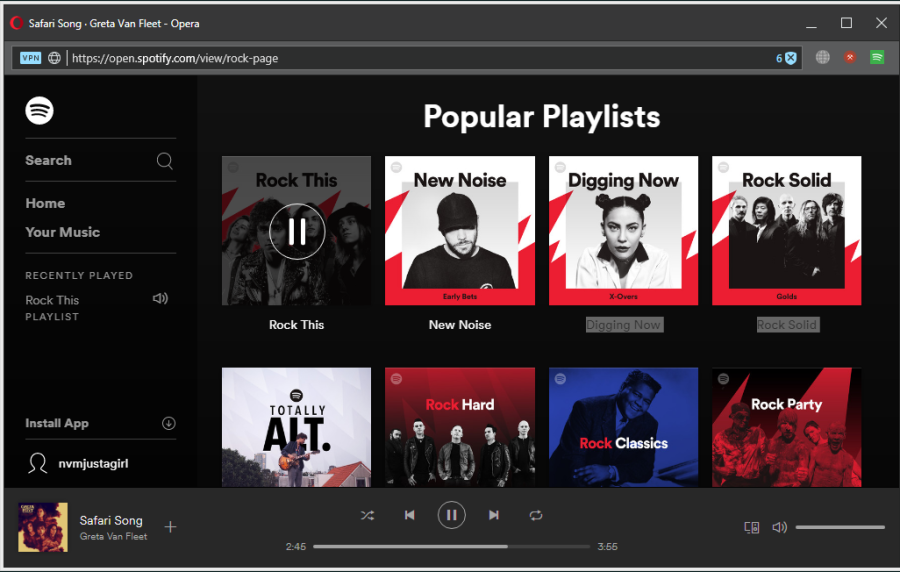
-
zalex108 last edited by
@nvmjustagirl said in Spotify error-"Enable player in your browser":
@simonhawk
Ummm...i do hate say simon but its not opera's fault You got computer problems Other than OperaN e one can install Opera or the portable and this apps is gonna work perfect.. except for this
login with your emal..not user name and password and n e one is good to go..
It would be seems that, but in my case it works for some profiles and not for at least one of them "Opera Stable profile test".
Tested in a Stable Standalone and in a "Default" Dev install and it works fine.
Windows 10 (x64) | Anniversary Update
Opera Stable · Beta · DeveloperTest profile | Back up Linux · Mac · Win
"You cannot know the meaning of your life until you are connected to the power that created you". · Shri Mataji Nirmala Devi