New Opera stable 48
-
A Former User last edited by
Hi @kreesr, if you want, you can disable it: go to Settings (Alt+P) > Browser, scroll down to "User interface", and untick the checkbox on the left of "Show tab previews"

-
A Former User last edited by
@kreesr, you can change the default delay value. To be able to do it, you need to enabled the power user settings - go to Settings, and enter the Konami Kode, as shown below:
After that, a pop-up window should appear, press "I understand, proceed", and tick the checkbox on the left of "Always show power user settings". Go to Browser > User interface, and you should see new option "Delay of initial tab preview in milliseconds", change the default 600 to e.g. 200, see if this is good enough, and if not, change it to any lower value.
-
kreesr last edited by
Quote: l33t4opera
@kreesr, you can change the default delay value. To be able to do it, you need to enabled the power user settings - go to Settings, and enter the Konami Kode, as shown below:
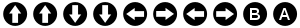
After that, a pop-up window should appear, press "I understand, proceed", and tick the checkbox on the left of "Always show power user settings". Go to Browser > User interface, and you should see new option "Delay of initial tab preview in milliseconds", change the default 600 to e.g. 200, see if this is good enough, and if not, change it to any lower value.
Does not help
-
A Former User last edited by
Hi @kreesr, please try to disable the hardware acceleration - in Settings > Browser > System, deselect the checkbox on the left of "Use hardware acceleration when available", and restart the Opera, maybe this will help in your case

-
brise21 last edited by
I can't seem to print to pdf or anything come to that, just comes up with the error below and stays like it.
Any idea's?Opera does not include the PDF viewer which is required for print preview function
Print using system dialogue....
-
leocg Moderator Volunteer last edited by
I can't seem to print to pdf or anything come to that, just comes up with the error below and stays like it.
Any idea's?What OS? It works here using 'Microsoft's Print to PDF' on Windows 10.
Opera does not include the PDF viewer which is required for print preview function
Also works here.
-
brise21 last edited by
Windows 10 Pro
Doesn't even give me the option to pick any type of print options, just the above mentioned error.
I've got a screen shot of it, is it possible to upload it here -
brise21 last edited by
i have tried it with all the extensions off, but not a new profile. Didn't really want to do that if possible
-
brise21 last edited by
sorry I don't know what you meant change the flag, buts sounds unlikely if I don't know what it is lol
I have started a new profile, and started adding my old profile bits back in, seems at this moment in time, something to do with the 'Preferences' located in the Aappdata Roaming Opera Software Opera Stable -
metalmegadeth last edited by
Okay, after the update Opera starts REALLY slowly.
When I run with extensions disabled it starts lightning fast as it did right before the update, but if I load with extensions it takes like 30 secs to around a minute.... on a Samsung SSD.I don't really feel like running a web browser without no extensions, and I don't feel like waiting half a minute for my browser to start....
Any idea?
This is really frustrating. -
brise21 last edited by
Re: I can't seem to print to pdf or anything come to that, just comes up with the error below and stays like it. Any idea's?
Got it sorted now, it only happens when the Enable Opera Turbo is ticked!