New Opera stable 48
-
A Former User last edited by
The Opera 48.0.2685.32 has been promoted to the stable channel

The change log, and the announcement: Convert measurements, currencies and time zones in Opera 48.
"Opera 48 has arrived with new, and improved features. Leading the list is the search pop-up tool with the currency converter, now enriched with unit, and time zone converters, making it simple and easy to translate unfamiliar measurements on the spot. Moreover, with the new snapshot tool, Opera lets you capture favorite parts of the web.
Plus, we’ve added the option to remove unwanted autocomplete suggestions in the search and address bar, cleaned up menus, allowed importing bookmarks from Edge and Yandex, and sharpened the interface for HiDPI screens.
Easier search
Opera’s search pop-up tool is a super convenient feature, that allows you to search or copy (or share if you’re on a Mac) the text, that you highlight on a web page. With just one click, your highlighted text opens a new tab, and is queried in your default search engine. (To change your default search engine, both in the search pop-up and your address bar, go to Settings (Preferences on Mac) > Browser > Search, and select your engine).

Convert measurements, time zones and currencies
Planning to make a seasoned craft beer for the winter, but don’t know how much 4 oz of yeast is in grams? Or, unsure if your 20 cm x 30 cm poster from Paris fits a 10” x 16” frame from California? How much is that flight in Swiss francs, if it’s $899 AUD? Traveling, and don’t know how far 258 mi is? Need to check, what time locally your hometown football club is playing at a 20:00 GMT kickoff?
A simple highlight of these strange values in Opera, will convert them into a familiar, and practical form.
We enhanced the search pop-up tool, when we introduced the currency converter, and now starting today we are adding units of measurement, and time zone converters. Today’s Opera 48 release adds 16 units of measurements, and 14 time zones, along with the 32 already available currencies ready to be converted. Just like the search pop-up tool, all you need to do is highlight the value, and its converted number will be seen in the pop-up. This number can be copied to your clipboard for easy pasting later on.

Snapshot – capture your favorite parts of the web
The snapshot tool makes its way into Opera 48, after being incubated in our Opera Neon concept browser, released earlier this year. The tool can be fired up from the menu, sidebar by clicking on the camera icon, or by hitting the keyboard shortcut Ctrl + Shift + 5 (macOS: ⌘ + ⇧ + 5).
After initiating snapshot, an adjustable frame will pop onto your screen, allowing you to frame exactly what you want to capture. This frame can even scroll down the page, if you wish to capture more than the currently visible area. You can also quickly create a new selection by clicking, and dragging the area outside the current selection, making for easy re-framing. There’s also a handy ‘Capture Full Screen’ shortcut button, which snaps all that you see on your monitor, useful, when you want to quickly share what you see.
All the images, that you capture from the browser, can be saved locally onto your system as a .png image, or temporarily copied to your clipboard.
We have more in store for this feature, so stay tuned.

Clean up unwanted suggestions
The autocomplete feature can be helpful, when we regularly visit (or can’t quite remember the complete address of) a particular site, but there can be some entries or suggestions, which we want to get rid of. For Windows and Linux platforms, Opera 48 allows you to delete URL history suggestions for web pages, or search entries from being completed in the combined search and address bar. Whether that’s a mistyped search, or a page you want to forget about, you can now get rid of it with just one click.
Removable search or page URLs, will have an ‘X’ on the far-right end of the entry in the search, and address bar drop-down menu. You will not have to dig anymore through your history log, to delete these entries.

O-Menu cleaned up
Throughout the development of Opera 48, we reorganized, and cleaned up items in the O-Menu in a more logical order. For instance, all bookmark-related actions, such as importing and exporting, can be found in the bookmarks submenu.
Under History, we added your Recently Closed Tabs, for additional ease to return to your closed pages. All extensions and developer options, are put in their respective sections in the menu.

Import bookmarks from Edge and Yandex
Speaking of bookmarks, you are now able to import them from Edge and Yandex, and into your Opera browser. The two browsers have been added to our list of supported browsers, and their bookmarks and other content. Here is the complete list of where you can import your data from: Google Chrome, Mozilla Firefox, Microsoft Edge and Internet Explorer, Safari, Yandex, and Bookmarks from an HTML file.
Sharpening the view, and preparing for the High Sierra update
As more, and more HiDPI displays become prevalent and affordable, it’s important for browser interfaces to stay sharp, and presentable. Throughout the development of Opera 48, a number of fixes, and improvements were made for the interface, buttons and icons in the Opera. Several animation clean ups were made, to give this browser the sharpest look yet, perfect also for the arrival of the updated High Sierra OS for Macs.
Engine updated
Opera 48 runs on the tuned-up version of Chromium 61.0.3163.91. Amongst various changes, this version supports JavaScript modules, which helps to unify the way modular JavaScript can be written. Pages can now also request to clear cookies, caches, and other data associated with it, by sending a new HTTP header. In addition to functional changes, it delivers improved stability and security."
 \m/ :cheers:
\m/ :cheers: -
A Former User last edited by
Hi @kreesr, if you want, you can disable it: go to Settings (Alt+P) > Browser, scroll down to "User interface", and untick the checkbox on the left of "Show tab previews"

-
A Former User last edited by
@kreesr, you can change the default delay value. To be able to do it, you need to enabled the power user settings - go to Settings, and enter the Konami Kode, as shown below:
After that, a pop-up window should appear, press "I understand, proceed", and tick the checkbox on the left of "Always show power user settings". Go to Browser > User interface, and you should see new option "Delay of initial tab preview in milliseconds", change the default 600 to e.g. 200, see if this is good enough, and if not, change it to any lower value.
-
kreesr last edited by
Quote: l33t4opera
@kreesr, you can change the default delay value. To be able to do it, you need to enabled the power user settings - go to Settings, and enter the Konami Kode, as shown below:
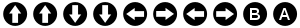
After that, a pop-up window should appear, press "I understand, proceed", and tick the checkbox on the left of "Always show power user settings". Go to Browser > User interface, and you should see new option "Delay of initial tab preview in milliseconds", change the default 600 to e.g. 200, see if this is good enough, and if not, change it to any lower value.
Does not help
-
A Former User last edited by
Hi @kreesr, please try to disable the hardware acceleration - in Settings > Browser > System, deselect the checkbox on the left of "Use hardware acceleration when available", and restart the Opera, maybe this will help in your case

-
brise21 last edited by
I can't seem to print to pdf or anything come to that, just comes up with the error below and stays like it.
Any idea's?Opera does not include the PDF viewer which is required for print preview function
Print using system dialogue....
-
leocg Moderator Volunteer last edited by
I can't seem to print to pdf or anything come to that, just comes up with the error below and stays like it.
Any idea's?What OS? It works here using 'Microsoft's Print to PDF' on Windows 10.
Opera does not include the PDF viewer which is required for print preview function
Also works here.
-
brise21 last edited by
Windows 10 Pro
Doesn't even give me the option to pick any type of print options, just the above mentioned error.
I've got a screen shot of it, is it possible to upload it here -
brise21 last edited by
i have tried it with all the extensions off, but not a new profile. Didn't really want to do that if possible
-
brise21 last edited by
sorry I don't know what you meant change the flag, buts sounds unlikely if I don't know what it is lol
I have started a new profile, and started adding my old profile bits back in, seems at this moment in time, something to do with the 'Preferences' located in the Aappdata Roaming Opera Software Opera Stable -
metalmegadeth last edited by
Okay, after the update Opera starts REALLY slowly.
When I run with extensions disabled it starts lightning fast as it did right before the update, but if I load with extensions it takes like 30 secs to around a minute.... on a Samsung SSD.I don't really feel like running a web browser without no extensions, and I don't feel like waiting half a minute for my browser to start....
Any idea?
This is really frustrating. -
brise21 last edited by
Re: I can't seem to print to pdf or anything come to that, just comes up with the error below and stays like it. Any idea's?
Got it sorted now, it only happens when the Enable Opera Turbo is ticked!
