find in page doesnt work
-
SonofPleb last edited by
the find in page function does not work properly, when opened i cant type anything and can not close it once open.
-
SonofPleb last edited by
@Opera-QA-Team it happened yesterday, ive tried it with several websites its the same. this was the first time using the find in page function.
-
SonofPleb last edited by
@Opera-QA-Team said in find in page doesnt work:
@SonofPleb Could you share more details about when this happens?
@Opera-QA-Team Is this issue going to be fixed coz i just updated the app and it is still not working.
-
jonaballen last edited by
Hi @SonofPleb
i am sorry you have some trouble.
This works without a problem for me on latest version 6.1.4 on both iOS 18 and 26
We used to have an issue with find in page but it was solved earlier this year. Not sure I recognize the symptoms you describe though. it was still mostly working, but it didnt always highlight the hits (which you kind of need). I believe this may still be buggy on iOS 15 devices.
What you are describing is something else.
We need some information in order to troubleshoot.
What iOS version do you have?
What version of Opera for iOS?
What pages does this fail on and what steps do you take for the issue to reproduce.
Please share a screenshot of the issue when find in page is active.Best regards
Opera team -
SonofPleb last edited by
@jonaballen Thanks for the reply
Im using iOS version 17.7.2 with the latest update of Opera 16.4.
I tried this with every page i open and it is the same, when i open the find in page, the keyboard shows up and when i start typing nothing gets typed, and when i press the done button the keyboard doesn’t close. The only way to close the keyboard is to close the app.
Weirdly, when i use swipe typing the words do show up and are highlighted, but the keyboard still cannot be closed. The only way to close the keyboard is to close the app.
I also tried downloading GX and tried it on there and i had no problems.
heres an attached photo but it really doesnt show much:
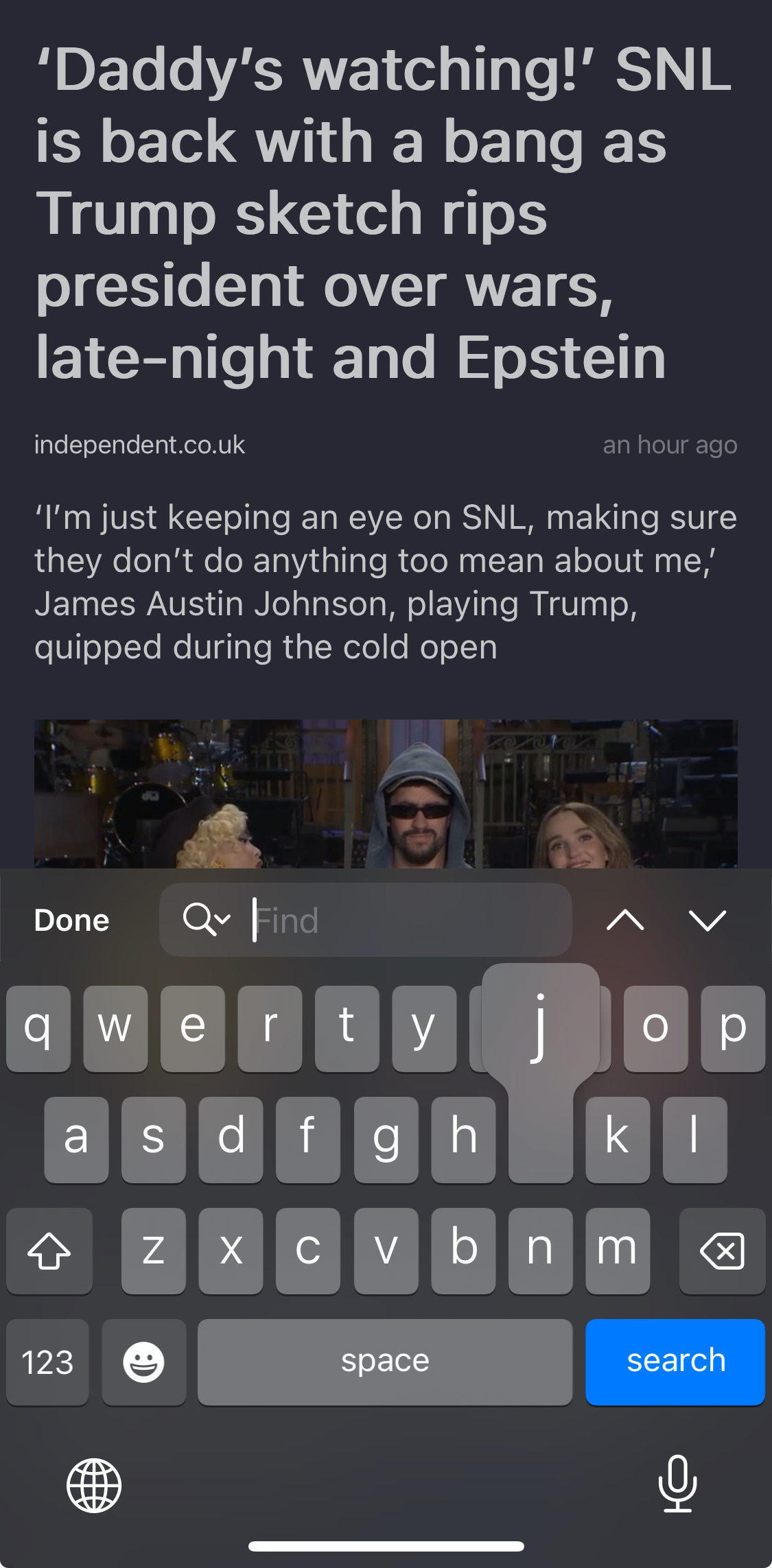
-
jonaballen last edited by
Thank you for your report, we have been able to reproduce and confirm the issue. iOS 17 and 16 seems affected.
Its been reported and sent to the dev team.
Please note, that short term you can upgrade to iOS 18, which I would recommend regardless of this issue. Because you will benefit from security improvements and general improvements in the system, without any performance or battery degradation.
iOS26 is more power hungry and is still a bit immature, and there are major changes to interface and design that you may be sceptical about. But I would say iOS18 is a safe bet.