[Suggestion]Keep Opera in memory option.
-
hucker last edited by
@leocg said in Feedback? Keep Opera in memory option.:
@hucker Opera One, Opera GX or Opera Air?
You call it Opera One, but the Opera download page refers to it as simply Opera.
https://www.opera.com/download -
hucker last edited by
@leocg said in Feedback? Keep Opera in memory option.:
@hucker This looks more as a suggestion.
Yes it is! But there is no feedback/suggestion box any more!
-
Moved from Opera for Windows by
 leocg
leocg
-
JayNightmare last edited by
@hucker Opera doesn’t currently have this “stay resident” feature in the same way Edge’s Startup Boost works as it seems like Opera hasn’t prioritized this yet.
But I agree, this would make a great option to have as a native feature, like a simple "keep in memory" toggle or something like that
-
sgunhouse Moderator Volunteer last edited by
@JayNightmare Opera has had a quickstart option, though several people complained about it in the past. When I'm on my computer rather than my tablet I'll have to see if it is still listed in Settings.
-
leocg Moderator Volunteer last edited by
@hucker https://forums.opera.com/category/15/suggestions-and-feature-requests is still there
-
hucker last edited by hucker
@leocg said in [Suggestion]Keep Opera in memory option.:
@hucker https://forums.opera.com/category/15/suggestions-and-feature-requests is still there
Thanks, I didn't see that because from the main forum page I go straight to opera for windows
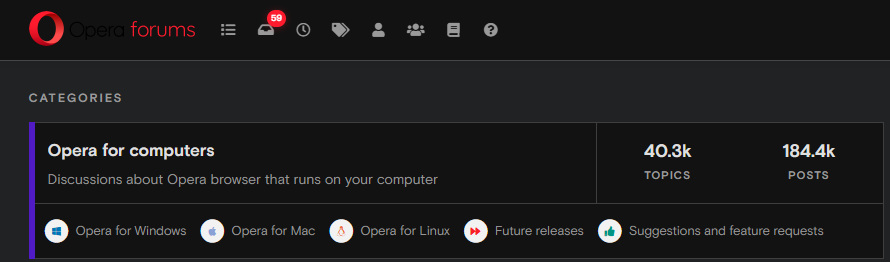
Yes I know it's on the far right there, but I didn't look over there, I expected suggestions not to be inside opera for windows and looked down the main list.
-
hucker last edited by
@sgunhouse said in [Suggestion]Keep Opera in memory option.:
Try this:
opera://settings/?search=startSee the option "Run when my computer starts"? Enable that.
But won't that just open opera? What I'm looking for is the code to be running in the background but without a window open, so it's ready for me to use when I want to. And I can close it and it's still ready to open quickly.
-
hucker last edited by
@sgunhouse said in [Suggestion]Keep Opera in memory option.:
@hucker Try it. Running in the background is still running.
I don't understand, I want Opera to be running but not visibly