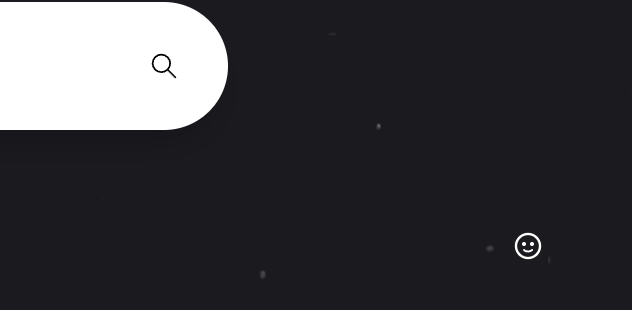How do I disable or remove the smiley face
-
sgunhouse Moderator Volunteer last edited by sgunhouse
@ItzKatana The "smiley face" is a button, you can click it to comment on what you think of Speed Dial. I'll have to check when I'm back on desktop, but there is a way to hide it.
-
sgunhouse Moderator Volunteer last edited by
@sgunhouse Hmm, not seeing anything I recognize. Maybe I've just gotten used to ignoring it.
-
Deleted by L leocg
-
leocg Moderator Volunteer last edited by
@ItzKatana You started a topic with just an image, what is, obviously, not allowed. Fixed it this time for you.
-
leocg Moderator Volunteer last edited by
@ItzKatana As said, the smiley icon is for you to give feedback on that start page section/feature. As far as I know, it can't be removed.
-
Restored by L leocg
-
AnimeBoyyy last edited by
@ItzKatana the only way to remove the smily face is to remove everything except the search box (check photo bellow).
Go to settings > scroll down to start page > show speed dial suggestions. Also turn on hide speed dial.
Hope this helps bro. I was trying to do a minimal speed dial/new tab, so it doesn't bother me not having news, pinned sites, etc. I've been trying to remove it for weeks and finaly found out how.Speed dial/new tab
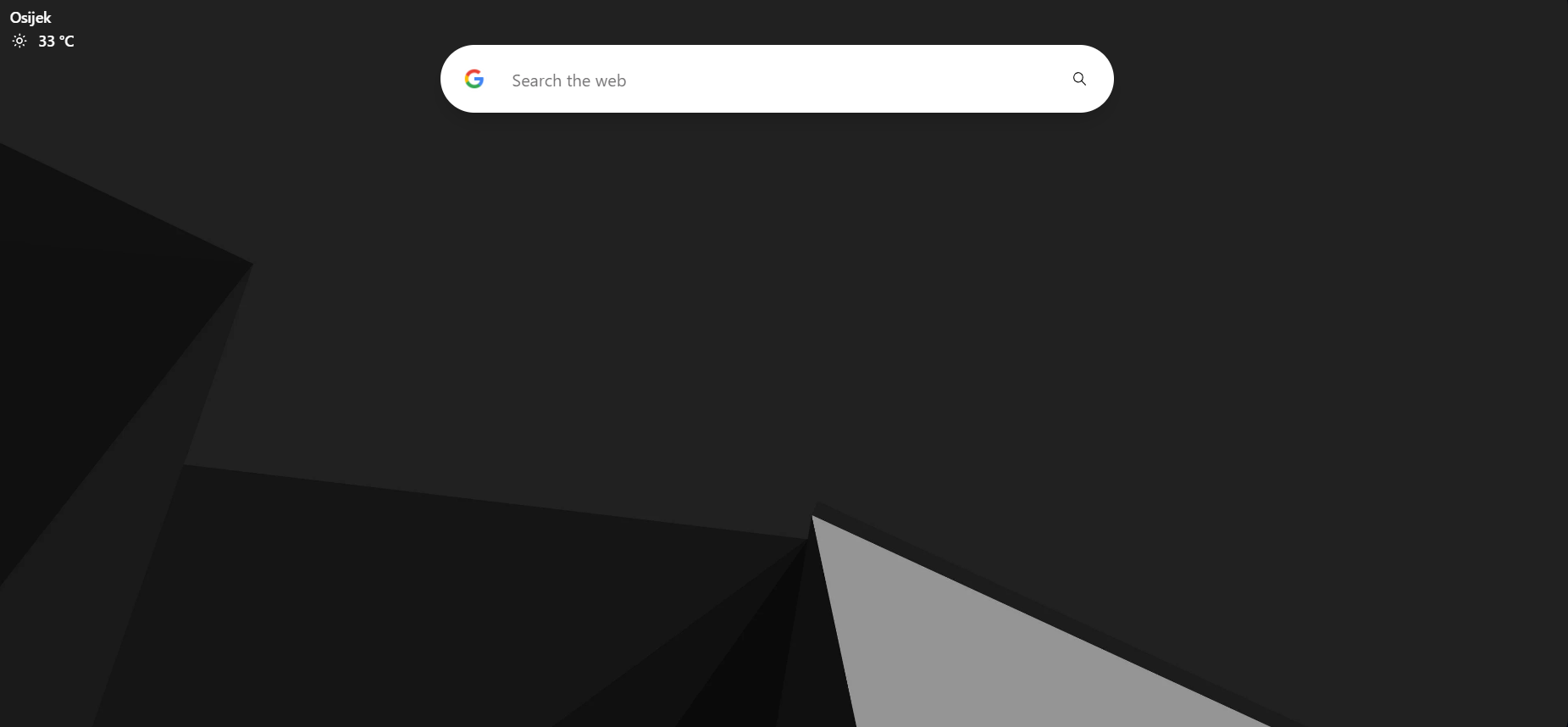
Start page settings
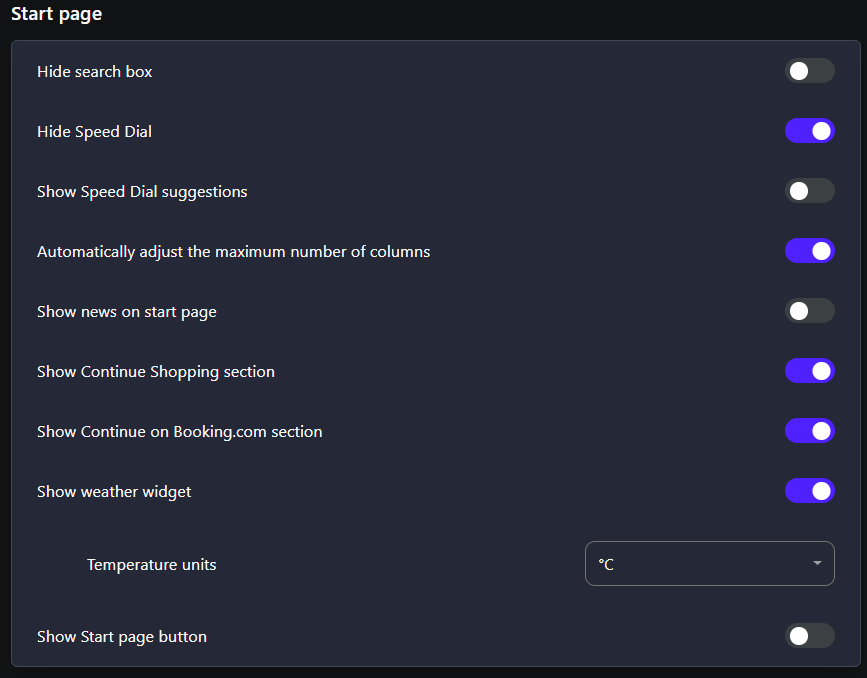
-
DimiPana last edited by DimiPana
@leocg - Why is it not "allowed"? And what do you mean you fixed it? Did you add the text "How do I disable or remove the smiley face" that now appears under the picture? Not sure what the big deal was/is? The minute I saw the unwanted smiley face pic I knew exactly what ItzKatana wanted to say. Sadly, Opera seems to be sliding by trying to reinvent itself with useless "features". I wonder why? I loved Opera when it came out and 'till recently when they started with these antics. If it ain't broken don't fix it dude! I am now (increasingly) using Brave more than Opera.
@AnimeBoyyy - Thank you for your solution, it's 100% correct! Apparently, leocg, despite being the moderator needs to improve his/her Opera know-how