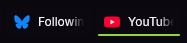Tab Blinking Issue When Playing Videos in Opera GX
-
aycanurbetul last edited by leocg
Hello,
I am experiencing a strange issue in Opera GX while watching videos. Whenever a video plays, the tab starts blinking/flashing when the audio stops and resumes (during pauses). This is very distracting and affects my browsing experience.
Things I Have Tried (But Did Not Work):
- Disabled Tab Audio Indicator Animation in
opera://flags. - Turned off Hardware Acceleration in the settings.
- Disabled animations in Opera GX appearance settings.
- Checked GX Control and UI settings for any related options.
Additional Information:
- I am using Opera GX 116.0.5366.148 on Windows 10 PRO.
- The issue happens on all websites with videos
Is this a known bug, or is there any other way to disable this blinking effect? Any help would be greatly appreciated!
Thanks in advance.
- Disabled Tab Audio Indicator Animation in
-
sgunhouse Moderator Volunteer last edited by
@aycanurbetul You didn't say, is this the visible tab or a background tab, or both.
-
Deleted by
leocg
-
Restored by
leocg
-
EbiUtsubo last edited by
@sgunhouse I have the same issue with YouTube mostly, it is blinking for both background and active tabs.