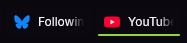@leocg After wiping everything, it works for me too. I don't know if I can confidently change my fonts again. And moreover, I don't know if restarting the browser will cause the same issue again, because that's what kind of happened after the first wipe? That it suddenly stopped working again? I am glad it works 'here', though.
Latest posts made by EbiUtsubo
-
RE: Creating Clips on YouTube impossible, black screen.Opera GX
-
RE: Creating Clips on YouTube impossible, black screen.Opera GX
@leocg Cause I don't know how that works? I hardly could find my files. I have saved my files, but I could not copy-paste them properly, since I had no idea if the error was somewhere in those files, too. The only thing I was confident in pasting was my themes, but the starting page and all my shortcuts I made there were saved in the bookmarks but did not automatically get read, so I had to manually add them again. That being said. I only could fix it after a 2nd time wiping everything, I am unsure what the cause is, except for changing my fonts (since the unicode is kind of bugged and I was trying to help myself with that YEARS ago, but suddenly it is an issue with the clips?). All the other settings are fine, and I can clip again. Unsure what the cause is.
-
RE: Creating Clips on YouTube impossible, black screen.Opera GX
@leocg I have done that, literally lost all of my settings aside from the bookmarks, it worked for an hour. I set up all of my things barebone, tested it, clipping worked still. And then suddenly, it stopped working again. I have wasted 2 hours to set all that up once more, since the back-up feature of Opera GX is absolute dogsh1t... and only for it to not work again.

-
RE: Creating Clips on YouTube impossible, black screen.Opera GX
@EbiUtsubo I still experience this issue and nobody has responded. I've gotten some help on reddit, but that was not working. Using the Private Mode of the browser, I can create clips... so, I deactivated all my extensions on the regular version, but still it is not functional, the screen turns black as soon as I hit the "clip" button. Any idea?
-
Creating Clips on YouTube impossible, black screen.Opera GX
I've tried to make clips of YouTube videos and the screen goes black, I will hear the audio of the video, still, but cannot press anything but the "back" button or go into the URL to try to re-load the whole thing to see the video again. I've already gone into the flags and changed my "angle graphics backend" to OpenGL (that was because the black screen issue had been also when screen sharing through Discord with my friends, to see videos), but I had graphic acceleration turned on, otherwise it is a laggy mess to operate with Opera GX. I don't know what else to do anymore, I literally have to make clips on Google Chrome... I don't think it is the point to use a different browser, just because my main browser cannot do these things without bugging out. Any ideas/help?!
-
RE: Tab Blinking Issue When Playing Videos in Opera GXOpera GX
@sgunhouse I have the same issue with YouTube mostly, it is blinking for both background and active tabs.